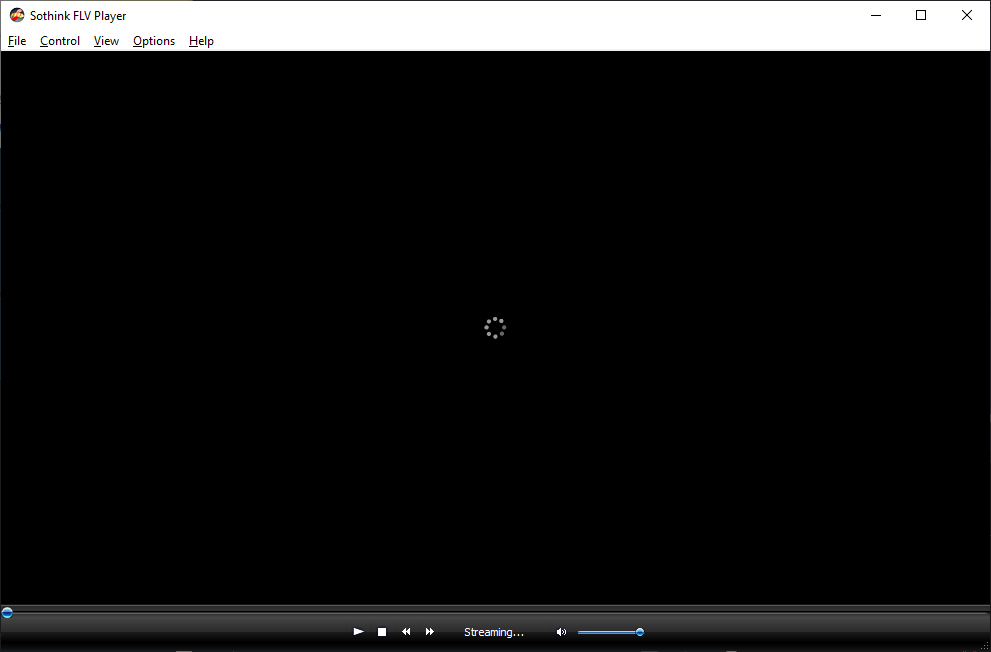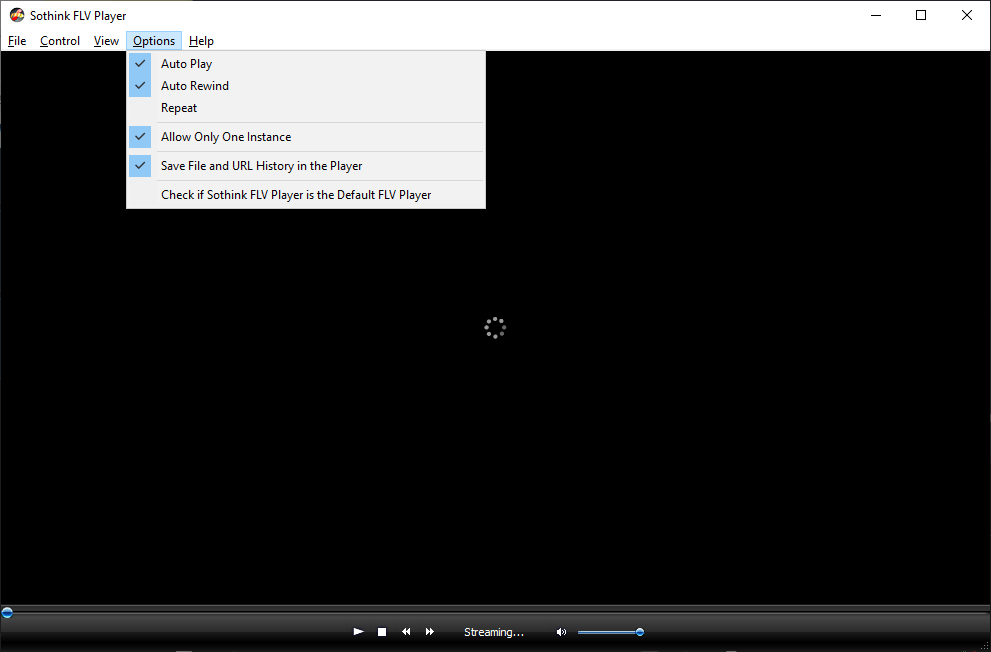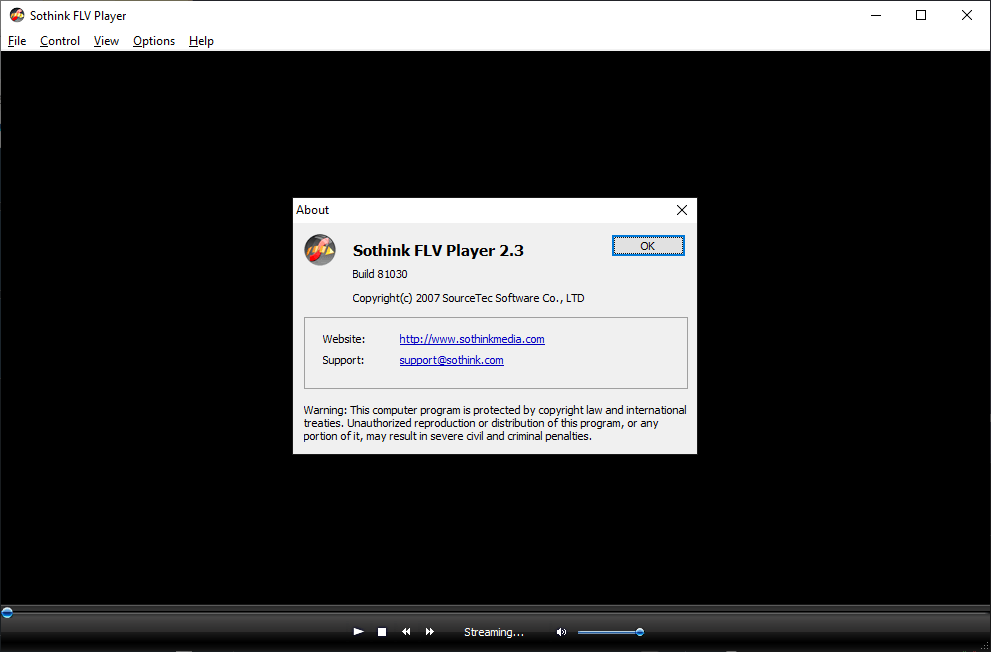This free program lets you play any FLV video files. It is possible to open URLs directly in the application. There are controls for adjusting the volume.
Sothink FLV Player
Sothink FLV Player is a Windows utility for opening Flash video clips. Buttons for pausing, rewinding and fast forwarding the video are provided. Fullscreen mode is available.
Overview
This software is intended for playing FLV files. This proprietary format is intended for inserting Flash clips into the web pages. Several common codecs such as Screen Video, Sorenson H.263 and on2vp6 are supported.
How it works
Users can load compatible clips from the File menu or by dragging and dropping them into the main window. There is a list of recently opened items.
The player window dimensions are automatically adjusted depending on the content. You are able to manually set the size to 50%, 200% or stretch the video to fill the whole display. Playback controls are hidden automatically when the fullscreen mode is enabled. To show the buttons again you can move the mouse.
Any web link to an FLV file can be played directly in the app without opening Chrome or Mozilla Firefox.
There are options for looping the video or automatically rewinding it after the playback. The timeline at the bottom is used for scrolling through the clip. A volume slider is included along with a mute button.
Features
- free to download and use;
- contains instruments for video playback;
- there is support for movies and clips in FLV format;
- users can enable fullscreen mode;
- a volume slider and mute button are included;
- it is possible to open URLs directly in the app;
- compatible with all modern versions of Windows.