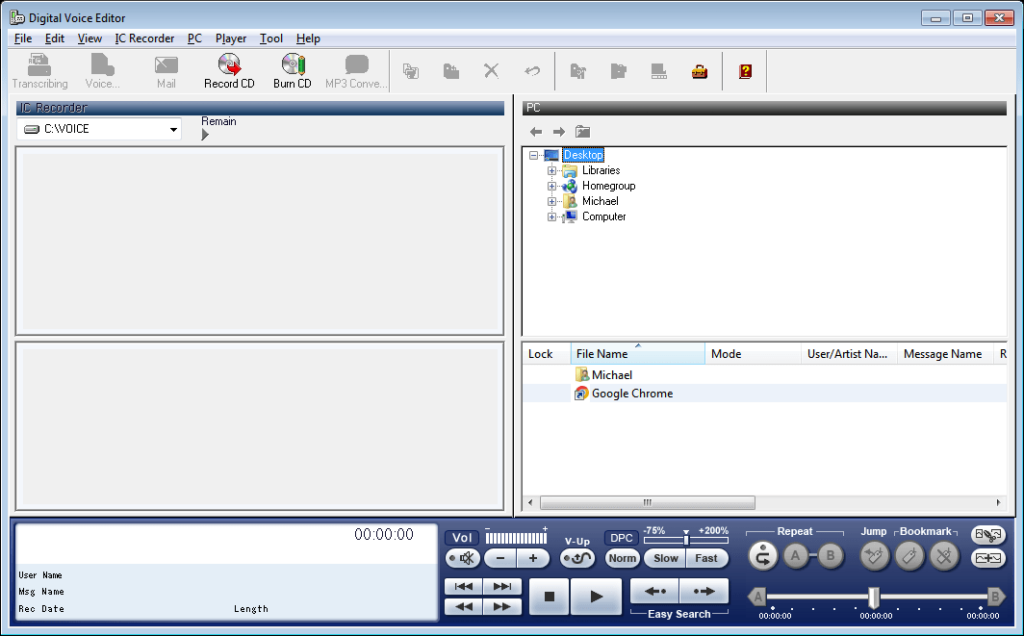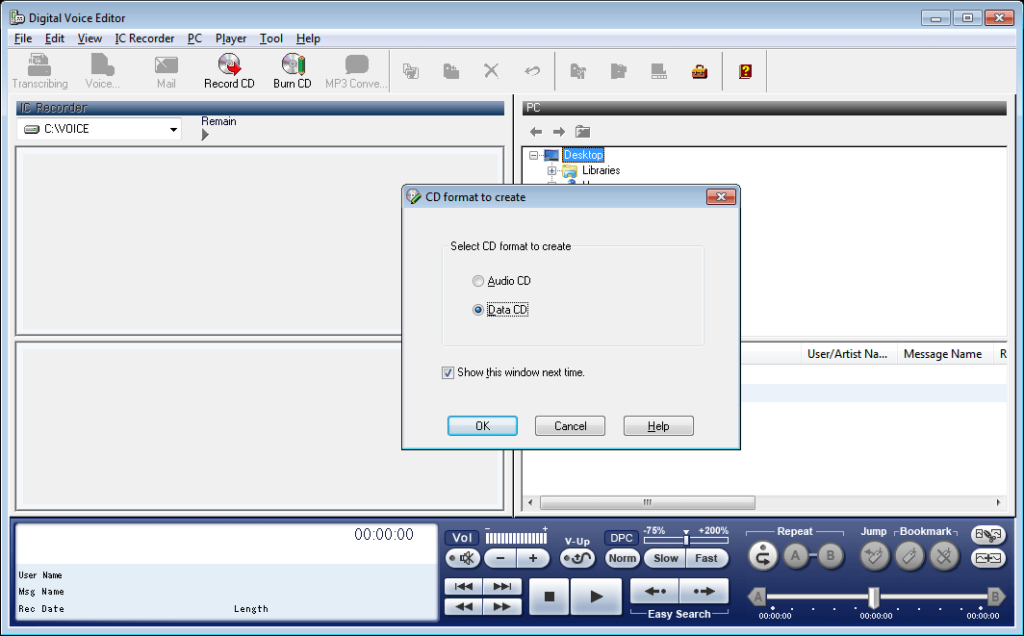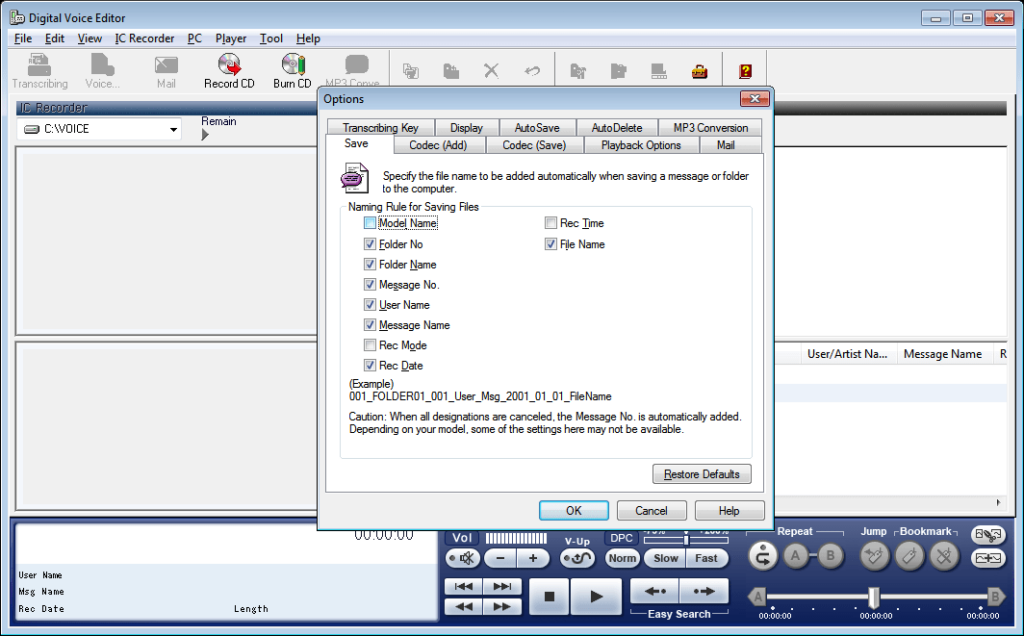This program is intended for copying files from the Sony voice recorder to the hard drive. Moreover, there are instruments for burning audio compact discs.
Sony Digital Voice Editor
Sony Digital Voice Editor is a Windows application that lets you import audio files from various models of Sony digital recorders to the computer. It is possible to convert items to the common MP3 format.
Audio transfer
The recorder contents are displayed on the left side of the main window. File attributes such as the size and length are provided. Users are able to select the destination folder on the right.
There is support for Sony ICD-AX and ICD-PX series. To copy the files you can drag and drop them from the device window to the hard drive.
Player
Buttons for starting, pausing and stopping the playback are available. Users can rewind and fast forward the audio to find the required fragment. There is a volume slider and buttons for speeding up or slowing down the playback. Repeating the last file and muting the sound is possible as well.
CD recording
This utility allows you to burn a standard audio compact disc. Additionally, there are instruments for converting the files into the MP3 format and recording them to a CD. You can store much more data on an optical media this way. However, not every hardware player has the ability to play MP3 files. It is worth mentioning that there are many specialized programs for CD burning like Nero with much more flexible settings.
Features
- free to download and use;
- allows you to import data from the Sony voice recorder to the hard drive;
- contains tools for audio playback;
- it is possible to convert files to the MP3 format;
- compatible with modern versions of Windows.