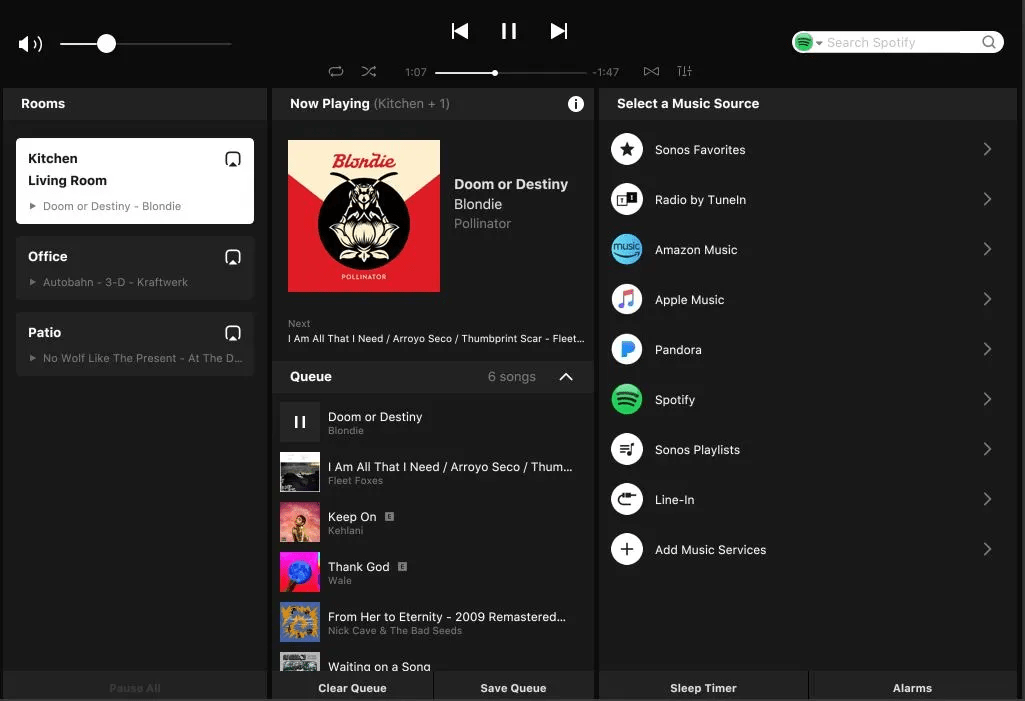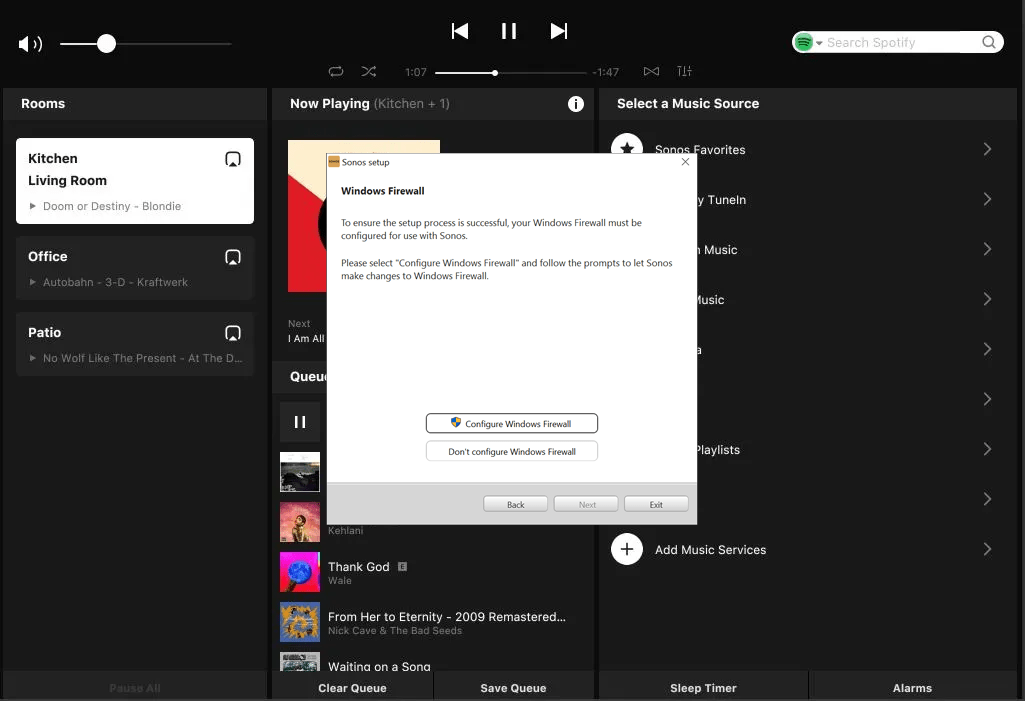With the help of this official application users can control various smart speakers manufactured by Sonos. It is possible to play songs and adjust the volume.
Sonos Controller
Sonos Controller is a Windows program for managing Sonos audio devices. You are able to add new music services and update the library index for speeding up the search. There are playback controls for skipping the current track and pausing the song.
Configuration
This utility is intended for connecting to the existing Sonos system. Users are instructed to download the mobile app for setting up new speakers. It is impossible to create stereo pairs, change Wi-Fi network settings and rename rooms from the desktop version.
Capabilities
After establishing a link with the speaker system you can browse the music library and play songs. There are options for creating room groups with separate audio settings. This functionality is useful for configuring multiple speaker setups. The sound volume is adjustable as well.
Users are able to add new music subscription services like iTunes to the account and change the main password. There is a tool for updating the library index to speed up the search.
Please note that Sonos Controller is intended for the Sonos S2 family of products. It does not support older devices. You can download the version for obsolete hardware from the official website.
Features
- allows you to control Sonos smart speakers from the desktop;
- free to download and use;
- it is possible to add and manage music subscription services;
- there is support for the Sonos S2 family of products;
- compatible with modern versions of Windows.