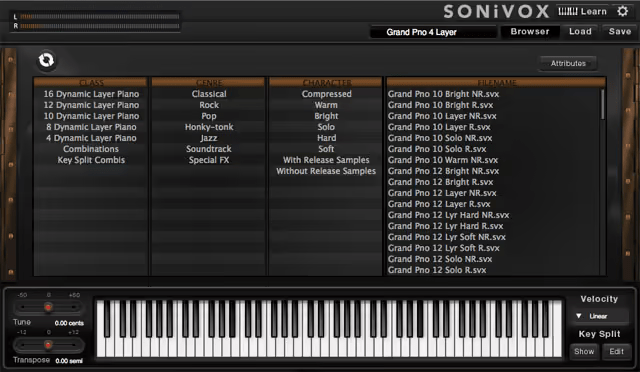Using this application, you have the ability to create musical compositions via on-screen piano. Moreover, you are able to employ additional instruments.
SONiVOX Eighty Eight Ensemble
SONiVOX Eighty Eight Ensemble is a Windows program that allows users to deploy and use a digital grand piano. This software package provides every musician the ability to create unique compositions, recording and performances.
Sound customization
Thanks to intuitive graphical user interface, the application offers various ways in which you can customize the sound to match your project. The four-band equalizer enables you to refine the timbre, while an improved limiters offers enhanced dynamic control.
In contrast to the PC 73 Virtual Piano Keyboard, you can define the character of the piano by individually configuring pedal and hammer release elements. If you want to add the right ambiance to your performance, you may adjust the high-frequency damping and room size parameters.
Extra functions
As the name implies, there is more to this tool than just a piano. It also allows you to create Layered combinations by adding a second instrument. These sounds include strings, synth and choral pads.
In addition, you are able to use Split combinations which introduce more sounds in a specific range of keys. You can set a lower split to play bass sound or use an upper split to add a solo accompaniment above the piano. The latter selection includes flute, clarinet, acoustic guitar, etc. It is worth mentioning that the range of keys where each instrument will play can overlap.
Features
- free to download and use;
- compatible with modern Windows versions;
- gives you the ability to play on a digital piano;
- it is possible to configure different audio settings;
- comes with additional VST instruments.