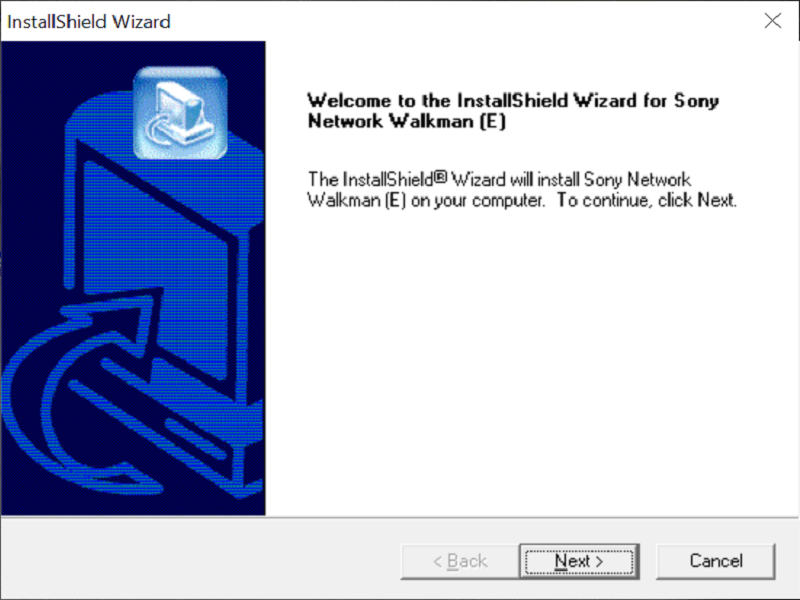Thanks to this software package, you are able to update the SonicStage program. It is recommended you close all other applications prior to installation.
SonicStage
SonicStage is a driver installer for Windows that allows you to update the program of the same name. It is mainly used for managing portable devices such as Sony Network Walkman. If you would like to download driver updates automatically, you may try a special tool called DriverFix.
Important notes
If you have both OpenMG Jukebox 2.2 and SonicStage 1.5 deployed on your PC, please do not use both programs at the same time. During the installation of this update, be sure that you are logged in as the Administrator or a user with Administrative rights. To ensure that no other application interferes with the installation, you need to close all other apps. The taskbar should be clear of all unnecessary processes.
Driver setup
First, you have to download the NWWMDRV.EXE file to a temporary or default location. Then, you need to go to the directory where the file was transferred to and double-click the executable file to begin the installation. The procedure itself does not require additional user assistance. Once it is completed, you are able to reboot your PC to commit the changes made.
Please note, to confirm that the driver installed successfully, you can go to the program files, and if there is a folder named Sony Network Walkman, then the driver is installed successfully.
Features
- free to download and use;
- compatible with modern Windows versions;
- gives you the ability to update SonicStage;
- fixes various bugs and issues;
- improves overall performance.