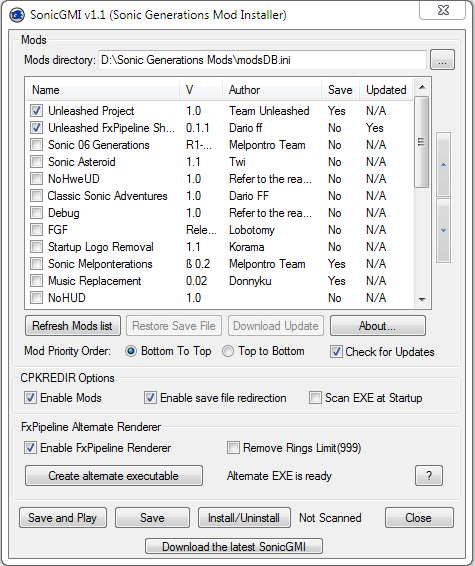Thanks to this robust utility, users are able to install mods for Sonic Generations. Moreover, it is possible to save custom configurations as INI files.
SonicGMI
SonicGMI is a special program for Windows that allows you to install and run mods for the game called Sonic Generations. It comes equipped with a simple and intuitive graphical interface. Here, you can decide what modifications have to be launched, as well as what should remain dormant.
Installation
In order to use the utility, you need to extract the contents of the archive into the corresponding Steam directory. The process itself does not replace any of the core files, so uninstalling is quite easy. However, this is not even necessary, since you have the ability to disable all mods and play the vanilla version of the game.
Functionality
After launching SonicGMI, you can configure the mod order and patch the executable. The first time you run the software it might take a bit of time since it will scan the EXE file to see if CPKREDIR is enabled or not. If you have never patched your game, you are able to do it directly from the main interface via the Install/Uninstall button. The tool will automatically warn you if you are about to play an unpatched version.
What is more, the application gives you the possibility to create brand new mod configuration by saving the INI file with a different name, or even to another directory. The program will simply scan the folder for more modifications to add to the list.
Features
- free to download and use;
- compatible with modern Windows versions;
- gives you the ability to install mods for Sonic Generations;
- you can set the loading order and patch the EXE file;
- it is possible to save custom mod configurations.