Using this tool, you are able to download and upload data from Sokkia measurement devices. You also have the option to import projects from third-party CAD systems.
Sokkia Link
Sokkia Link is a program for Windows that gives you the ability to transfer measurement data to your personal computer. What is more, you can process obtained samples using digital tachometers, levels and GNNS systems manufactured by Sokkia.
Functionality
The application allows you to visually plot and link data. Thanks to an intuitive graphical user interface, you are able to understand the relationships between points and confirm the setup. It is possible to edit data via the data table display. You can add, change and delete values. Moreover, you have the option to select and check the graphical representation of the results.
Easy-to-handle data
It is necessary to mention that the software offers multiple data handling options. Additionally, you are able to export samples to popular XLS and TXT file formats for a broader range of editing possibilities. If you have a Sokkia total station, you can perform measurements remotely via the tool’s interface.
Connect with CAD systems
The program supports standard CAD format DXF files. This means, you have the ability to utilize the data collected using Sokkia products with third-party computer-aided design systems, such as AutoCad.
Features
- free to download and use;
- compatible with modern Windows versions;
- allows you to transfer measurement data from Sokkia;
- you can export samples to a wide range of file formats;
- it is possible to add, change and delete values.

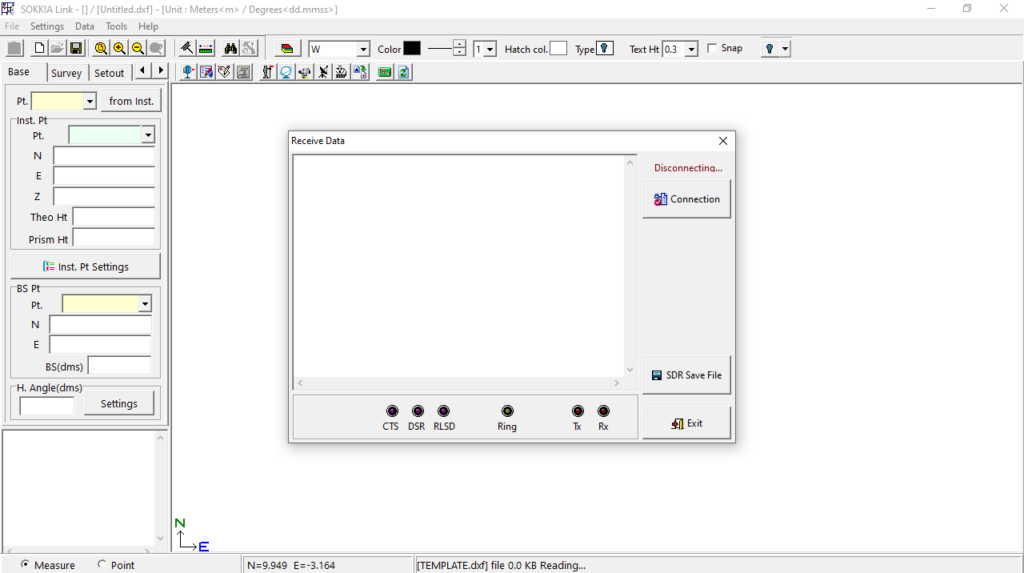
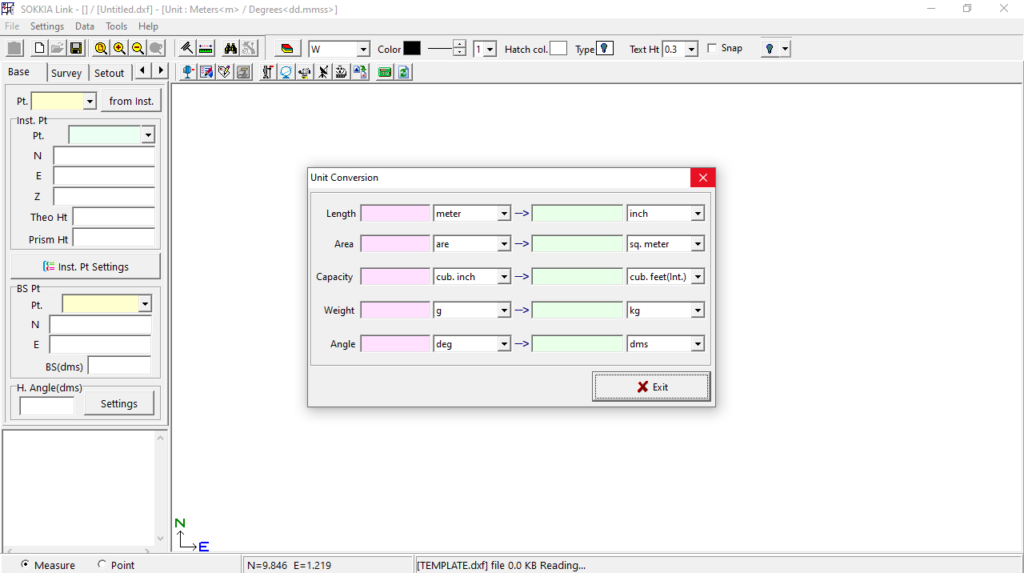
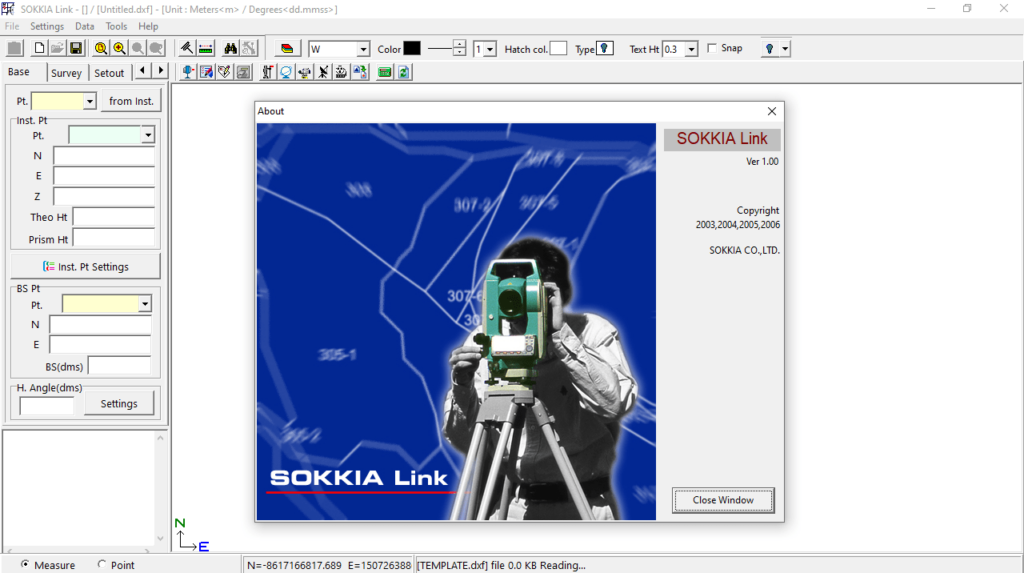
oopkok[
sokkia link