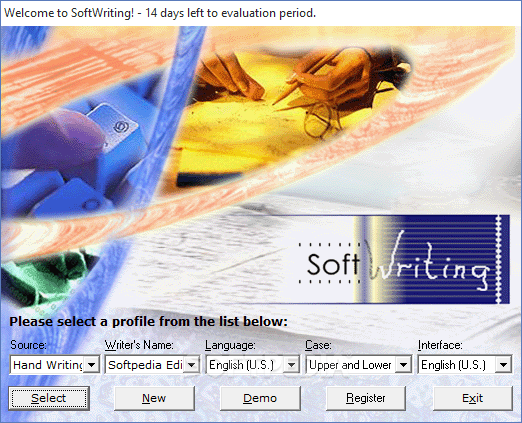Thanks to this powerful tool, users can transform physical notes into digital text. There is support for creating custom abbreviations and dictionaries.
SoftWriting
SoftWriting is a program for Windows that facilitates the conversion of handwritten memos into files that can be easily managed and edited from your computer. It is a handy solution for taking notes during meetings, presentations, or classes.
Clean GUI
Although the graphical interface might benefit from a slight redesign, the main functionality is readily accessible. The straightforward GUI incorporates all the standard options typically found in a text editor. This includes font formatting, auto text, and find and replace features.
Even if you are a first time user, the intuitive UI makes it easy to anticipate the next steps. If needed, you have the option to generate your own abbreviations and dictionaries. This feature is valuable for those working or studying within a specialized discipline.
Text conversion
The utility proves to be an effective instrument for transforming handwriting to text. Prior to conversion of your notes, it gives you suggestions related to spelling and common grammar rules. These corrections can be applied within the integrated text editor. You may also try a tool called ABBYY FineReader.
Upon launching the program, you are directed to the Learning Wizard window. Here you need to submit a sample of handwritten text for comparison. While beneficial for initial familiarization, this process might become somewhat tedious over time.
Features
- free to download and use;
- compatible with modern Windows versions;
- gives you the means to convert handwritten text;
- you can view suggestions regarding misspelling;
- there is an option to rotate, zoom in and out.