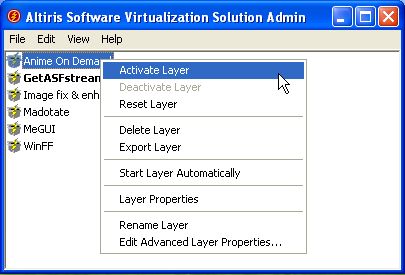Using this software you can safely run any suspicious programs on the computer. It utilizes protected virtual areas on the hard drive for protecting the system.
Software Virtualization Solution
Software Virtualization Solution is a Windows utility for starting applications securely. Users are able to interact with the software without altering any internal operating system components. It is helpful for safely testing new programs.
How to setup
You can run the included executable file to begin installation. It is necessary to enter the license information for continuing. A text file with the free product key is provided for evaluating the utility.
This app is compatible only with Windows XP and Vista. Trying to set it up on a modern operating system will result in an error.
Main functionality
Users can run any suspicious file in a safe virtual environment. It is possible to instantly activate or reset applications and avoid potential conflicts with basic system components.
New programs are installed in a special layer called Virtual Software Packages. Any apps in this area cannot alter Windows libraries or damage the main operating system. The registry is protected from unauthorized changes as well.
It is worth mentioning that Software Virtualization Solution cannot protect users from some viruses and trojans. It is recommended to run malicious programs in a fully virtual environment with the help of VMware or similar application.
Features
- free to download and use;
- contains tools for basic virtualization tasks;
- allows you to safely run suspicious utilities;
- utilizes Virtual Software Packages for safeguarding your main operating system;
- compatible with Windows XP and Vista.