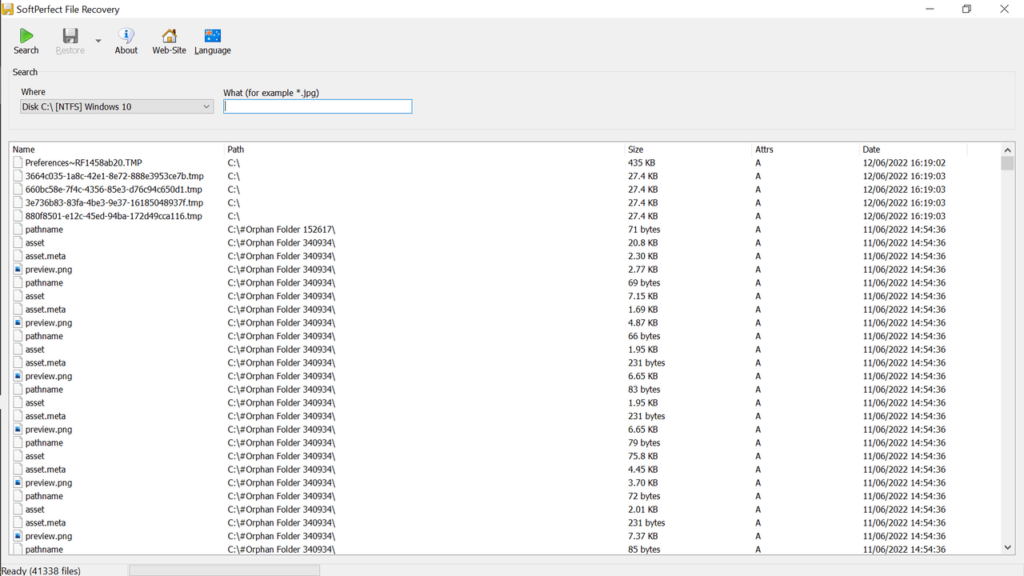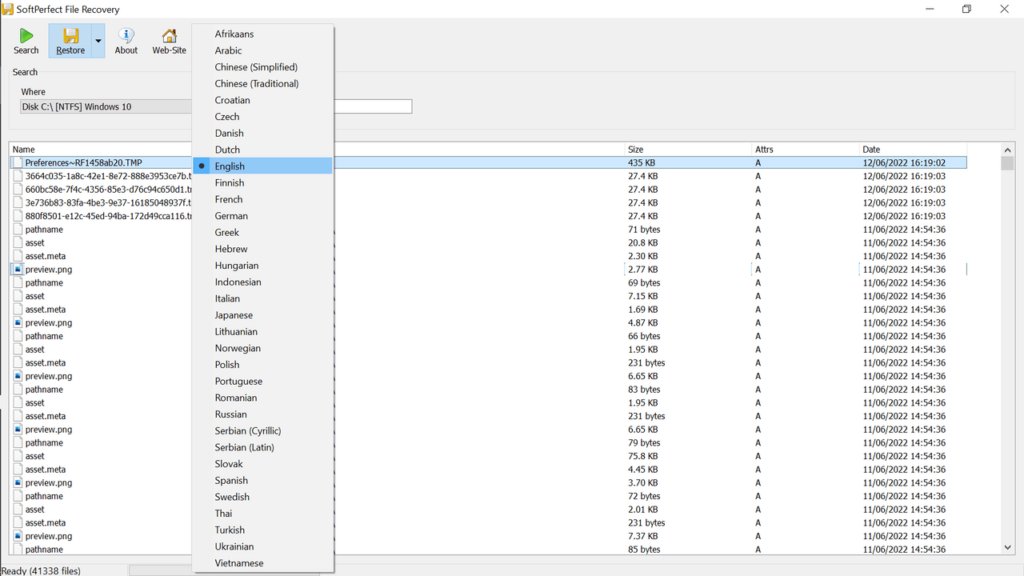With this utility, users are able to recover missing files on their PC. It is possible to scan individual partitions as well as search for a particular entry.
SoftPerfect File Recovery
SoftPerfect File Recovery is a portable Windows program that can help you retrieve files which have been lost or deleted from your computer. Since installation is not necessary, you are able to store this utility on an external device or save it to any computer and directly run its executable file.
Overview
The interface of the application is based on a standard design. You can get started by selecting the local partition you want to browse for deleted data. It is possible to make the tool look for all available files or input the specific title and extension.
Once the scanning procedure is completed, you are able to view the name, location, size, attributes, and date for each item. Simply select the ones you want to restore, specify the output directory and let the program do the rest.
If you would like to revert your operating system to its default parameters, you can use RefreshPC.
Performance
The utility supports multiple interface languages, has a good latency and finishes a scanning task in a reasonable amount of time, in accordance with the size of the selected volume. Unfortunately, this program is not equipped with tools for selecting and deselecting all items. Moreover, you cannot use the search function to find already discovered results.
Features
- free to download and use;
- gives you the ability to scan your computer for missing items;
- compatible with modern Windows versions;
- can restore lost or deleted files;
- support multiple languages.