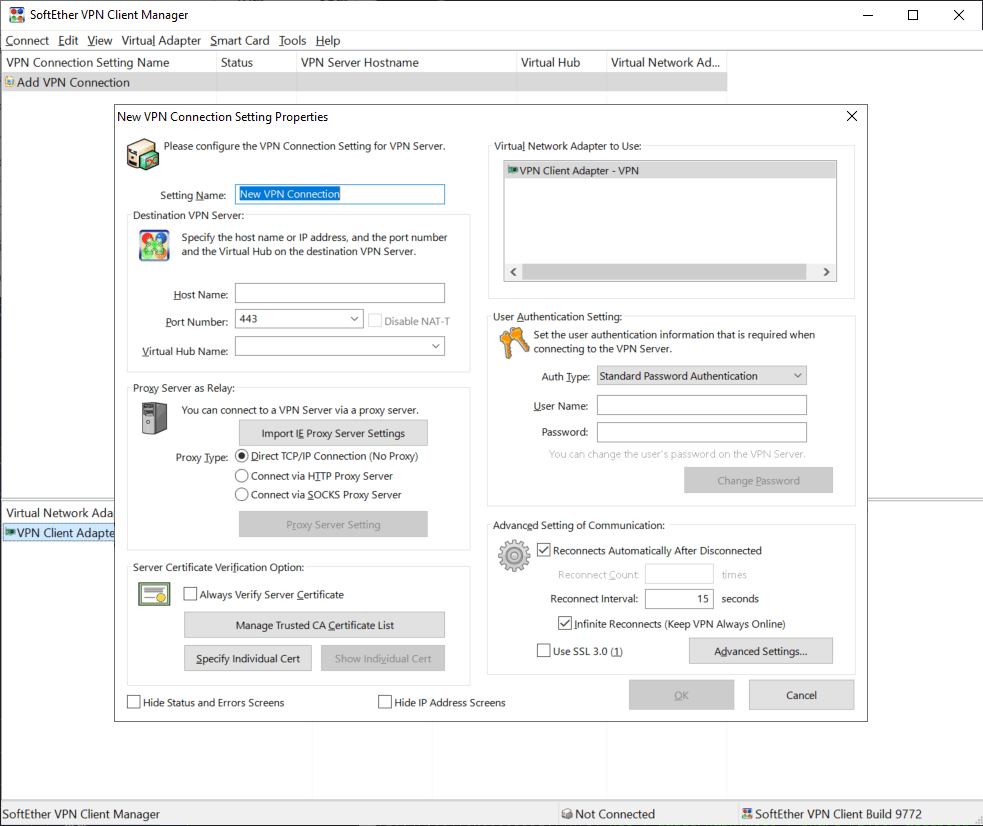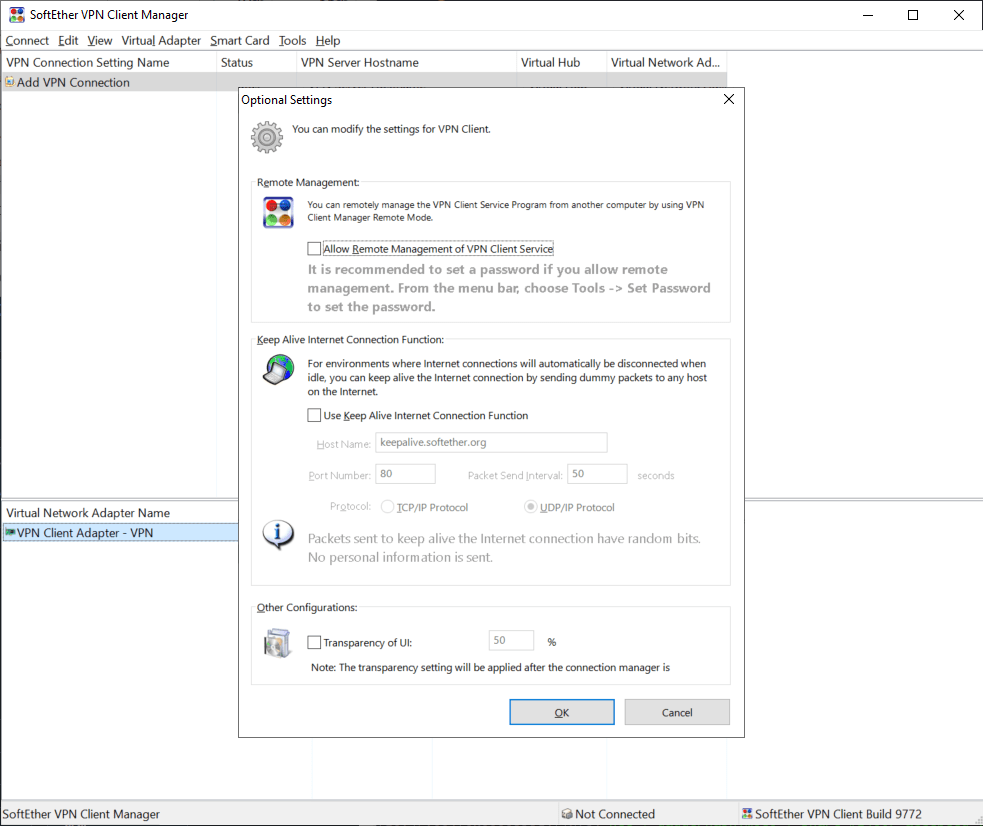With the help of this application users can organize the connection to a VPN server. It is utilized for protecting sensitive data by encrypting the traffic.
SoftEther VPN Client
SoftEther VPN Client is a Windows program for configuring the VPN connection parameters. You can ensure the corporate network safety with this tool.
VPN settings
After starting the utility you are prompted to specify the server connection details. A separate virtual network adapter is used for this purpose. The required parameters are:
- connection label;
- server name or IP address;
- port;
- authorization credentials.
It is possible to activate the automatic reconnection option. This feature is helpful for working in unstable network conditions. There is an included proxy server as well. The program can be protected from third-party access by a password.
It is worth mentioning that the server part of this software suite is not included with the client and distributed separately. Users can download another VPN solution such as ProtonVPN that provides online servers in different locations.
Security
The app allows you to transfer the encrypted data inside the protected network. Several popular security protocols are available including IPsec, OpenVPN and L2TP. Additionally, there is a tool for connecting to public VPN networks. The AES and RSA algorithms are used for creating virtual tunnels to protect the information from unauthorized access.
Features
- offers you instruments for connecting to a remote VPN server;
- free to download and use;
- there is an automatic reconnection option;
- the program can be protected by a password;
- compatible with all modern versions of Windows.