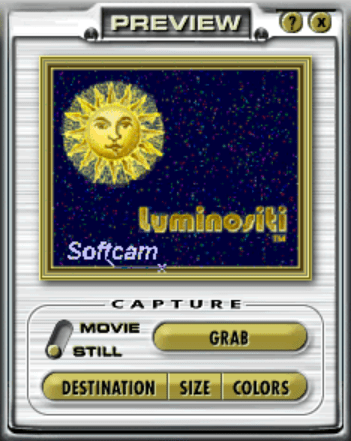Using this compact utility, you are able to capture the desktop contents and broadcast them online. Additionally, you have the option to take screenshots.
Softcam
Softcam is a Windows program that allows you to create video tutorials or broadcast live from your desktop. Its functionality is similar to that of a standard webcam constantly focusing on the screen. You are able to choose the exact area that will be broadcast live or the multimedia file that will be transmitted over the Internet.
Setup
Softcam is a virtual camera which can be used in conjunction with other applications. There are two ways of launching this utility. In the first case, you are able to open it from the start menu. Another method requires you launching any Video For Windows apps. When it opens its default capture device, Softcam will be automatically activated.
Functionality and interface
Regardless of the launch method, you are presented with a simple and intuitive interface consisting of several panels. In the Preview tab, you can select and see the capture area. Here, you are also able to switch between multiple live sources and stored media in real time.
Similar to Easy Video Capture, you have the option to configure various audio and video settings, specify the output directory and screen resolution. Moreover, the program enables you to mix backgrounds, overlays and desktop screen captures, so you can add variety to your video conference calls.
Features
- free to download and use;
- compatible with modern Windows versions;
- gives you the ability to record and broadcast your screen online;
- you can adjust various audio and video settings;
- it is possible to use screenshots or locally stored images as a background.