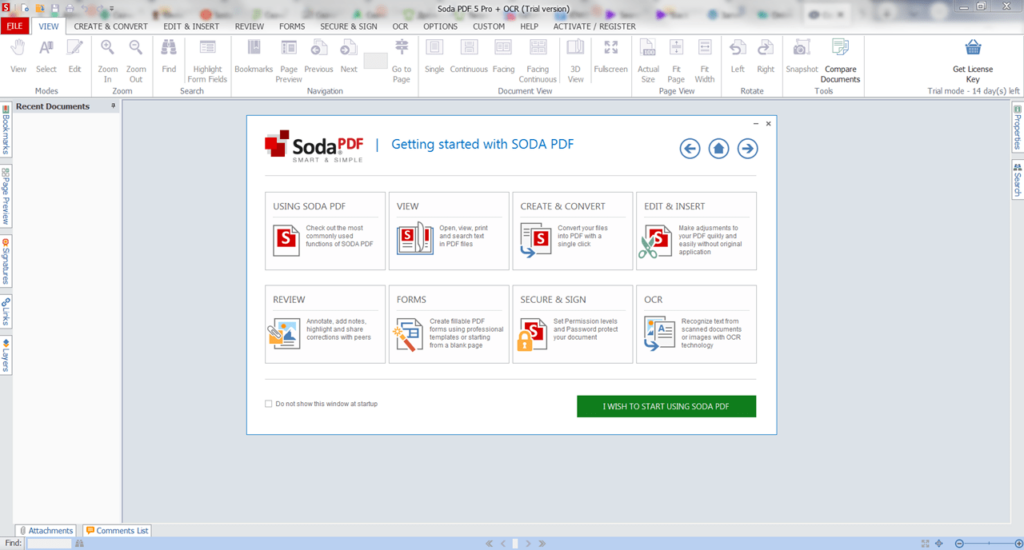This program allows you to work with PDF documents. Thanks to this utility, it is possible to set passwords for file access, leave comments, and add annotations.
Soda PDF
Soda PDF is a Windows utility that offers you to merge, convert, create, edit documents. The app features a set of tools, including adding a digital signature to PDF files. Additionally, there is an option to conduct batch processing.
Editing
This application offers you various ways to edit the document, including adding links and images, as well as insertion and formatting text. Users can change the order and orientation of pages, as well as select background colors.
There is an option to create handwritten notes and comments within the documents. Additionally, the app offers the insertion of stamps and seals.
Security
In order to ensure the integrity of a document during transmission, you have to sign it using a digital signature. This feature supports secure storage devices. It is necessary to connect the secure storage to the computer and then select the signature certificate.
This application offers you to set a password to restrict file access and configure encryption settings. It is possible to permanently delete parts of the documents containing confidential information.
Conversion
This app includes a built-in tool for file conversion. It is possible to convert PDFs into text documents, spreadsheets, and images.
Features
- serves as a PDF file editor;
- it is possible to sign documents with a digital signature;
- allows adding stamps;
- supports merging and splitting files;
- provides export to Microsoft Word or Excel;
- the trial version is free to download and use;
- compatible with modern Windows versions.