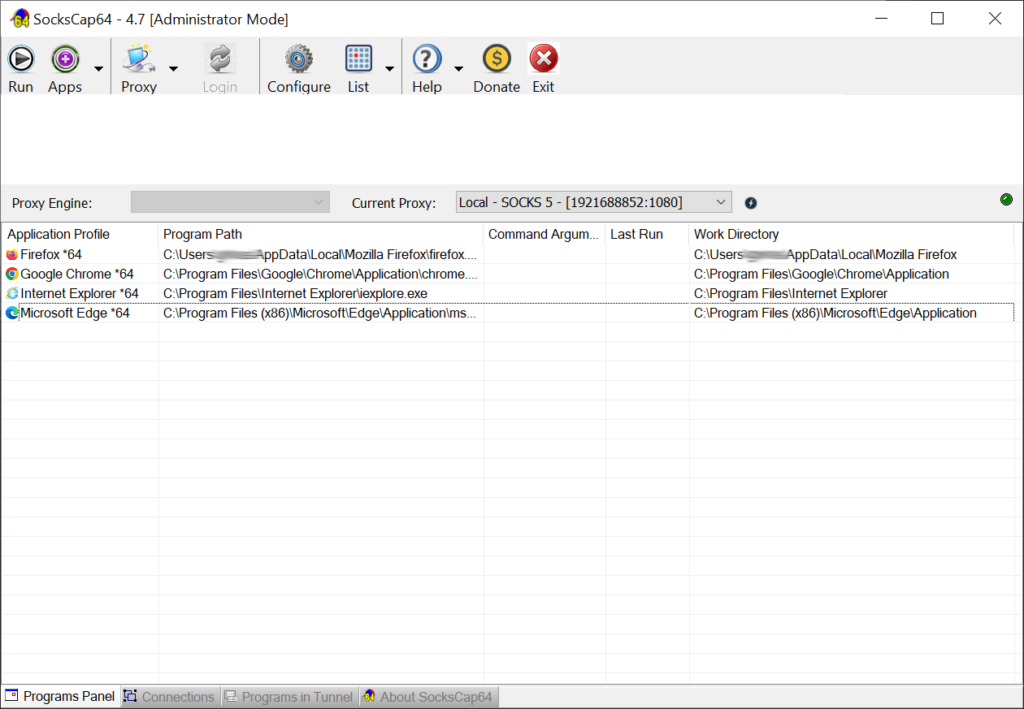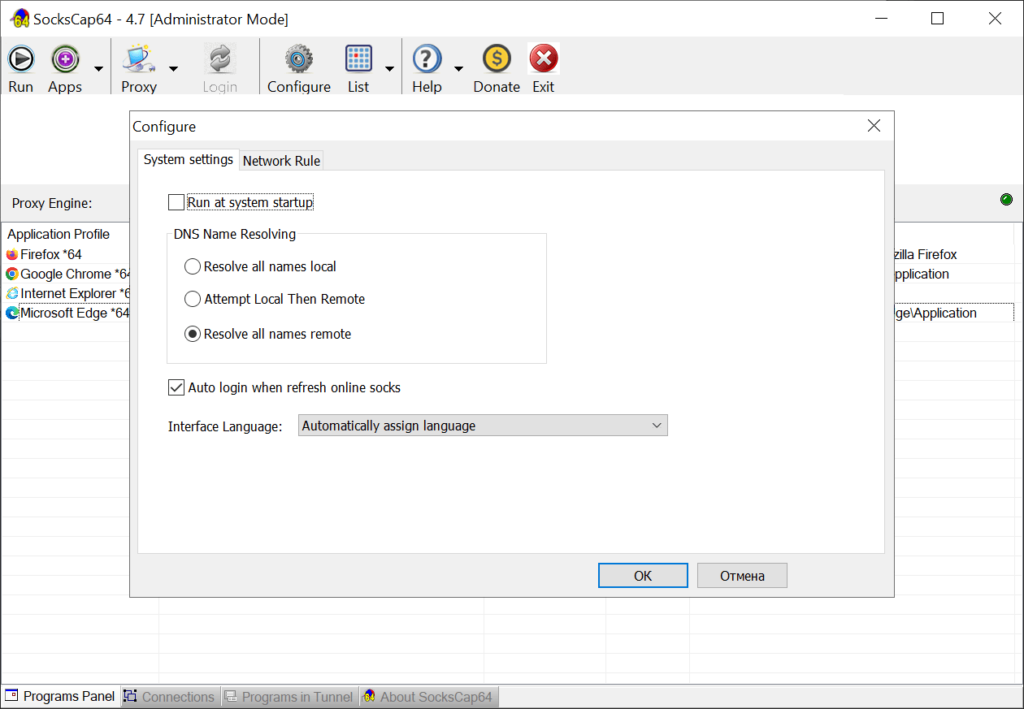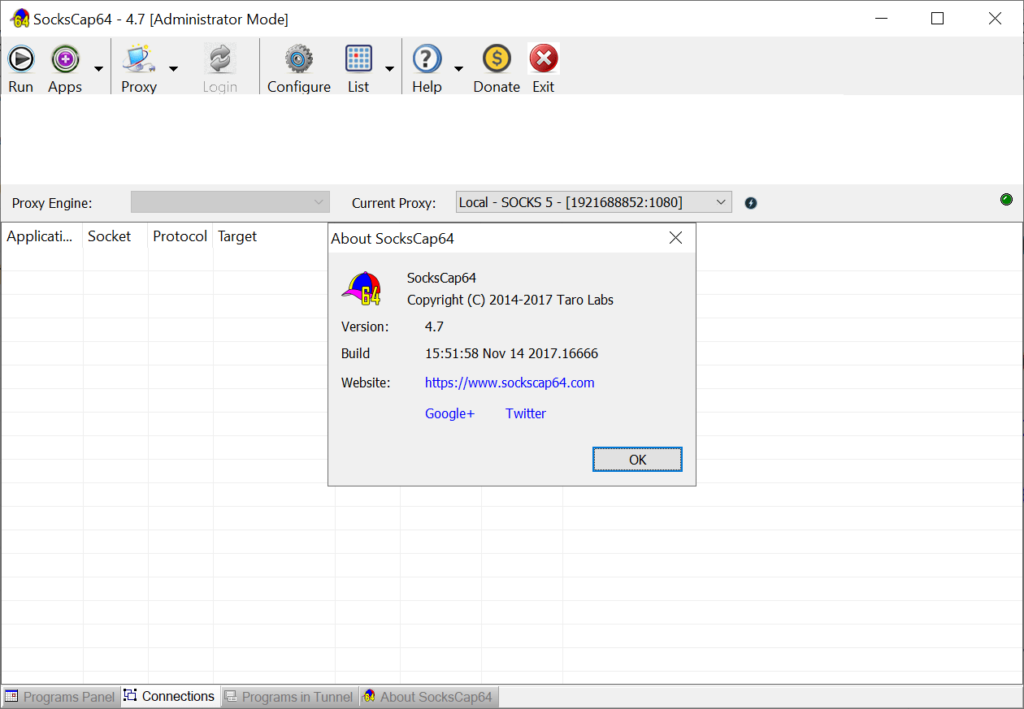This application lets users configure any program to work through a specific proxy server. It does not require modifications to the Windows network parameters.
SocksCap64
SocksCap64 is a Windows utility for rerouting your internet connection through a remote proxy server. It is helpful for bypassing regional network restrictions. You can specify separate servers for different apps.
Main functions
It is recommended to run this software as an administrator for full access to all features. On first startup the utility offers users to automatically add web browsers to the list of programs. Additionally, it is possible to drag and drop any executable file into the main window.
The next step is to create custom tunnels in the Proxy menu. You can add new servers and configure the credentials for connecting to them. Several common encryption protocols are supported.
Users can right-click any app in the list and choose the “Run selected program in tunnel” option to reroute the connection. All other software will be unaffected by these settings.
Please note that this utility cannot work with complex TCP tunnels. There are other tools like Proxifier with much more flexible network settings.
Configuration
A checkbox for running SocksCap64 at system startup is provided. The DNS names can be resolved locally or remotely.
It is possible to add custom network rules for manually rerouting the connection. This advanced functionality is oriented toward experienced users.
Features
- allows you to reroute network connections through a proxy server;
- free to download and use;
- it is possible to configure every program separately;
- several popular encryption protocols are supported;
- compatible with all modern versions of Windows.