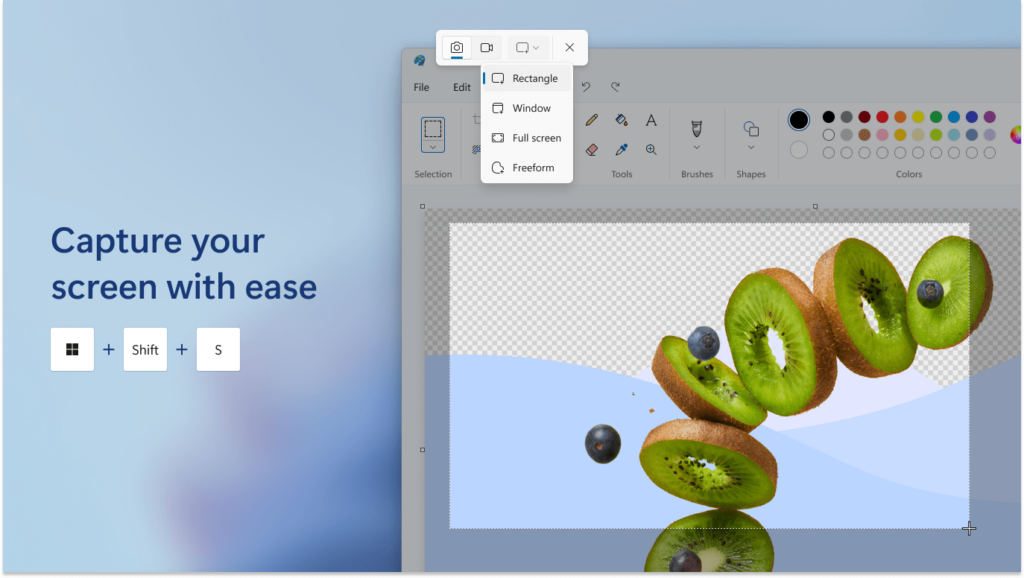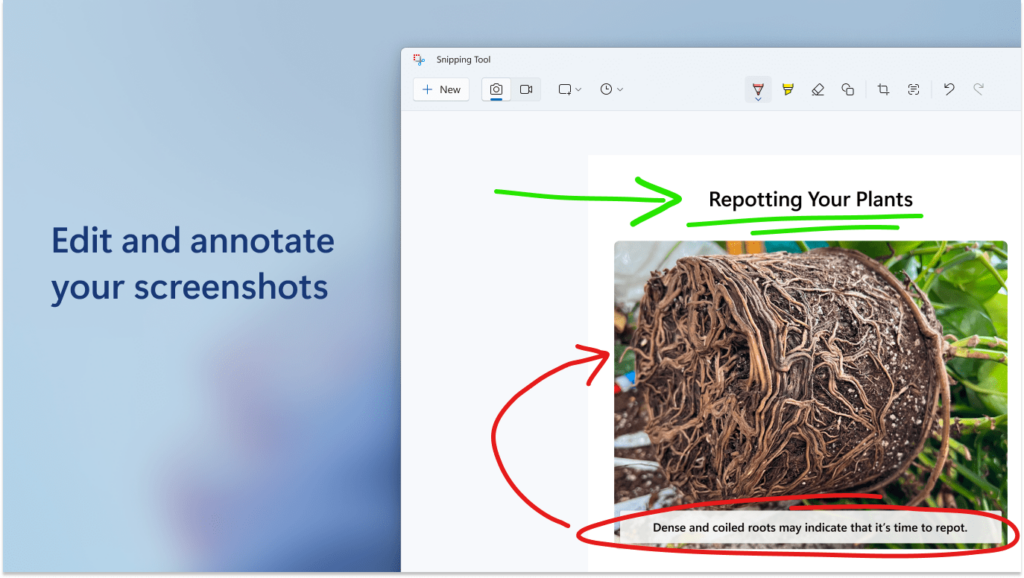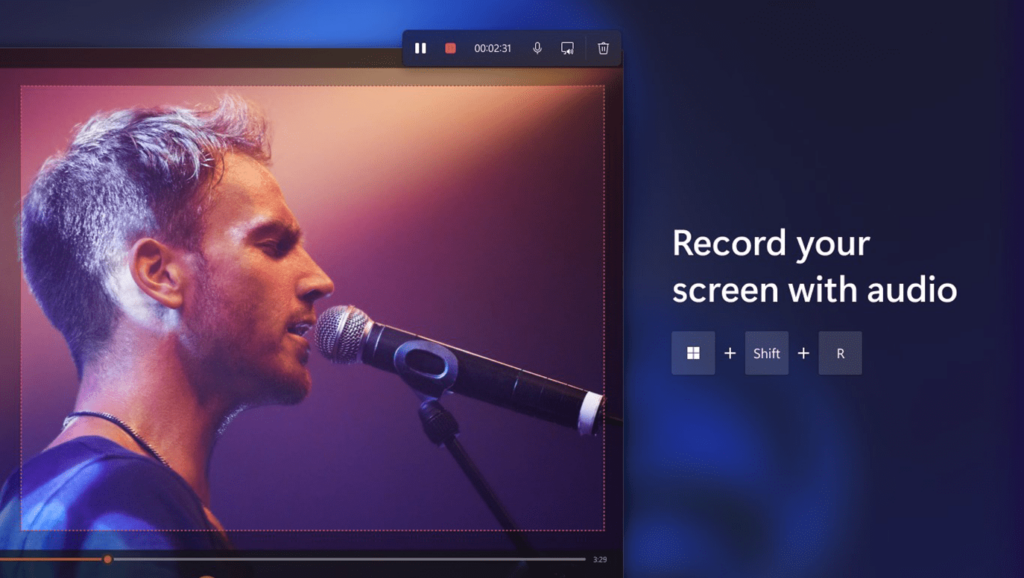This software helps PC users take screenshots. It is possible to capture a specific window or a custom section of the display depending on the current needs.
Snipping Tool
Snipping Tool is a Windows program that allows you to capture screenshots on the computer. There are instruments for editing resulting images and sharing them with other people via email. Please note that the latest version of Snipping Tool is not compatible with Windows 10 or older.
Screenshot taking
Several snipping modes are available. Users can draw a freehand shape around the desired object or save a rectangular fragment of the screen. Moreover, an option to take a shanshot of an individual window while ignoring all other desktop elements is provided. The entire display may be recorded as well.
Like in AutoScreenRecorder, you are able to set a custom delay before capturing the image. This is especially beneficial when trying to record a specific action in a video game.
Annotation and export
It is possible to draw on the resulting picture, which is helpful for creating various tutorials and instructions. Additionally, users can highlight important sections, insert text notes and erase confidential information. Output items might be saved to the hard drive in different formats such as:
- PNG;
- JPEG;
- GIF.
There are tools to share snapshots via email. This way you are able to simplify various troubleshooting tasks by sharing the required information with an IT specialist.
Features
- free to download and use;
- designed to help you create screenshots;
- it is easy to capture custom display sections or specific desktop objects;
- there are powerful annotation capabilities;
- compatible with modern versions of Windows.