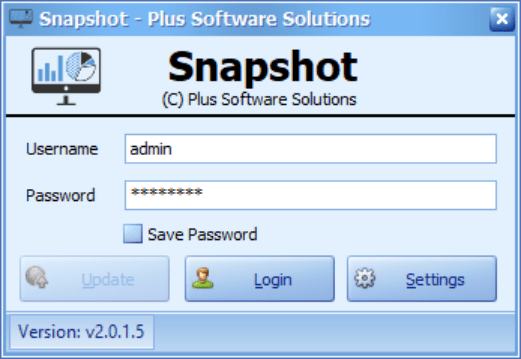The software was designed to help users view and organize business information. Additionally, it is possible to pick from a wide range of dashboard templates.
SnapShot
SnapShot is an advanced dashboard and analytics program for Windows developed for enterprise resource planning and calculation of wages. The main goal of this utility is to display the correct real-time data about any area of your business to help make informed decisions.
Set up roles and users
After launching the application for the first time you will need to enter your Username and Password. Then you can start by adding a Role and a User. Please note that it is also possible to authorize specific actions. In order to access the aforementioned features, you may click one of the options under the Settings tab.
When adding a Role, you are able to choose from a variety of occupations within your business and pick what access you want to give a particular position. To add a new entry, you have to click on the corresponding button and pick the permissions you wish to associate with that assignment.
Once this is done, you can add Users. Pressing on the Manage Logins button, will allow you to add individual workers and passwords, depending on their license.
Explore business data
The easiest way to see the power of this tool is to open a Dashboard from a preferred category. You have the ability to view and copy a wide range of community templates. For most companies, however, it is recommended to explore the Sales tab. If you want to set up your own online store, you may use another software solution called PrestaShop.
Features
- free to download and use;
- compatible with modern Windows versions;
- gives you the ability to display business data;
- you can choose from a variety of dashboard templates;
- it is possible to configure specific user permissions.