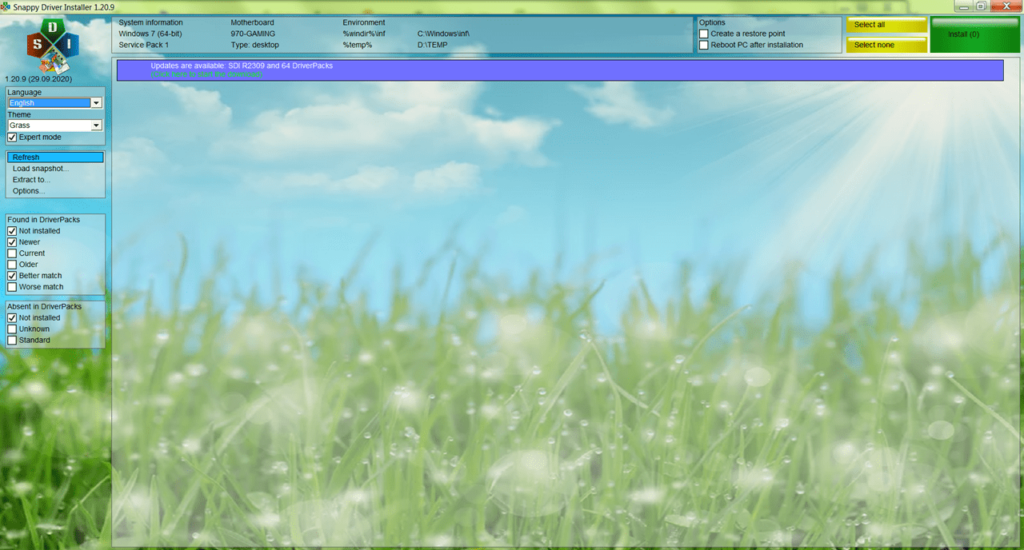This program allows you to update drivers for the motherboard, graphics card, keyboard, mouse, and other devices. You also have the option to schedule installations.
Snappy Driver Installer
Snappy Driver Installer is a Windows program that allows users to download and install the most recent updates of drivers for computer components and peripherals. The application also enables creating a system restore point.
Search
Upon launching the program, users need to perform a scan and download driver indexes. This step is necessary to identify devices and search for the software. It is important to note that the utility does not provide the drivers, but uses official sources instead. Internet connection is required.
Next, you can access a list of devices with available updates. It is possible to obtain detailed information about the hardware. In order to install the driver, it is necessary to check the items in the list and start the procedure.
Settings
The program offers searching for alternative driver versions. Users can also copy the device code to the clipboard and view the INF files of the installed software.
The utility allows you to execute certain commands after the update is completed. For example, there is an option to restart or shut down the computer using the program.
Users can download driver packs for installation on other devices in offline mode. Additionally, basic system information is available.
Features
- similar to Carambis Driver Updater, this utility allows users to download and install driver updates;
- offers the ability to create a system restore point;
- users can schedule installations for a specific time;
- free to download and use;
- compatible with modern Windows versions.