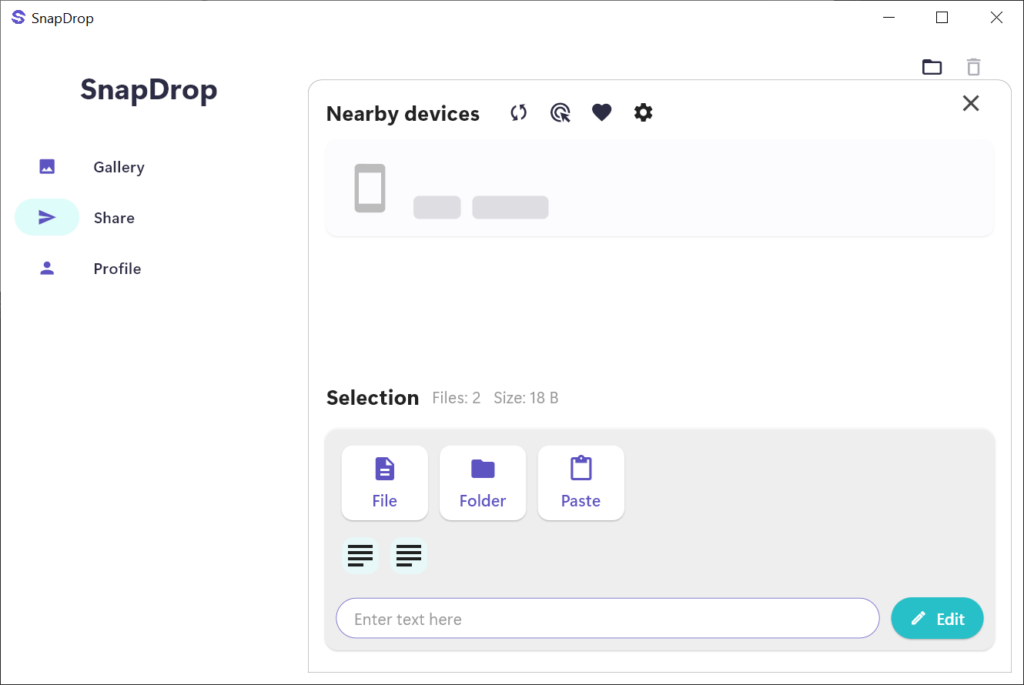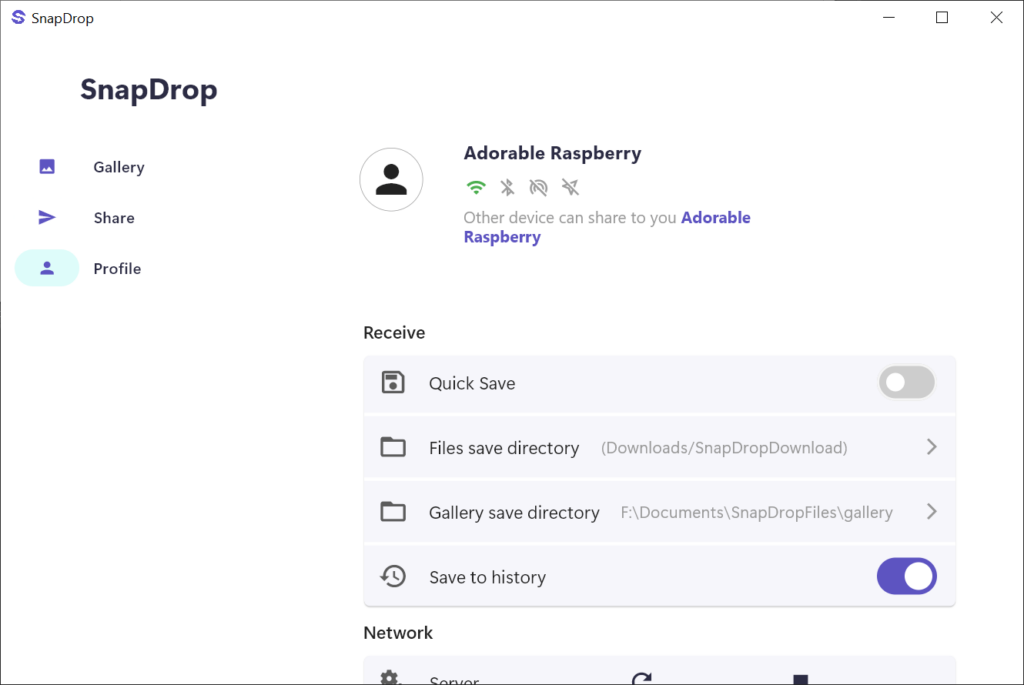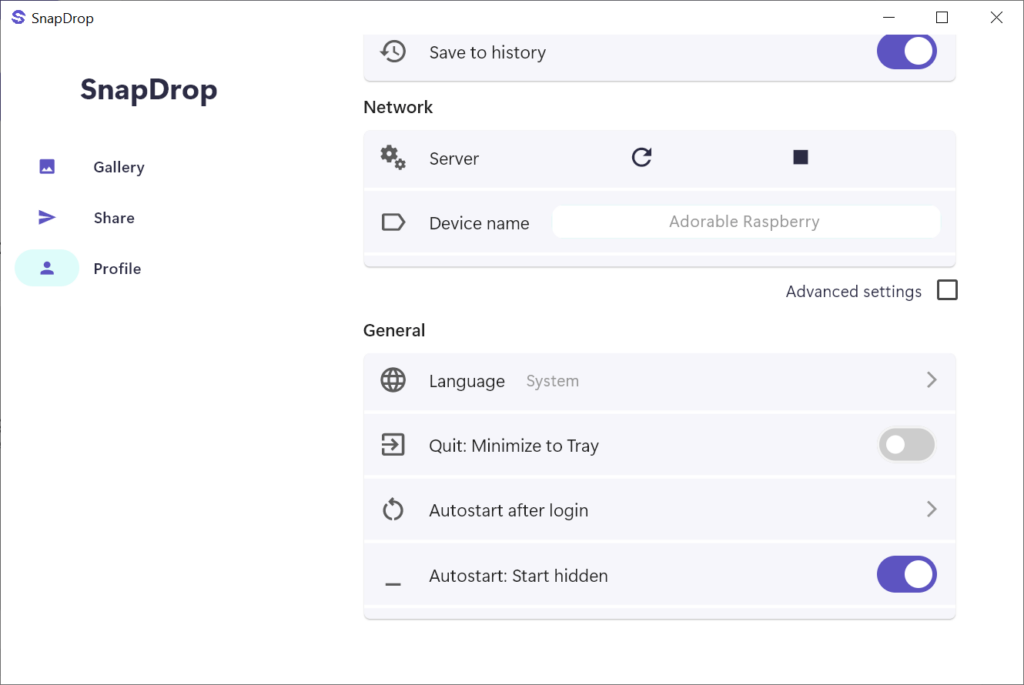Using this software you can effortlessly share personal files between several desktops, laptops and mobile devices connected to the same wireless network.
Snap Drop
Snap Drop is a Windows file sharing solution that supports a wide range of target devices, including smartphones, tablets, PCs and portable computers. Like in Zapya, users are able to transfer various types of data over WiFi, eliminating the need for cable connections.
How it works
The first step is to install the counterpart applications on all source and target gadgets. After that you can connect to the local wireless network and begin sharing various files. It is possible to send and receive:
- Photos;
- Video clips;
- Compressed packages;
- Text documents;
- Audio tracks, etc.
Users are able to transfer entire directories, saving a lot of time and effort when working with large datasets. Moreover, there is an option to synchronize the contents of the system clipboard with multiple gadgets.
Program parameters
You can change the default location for received files on the Profile page. Additionally, tools to set a separate folder specifically for digital images are provided. It is possible to choose the desired interface language and enable automatic startup upon system launch. The automatically generated device name is customizable according to personal preferences as well.
Features
- free to download and use;
- offers you tools to seamlessly transfer files between multiple personal devices;
- all data is sent and received wirelessly over the WiFi connection;
- users can choose the preferred destination folder for received items;
- compatible with modern versions of Windows.