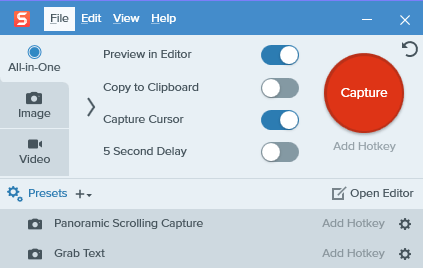The utility allows you to take screenshots and capture your screen activity. Moreover, you have the ability to add a text description, insert arrows and tables.
SnagIt
SnagIt is a program for Windows designed to help users record their computer screen. What is more, they have the ability to take snapshots of the desktop and make desired adjustments to the produced pictures.
Capture desktop
Thanks to this software solution, you can capture videos of your screen activity. You have the ability to record the entire desktop or a selected area. It is necessary to note that during the playback there is no need to adjust the player’s RGB settings, as they are set automatically.
Edit recordings
With the help of the integrated editor, you are able to customize images. For example, there is the possibility to change the background or adjust the color. There is also a set of tools that offers additional special effects to completely transform the picture.
Take and convert snapshots
The application allows you to take screenshots and save images in various formats including BMP, GIF and THM. You have the option to add a text description to the resulting picture, as well as insert arrows, charts or tables. In order to access the aforementioned tools, you need to open the main window of the utility.
In contrast to TipCam, you can convert images to a variety of formats. If necessary, you are able to extract the icon from files with DLL and EXE. To simplify the operation, it is possible to use combinations of hotkeys.
Features
- free to download and use;
- compatible with modern Windows versions;
- enables you to record your screen activity;
- it is possible to convert images and extract icons;
- you can add text descriptions to snapshots.