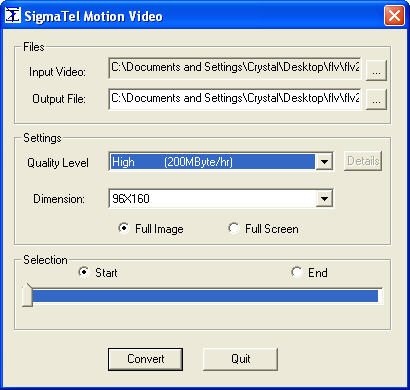The robust utility enables you to save your clips with SMV extension. Moreover, you may choose to configure a range of settings like quality and dimensions.
SMV Converter Tool
SMV Converter Tool is a program for Windows developed by PIC Corporation which gives you the means to convert video files into the SMV format. This file extension is purposefully built for playing content on specific MP3 players.
Main capabilities
The application stands out for its simplicity and friendly graphical interface. It accommodates a range of video file formats, such as AVI, WMV, MPG, FLV, MOV, and others. You can drag and drop your items into the main window, streamlining the conversion process.
The output quality for the converted files is high. This ensures clarity and optimal viewing on MP3 players manufactured by PIC Corporation. There are options for adjusting video settings, including resolution, bitrate, and frame rate. Thus, you have the flexibility to customize the watching experience.
Summary
With the help of this software, you can play your favorite videos on portable multimedia devices. Please note, however, that the solution has been discontinued by the developers. If you would like to convert files between various common video formats, you may try other utilities such as UniConverter, Next Video Converter, Aimersoft Video Converter, and AVS Video Converter.
Features
- free to download and use;
- compatible with modern Windows versions;
- allows you to convert videos to a specific format;
- you can set the quality level and clip dimensions;
- it is possible to specify the output directory on a PC.