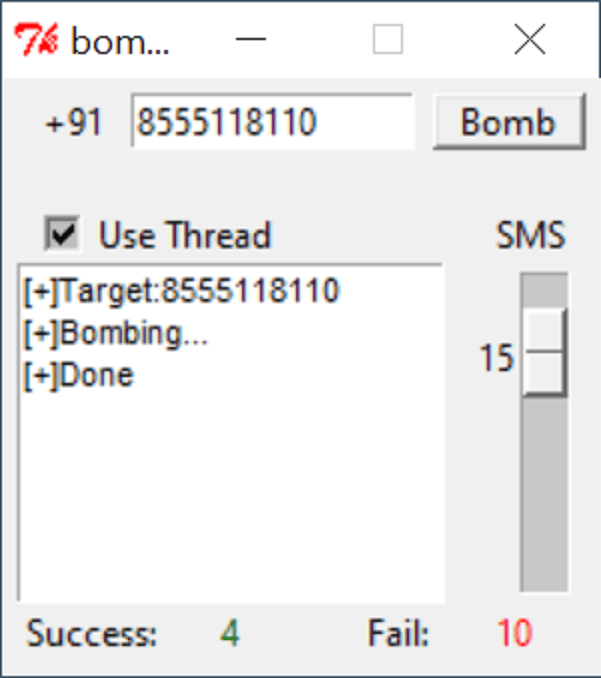The utility enables users to automate transmission of SMS to different mobile numbers. In addition, it is possible to specify how many messages will be sent.
SMS Bomber
SMS Bomber is a special program for computers running on Windows OS developed to help you send prank SMS messages to your friends and family. Alternatively, it can be used for the distribution of advertisement materials, in local promotional campaigns, lotteries, and more.
Functioning principle
The principle of operation of this application is based on the fact that messages are transmitted to the specified cell phone number from multiple servers. This means, it is possible to send a huge amount of SMS to a mobile phone at once, which may lead to certain difficulties or even hilarious results. If you want to automate the process of sending messages via WhatsApp, you may use another utility called Bulk Whatsapp Sender.
Uncomplicated operation
In order to begin sending SMS, you need to enter the telephone number into the text field located up above. The next step is to specify the amount of outgoing messages by moving the slider on the right hand side of the main window. To start the bombing sequence, all you have to do is press the corresponding button.
It is necessary to mention that while sending SMS, you can view the status of their delivery in a special log box. Once the submission procedure is over, you have the ability to see how many successful and unsuccessful attempts there were by checking the indication at the bottom of the window.
Features
- free to download and use;
- compatible with modern Windows versions;
- allows you to transmit multiple SMS at once;
- you can adjust the amount of outgoing messages;
- it is possible to see the number of successful attempts.