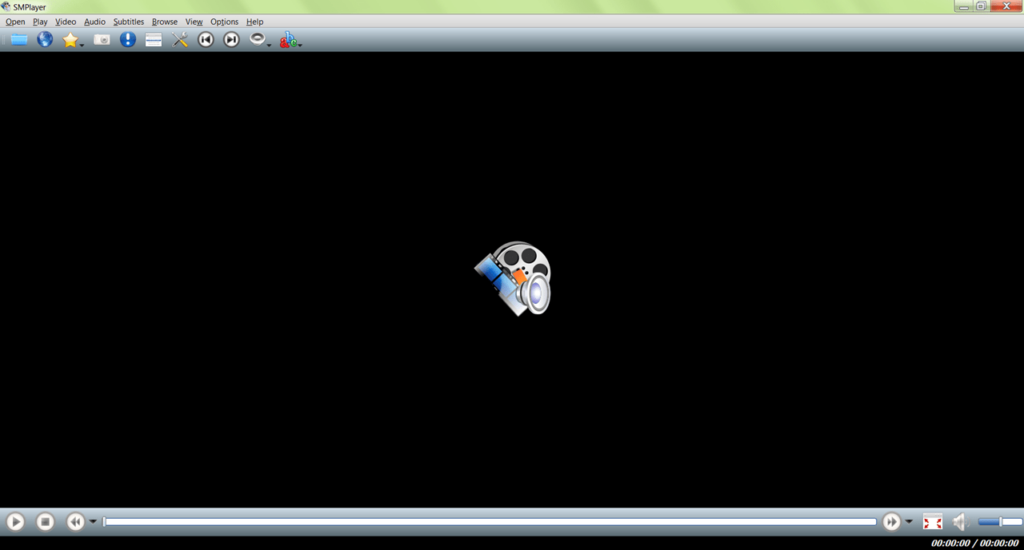This utility functions as a multimedia player. In the main window, you can select the quality and format of the loaded file. The app can play both audio and video.
SMPlayer
SMPlayer is a multimedia player designed for streaming audio and video files. This Windows software supports popular formats and provides a variety of features to enhance your viewing experience.
Homepage
In order to run the selected multimedia file, you have to load it into the program. To do so, please click the corresponding button and select the file location.
The homepage displays numerous filters to improve image quality. You can output the video to an external screen. If you have to stop or fast-forward the recording, it is possible to use the buttons on the bottom panel of the program. The utility also includes a function to speed up playback. If needed, you may view information about the file.
Multimedia
There is an option to improve performance. To do so, it is recommended to clear the cache. The homepage also includes the quality and format options for the loaded file. The application supports playback of both audio and video files.
If you need to adjust the volume, please use the equalizer. To make adjustments to playback settings, you have to go to the settings menu. Here, you can experiment with picture quality. SMPlayer also allows you to apply effects, such as frame dropping.
Features
- similar to AVS Media Player, this app allows you to stream audio and video files;
- there is an extensive range of filters and settings;
- it is possible to create playlists;
- free to download and use;
- compatible with modern Windows versions.