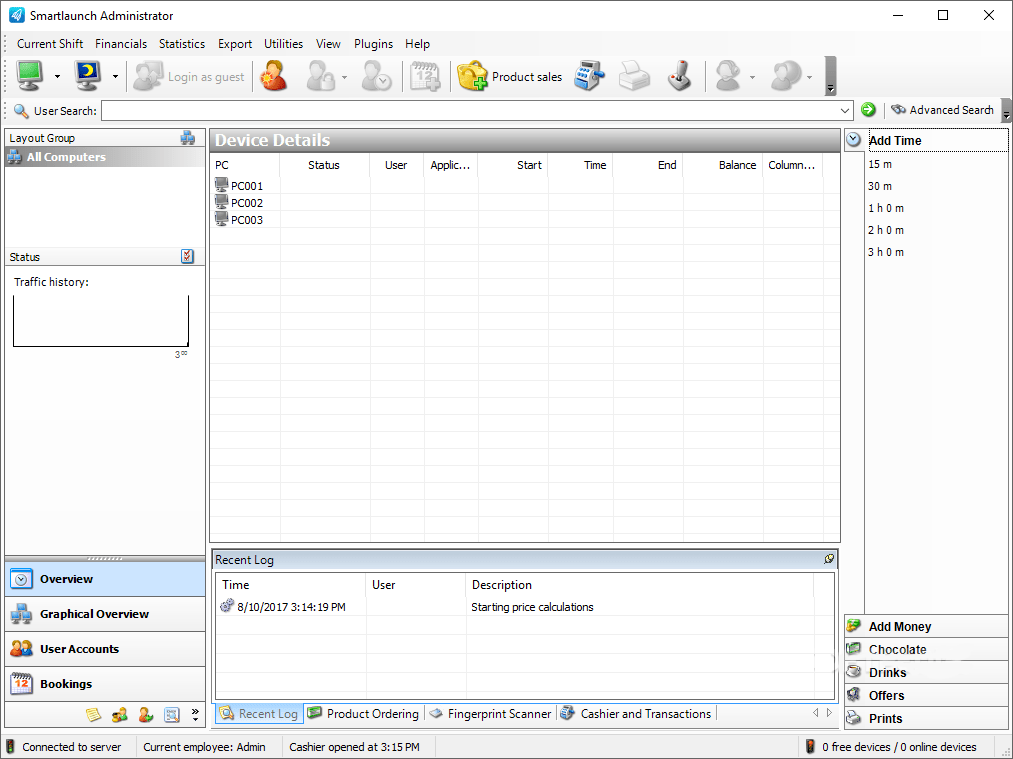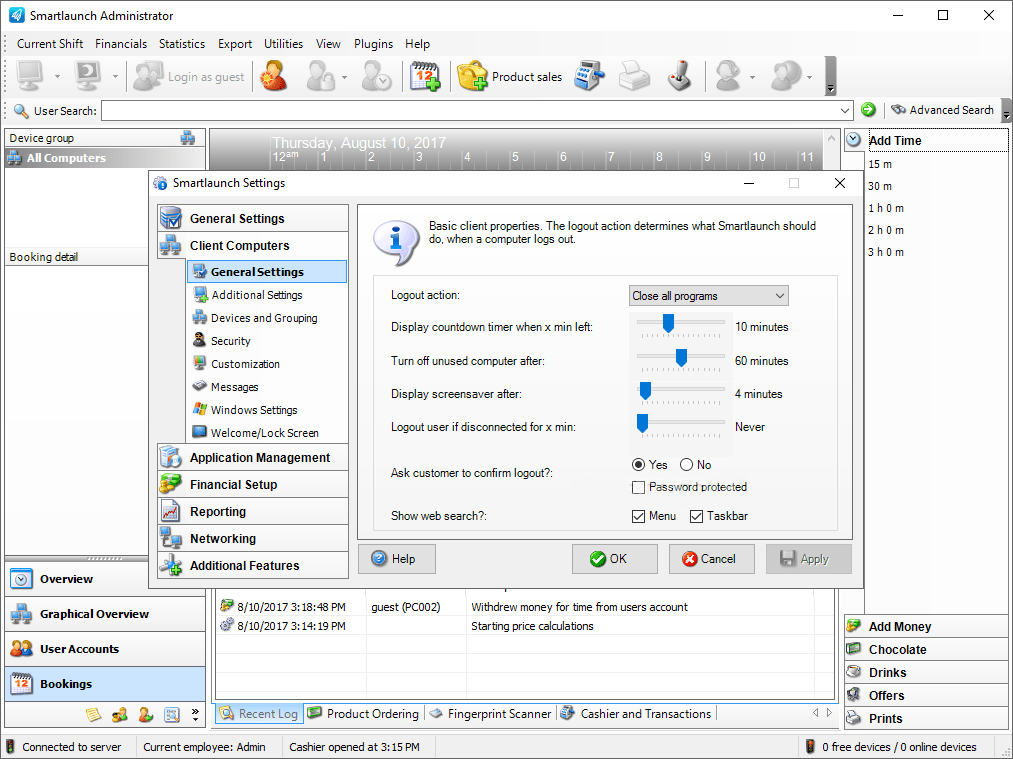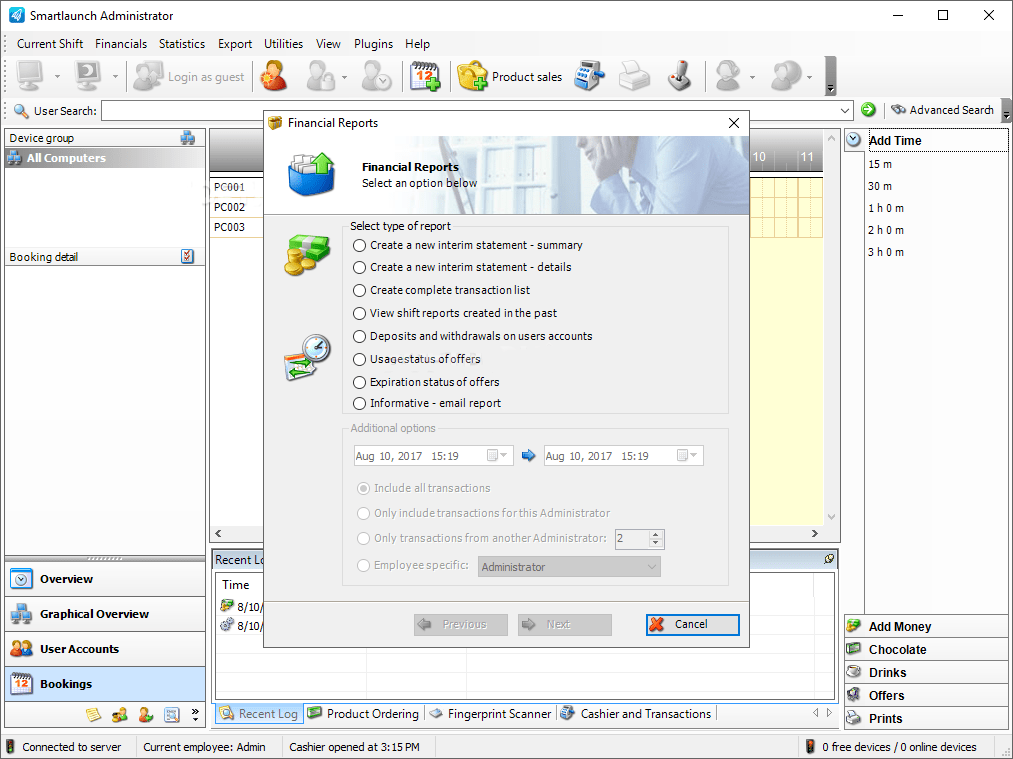This specialized software is intended for managing esports and gaming centers. You can track usage time of client machines and organize a point of sale.
Smartlaunch
Smartlaunch is a Windows program that allows users to manage a business with multiple client computers such as an internet cafe, gaming center or a family entertainment venue. It is possible to remotely control desktop machines, consoles, VR headsets and large streaming displays.
Main capabilities
You can host video game tournaments and events with the help of this utility. There are instruments for selling digital tickets as well as for managing membership and loyalty programs. It is easy to quickly distribute new games to hundreds of computers. Clients can save their personal data and access it the next time they visit.
Flexible security policies for preventing unauthorized access to PCs, games and programs are included. There are traffic filters for blocking certain websites. Detailed game usage records, employee statistics and other reports are available for further analysis.
Point of sale
You can display all types of products and services that are currently offered in the store. Like in CyberCafePro, there is support for standard POS equipment like barcode scanner, cash drawer and receipt printer. It is possible to organize a queue of customers. You are able to configure automatic calculation of sales taxes.
Please note that Smartlaunch is a paid service. It is necessary to purchase a subscription plan after a 4 week trial period.
Features
- offers you instruments for managing an esports center;
- free to download and use;
- it is possible to organize a point of sale;
- there are flexible security parameters;
- compatible with modern versions of Windows.