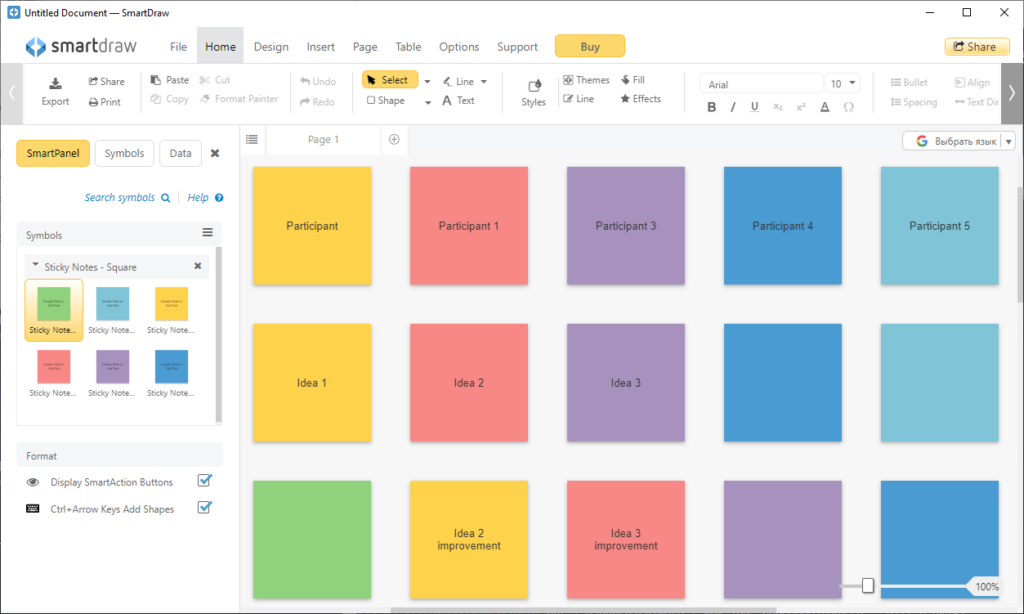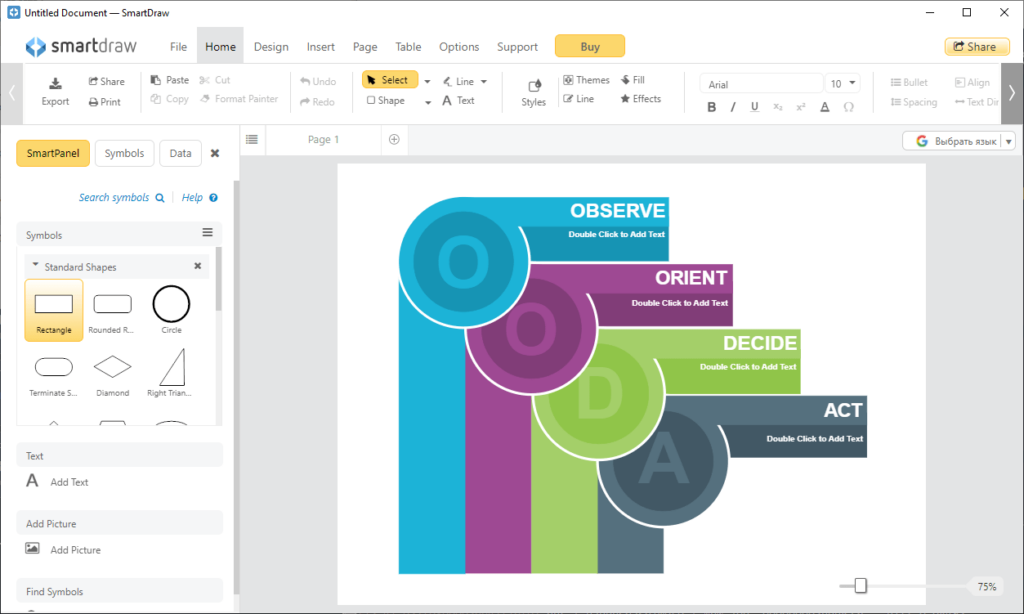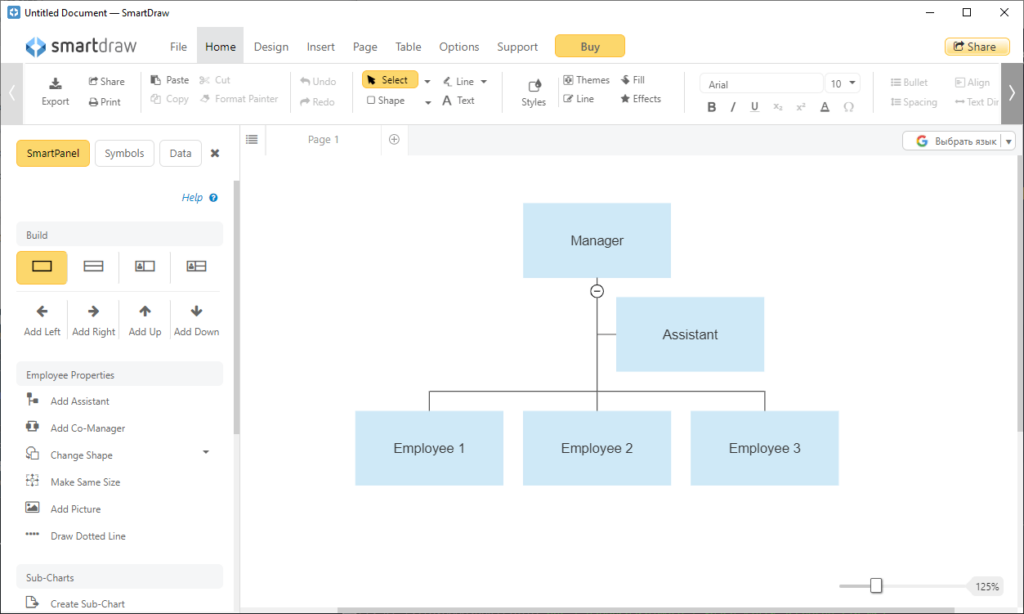With the help of this app you can create graphs, block diagrams and algorithms. There are several visual styles available. A spell check function is provided.
SmartDraw
SmartDraw is a Windows software for building diagrams, plotting graphs and performing other analytical operations. It contains a constructor for developing business process algorithms.
Included instruments
Users can create a new project from scratch or choose one of the included templates such as:
- brainstorming and ideation;
- charts and gauges;
- engineering;
- floor plans;
- infographics;
- organization charts;
- and many other options.
Additionally, you are able to design ergonomic and informative user interfaces for any type of application.
Editing options
Diagrams and graphs are created in a visual constructor. Available elements can be dragged and dropped from the left part of the window to the workspace. It is possible to link the blocks with each other as well as add the descriptions and personal notes. There is an automatic spell check functionality. You can download CurveExpert for creating even more complex graphs.
This software offers users several diagram styles. Tools for adding marked and numbered lists are provided as well.
You are able to save the project as an image file. There is support for the BMP, JPG, GIF and PNG formats. Moreover, it is possible to create a PDF document.
It is worth noting that SmartDraw is a paid program. The free trial version can be evaluated for 7 days.
Features
- offers you instruments for building graphs and diagrams;
- free to download and use;
- there is a library of templates included;
- visual constructor is provided;
- compatible with all modern versions of Windows.