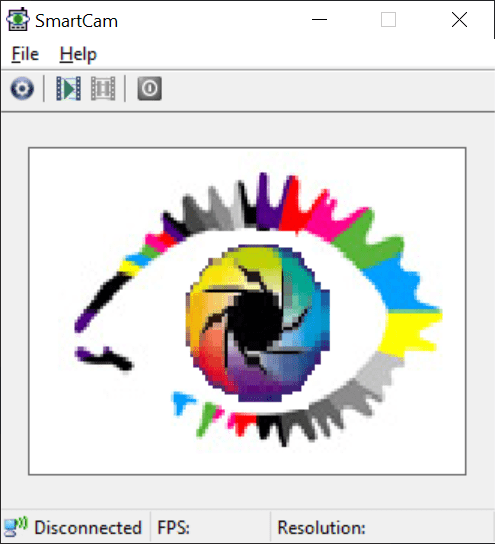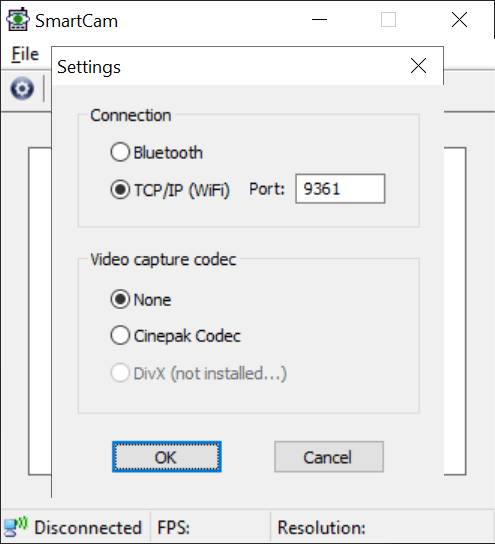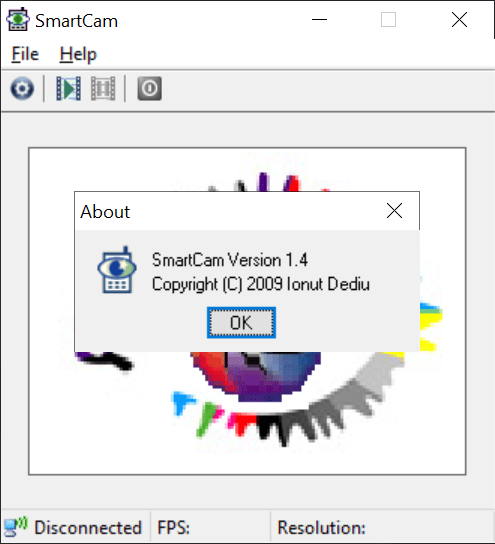This program lets you turn the phone into a webcam. There is support for devices with the S60 operating system as well as for Android and Samsung Bada smartphones.
SmartCam
SmartCam is a Windows application for using a smartphone as a computer web camera. It is possible to connect the device via Bluetooth or Wi-Fi.
How it works
After installing the utility you can start it by running the executable file. The main window contains a preview section with the signal from the connected phone camera. The frame rate and picture resolution are displayed in the status bar at the bottom. Image settings like brightness and contrast can be adjusted with the help of YouCam.
Settings menu allows users to choose the connection method between Bluetooth and Wi-Fi. Port parameters for the TCP/IP protocol are available.
Capturing video
This software offers you tools for recording the signal from a camera. There are two supported codecs – Cinepak and DivX. The last one has to be installed separately. You can download CamSnap to take screenshots from the camera and save them as image files.
To start and stop the capture users can click the corresponding buttons in the main window. Disconnecting the camera is possible as well.
Please note that SmartCam is an obsolete software. It does not support modern smartphones.
Features
- free to download and use;
- allows you to turn a phone camera into the computer webcam;
- supports old Android models and Samsung Bada mobile devices;
- it is possible to capture the video signal into a file;
- compatible with all modern versions of Windows;
- there is support for the Cinepak and DivX codecs.