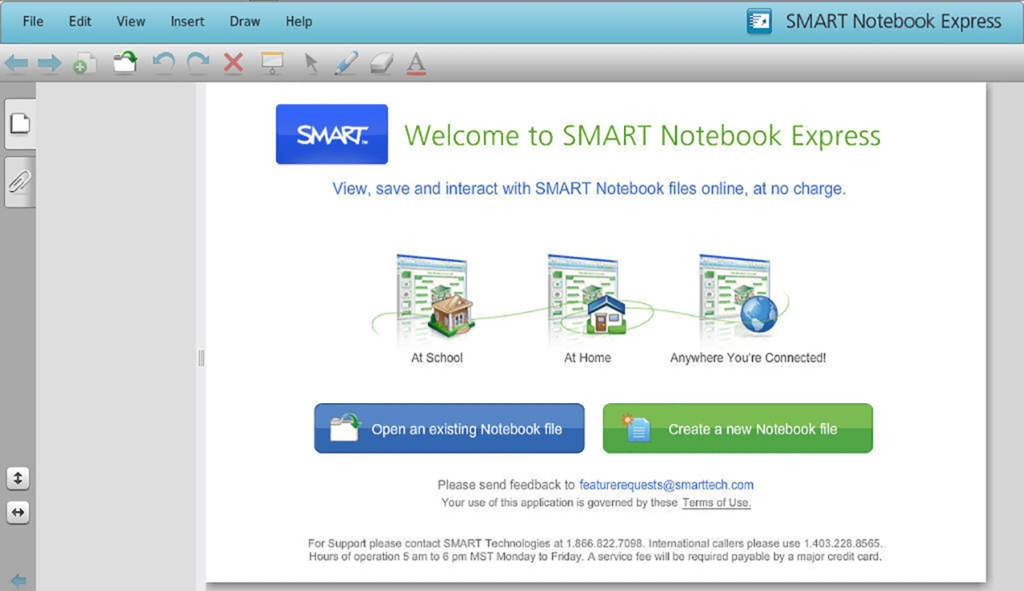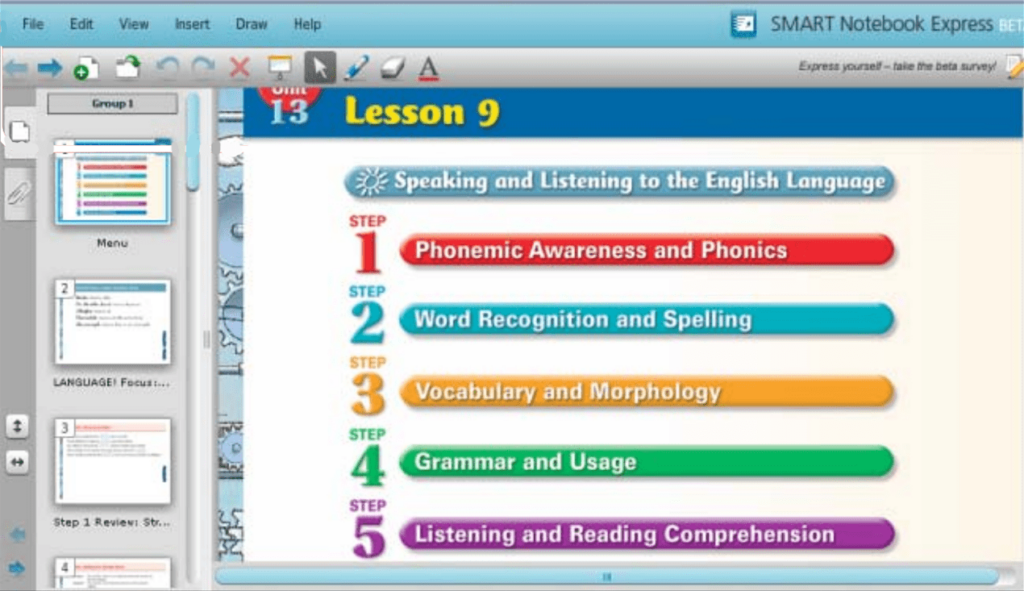This web application allows you to create various types of learning materials for the SMART interactive whiteboards and quickly share them with other people.
SMART Notebook Express
SMART Notebook Express is a Windows online service oriented toward teachers and other educational professionals. It provides tools for designing custom lessons that can be viewed on SMART digital whiteboards. Please note that SMART Notebook Express is discontinued and no longer supported by the developer.
Lesson creation
Users are able to add text blocks, website links and personal notes to the project. Like in Powtoon, there are instruments for inserting images, video clips and other multimedia elements into the page.
You can import PDF documents and PPT digital presentations into the workspace. This functionality is helpful for converting existing educational materials to online format. The utility is compatible with all modern browsers like Google Chrome and Mozilla Firefox.
Resulting digital lessons are fully compatible with all models of SMART whiteboards. Users are able to share content by sending automatically generated URLs to other people.
Interactive functions
It is possible to plan different game based activities with student device integration. Powerful formative assessment tools can help you evaluate current knowledge levels and get insights for guiding the class forward.
Features
- free to download and use;
- lets you design educational content for SMART interactive whiteboards;
- it is possible to create and conduct various types of tests;
- helps teachers engage with students by planning game based activities in the classroom;
- compatible with all modern versions of Windows.