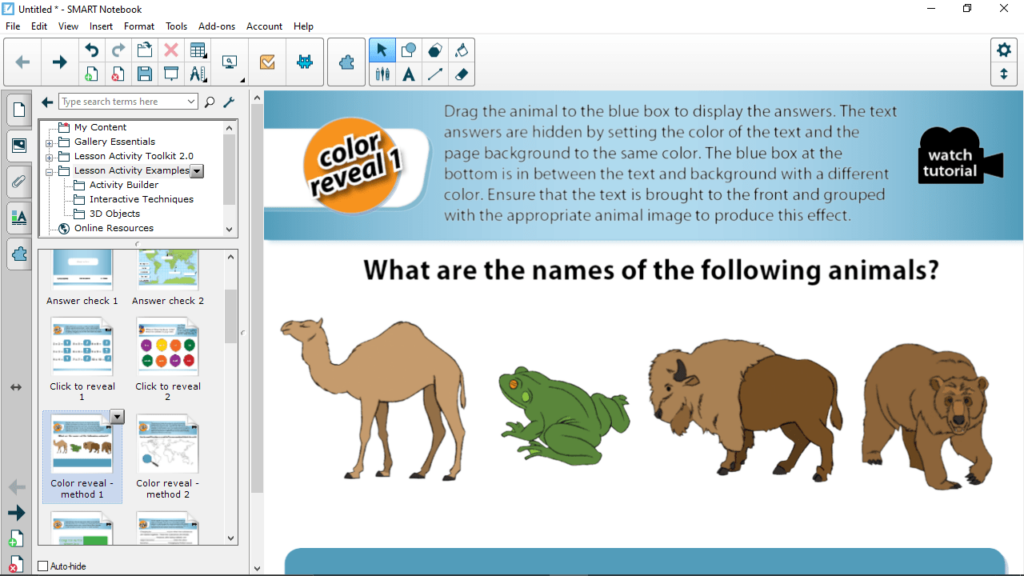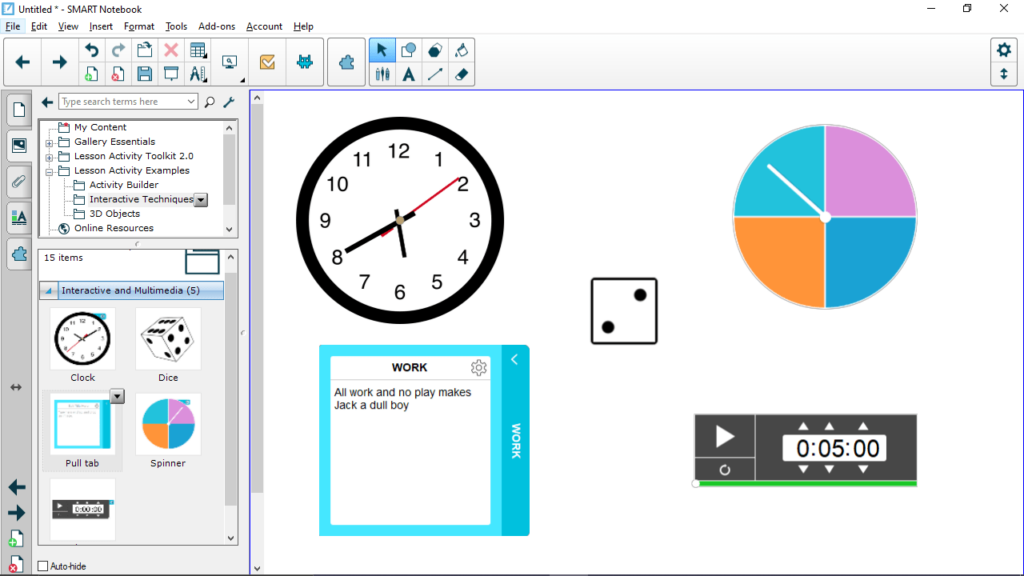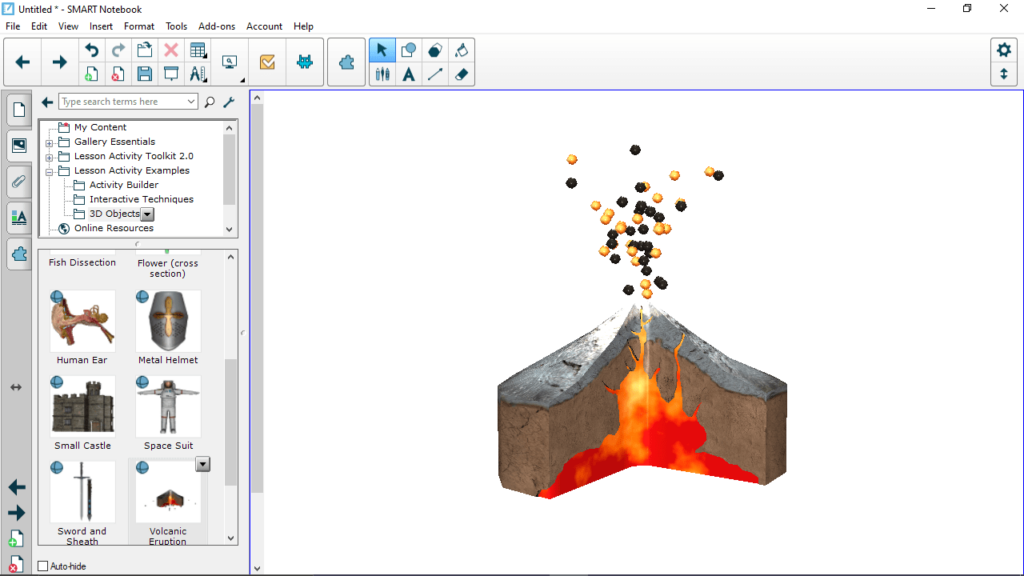This educational utility enables users to create interactive learning sessions. Moreover, it comes with a large amount of ready-made teaching materials.
SMART Notebook
SMART Notebook is a program package for Windows that provides a set of tools for teachers and tutors that allows them to better organize and prepare study plans. The software was designed to be used in the classroom or at home to create unique and engaging learning sessions with which students can interact via the SMART Board.
Teaching materials
It is worth mentioning that the application comes with a wide range of free educational materials. This means teachers have the ability to access up to 350 000 different resources that may serve as a basis for making a comprehensive lesson plan. Please note, all of these features and more can be viewed from Notepad.
Smart learning
Creating lesson plans can be a daunting task when you have a classroom full of kids, but this utility makes it easy to organize resources and create a study plan. What is more, you can record lessons so students are able to watch them at their own pace from a mobile device such as an iPad or iPhone.
Due to the fact that SMART Notebook subscription allows users to install the software package on up to four different computers, teachers have the ability to prepare lessons from home before uploading the educational content. Alternatively, they may use tools that are available for free like Moodle.
Features
- free to download and use;
- compatible with modern Windows versions;
- allows you to create interactive learning sessions;
- provides a large amount of ready-made study materials;
- it is possible to install the program on multiple computers.