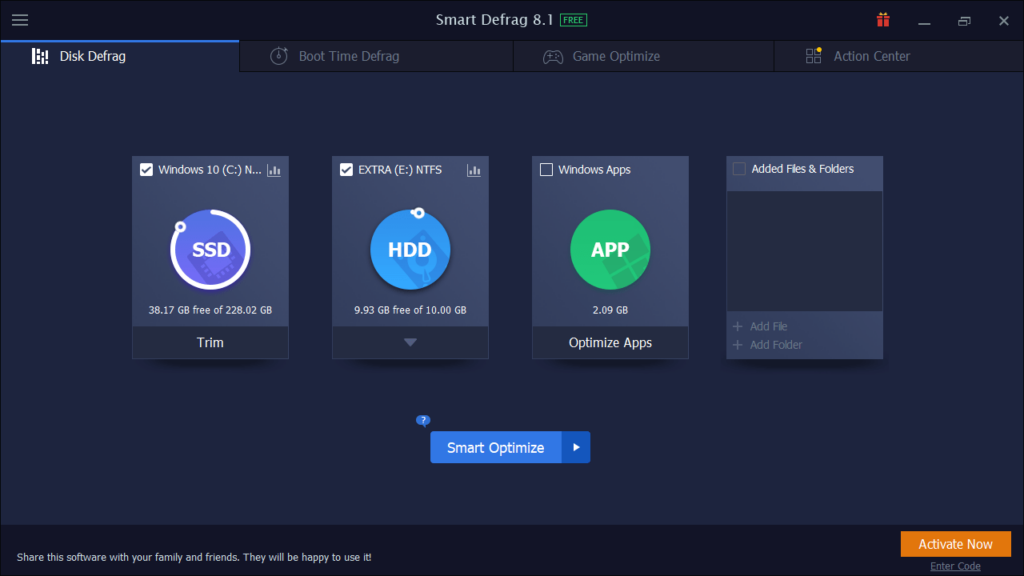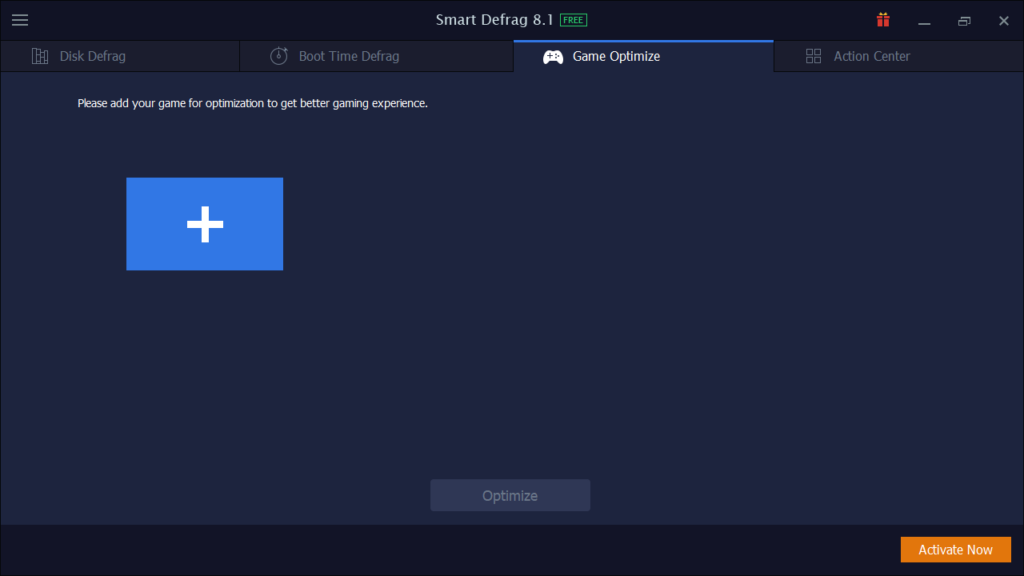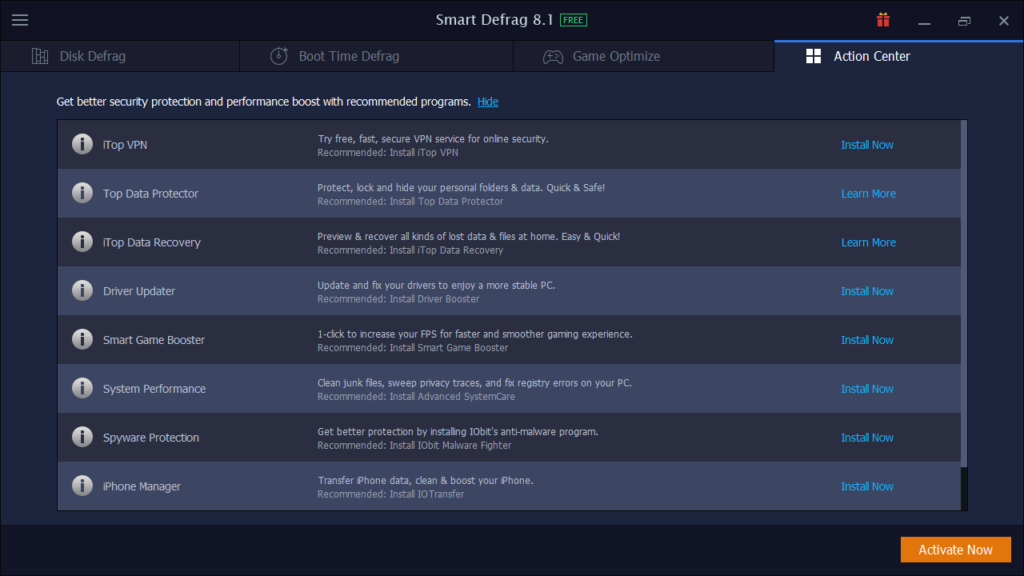This powerful software solution allows you to defragment hard drive partitions. Moreover, you have the ability to schedule tasks and create exclusion lists.
Smart Defrag
Smart Defrag is a defragmenting program for Windows designed to help users organize their files and folders in such a manner that the computer performance improves.
Streamlined interface layout
The software features a well-designed and intuitive graphical interface, enabling you to quickly learn how to use the main functions. In the main window you are able to see all drives ready for analysis and defragmentation, along with information like free and total size. Moreover, you have the option to add a specific file or folder, as well as defrag video games and different applications.
Defragmentation methods and reports
There are different defrag modes available, namely Defrag Only, Defrag and Fast Optimize, Defrag and Full Optimize or Defrag and Prioritize Files. In contrast to Partition Logic, the program supports Automatic, Boot Time and Scheduled Defrag jobs. What is more, you have the ability to set the computer to shutdown, sleep, hibernate or reboot once the tool finishes a task.
Automatic Defrag is a method that is initiated once a volume has been idle for more than several minutes. It automatically halts when resource usage exceeds a certain number. It is possible to configure the corresponding values in the Settings menu.
Boot Time Defrag performs its task on files that cannot be safely moved while the computer is running. You also have the ability to schedule defrags and create an exclusion list for any items and directories that you do not want to analyze or defragmented.
Results may be viewed in the Report section. Here, you are able to see such information as before and after fragmentation rate, a summary on total file and folders, as well as elapsed time.
Features
- free to download and use;
- compatible with modern Windows versions;
- gives you the ability to defrag hard drive partitions;
- it is possible to view a detailed information report;
- requires a minimal amount of system resources.