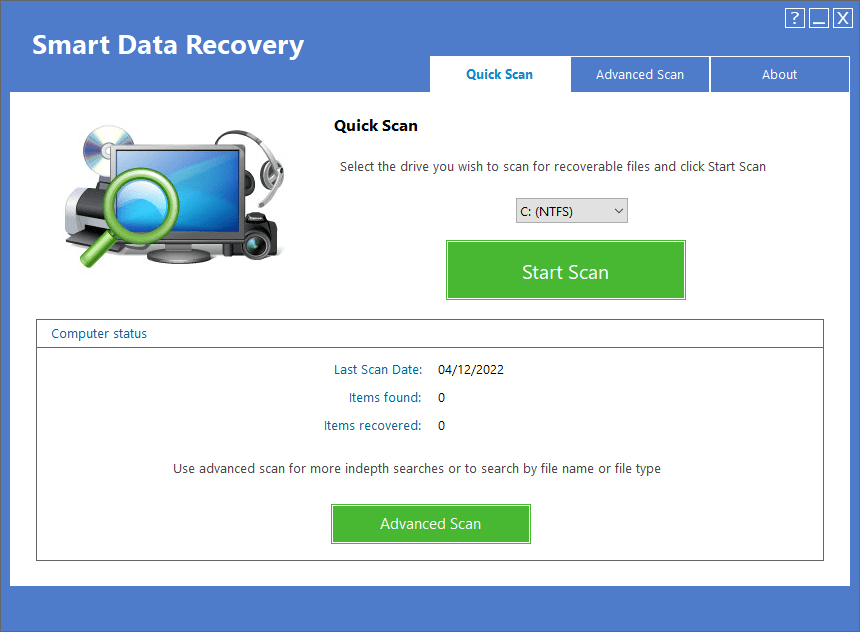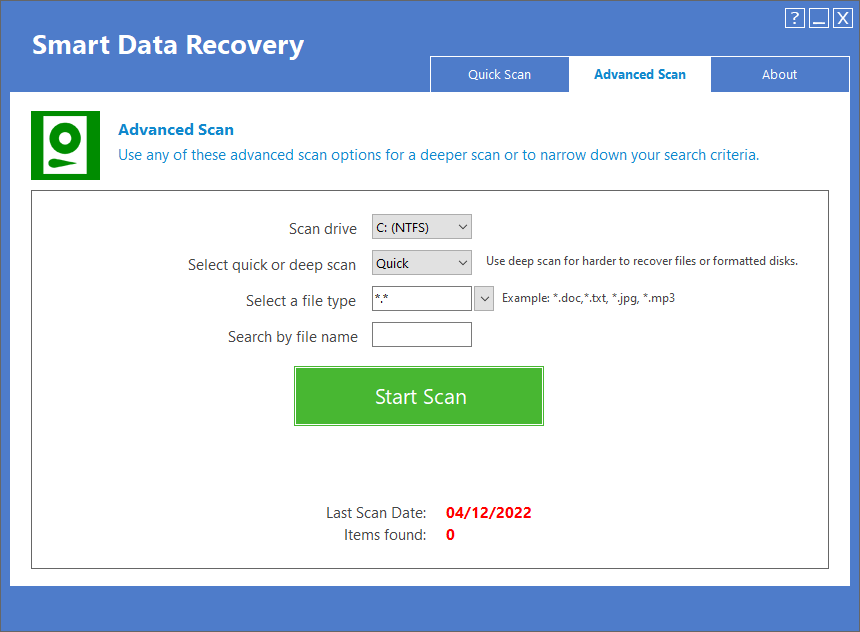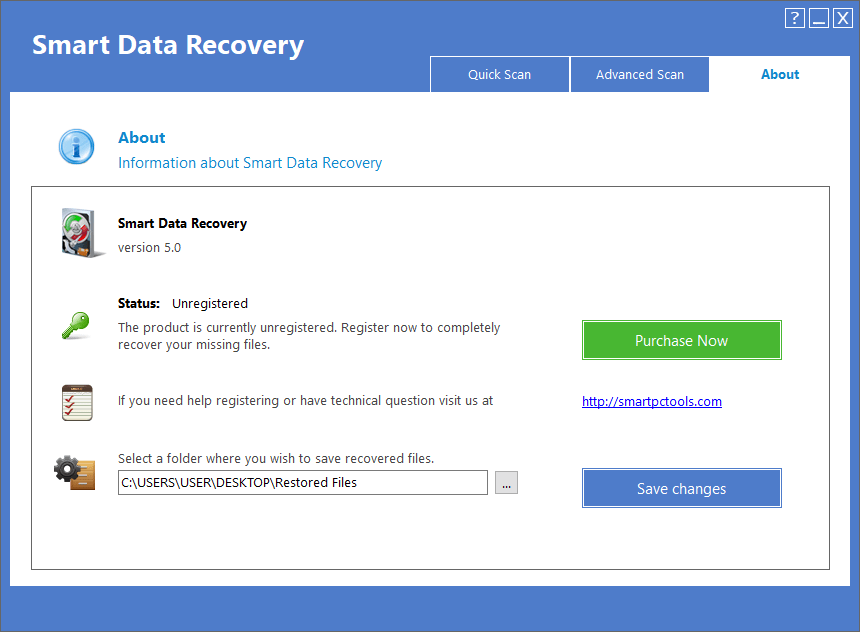With this lightweight utility, users are able to restore erased or lost files. Additionally, they have the option to process multiple items in batch mode.
Smart Data Recovery
Smart Data Recovery is a simple program for Windows that allows you to recover files and folders which were previously deleted from your system. The procedure is straightforward yet features in-depth customization options.
Brief review
The application has an intuitive graphical user which consists of a single window that provides a few options. Thus, you can select a drive and recovery mode, either normal or extended. It is also possible to pick the file format to look for. The list of supported item types includes the following:
- JPG, GIF;
- WMA, MP3;
- MPEG, AVI;
- TXT, DOC, XLS;
- ZIP and RAR.
Advanced scanning mode
If you choose to engage the extended mode, it will take more time to complete a scan. However, this option is perfect for a thorough search or for working with formatted storage devices. Please note that the scanning time depends on the capacity of your hard drive. During the operation, you have the ability to view the total number of scanned files and found items which were deleted, as well as a progress bar.
Recover results
After the results are displayed on the screen, you are able to use the Explorer-based interface layout to navigate within folders and find the files you are looking for. Similar to Pandora Recovery, there is a handy search function available.
In the presented list, you can see the name, data, time, size and recovering probability for each item. You also have the option to check all of them and restore them in batch mode. It is necessary to note that the output folder opens automatically, after the task is completed. Additionally, you are also able to set its default path via the Options menu.
Features
- free to download and use;
- compatible with modern Windows versions;
- gives you the restore deleted files and folders;
- it is possible to process items in batch mode;
- you can specify the desired format.