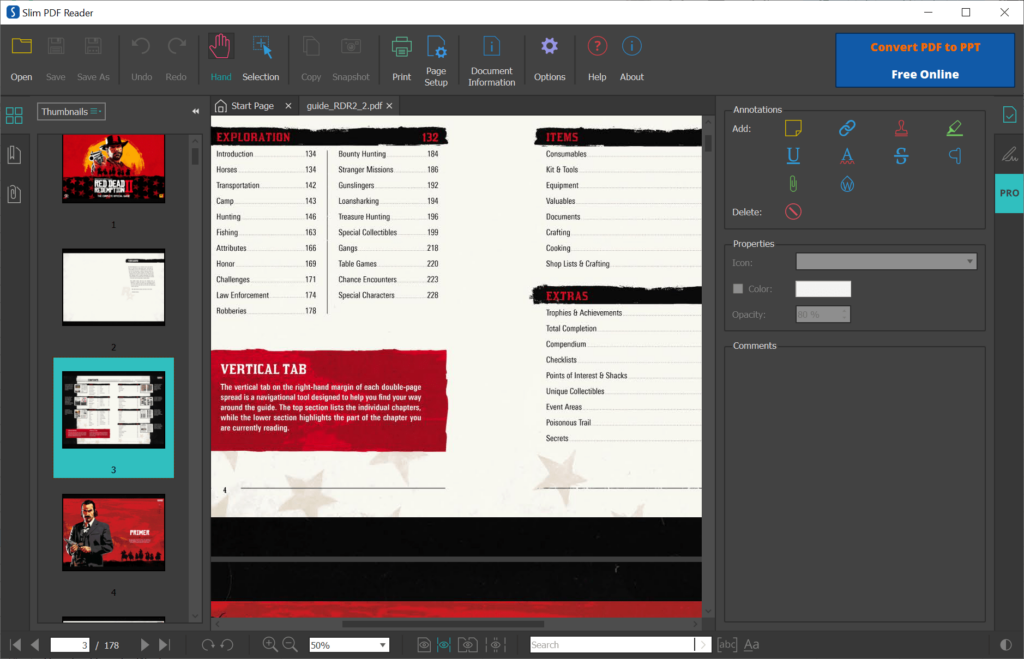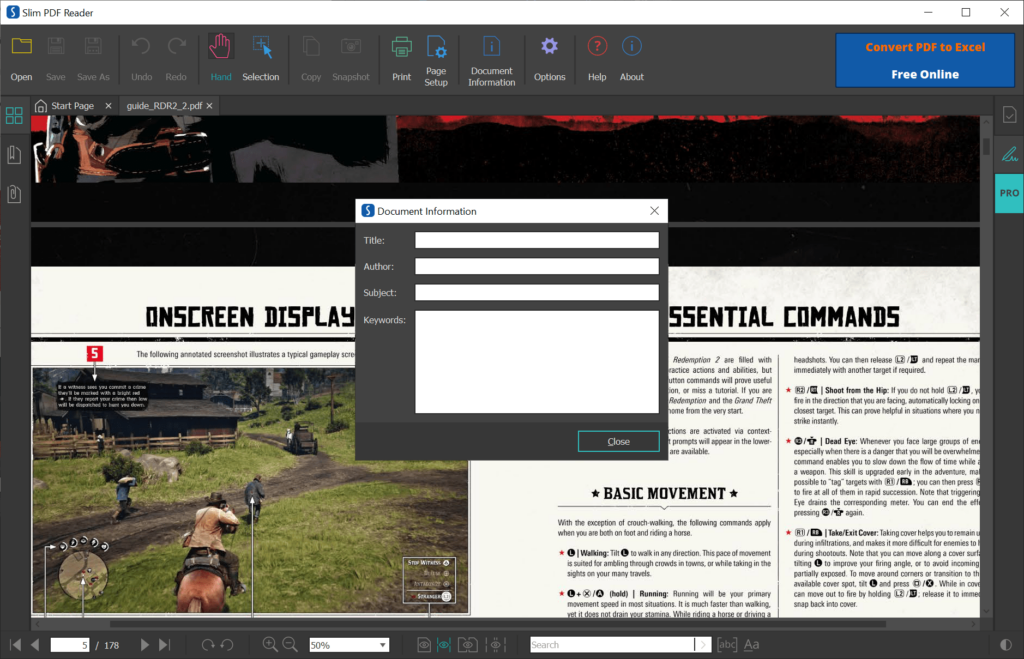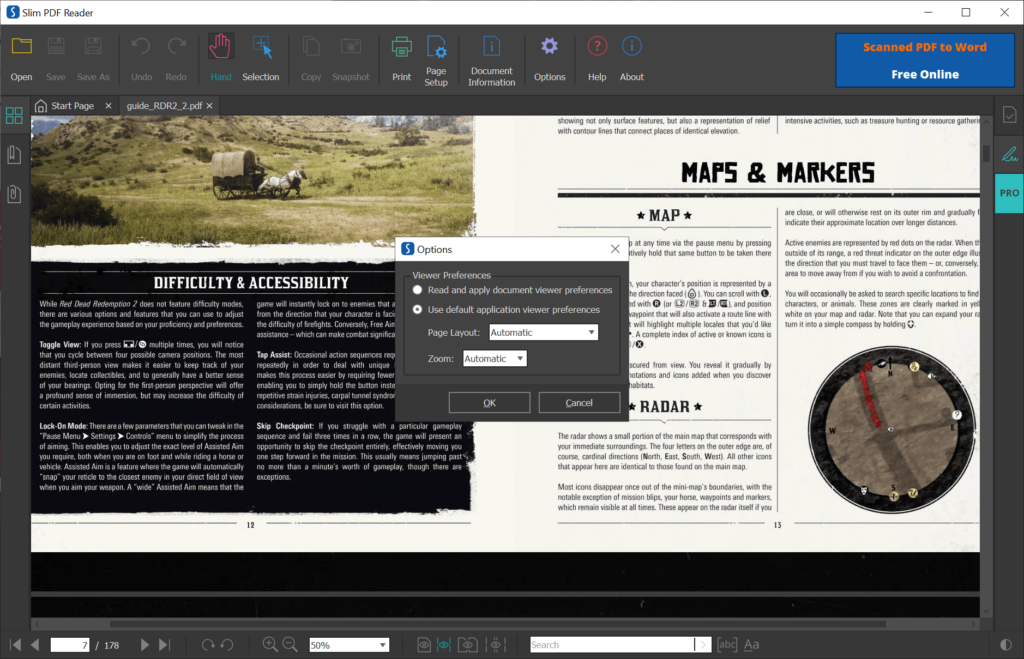With the help of this software users can view PDF documents on the computer. Instruments for taking page snapshots and copying specific text sections are available.
SlimPDF Reader
SlimPDF Reader is a Windows solution for working with PDF files. It is possible to open large documents even on resource constrained machines. Additionally, there are standard page navigation tools.
Viewing capabilities
After starting the program you are able to import new documents by dragging and dropping them into the main workspace. Flexible visual theme and scale settings are provided to customize the overall interface appearance and match personal preferences.
There is an option to zoom into the page, exploring small details and ensuring correct paragraph alignment. Moreover, users can select an individual part of the document and copy it to the system clipboard for processing in another app. It is possible to send the file to the connected printer as well.
Annotations
Like in PDFElement, you may insert personal comments into the document. This functionality is helpful for collaborating with colleagues on complex projects. There are instruments to add the following types of annotations:
- Sticky notes;
- Links;
- Stamps;
- Watermarks, etc.
Custom bookmarks can be incorporated into PDFs This helps users efficiently manage large amounts of files.
Features
- empowers you to open and browse PDF documents on the desktop;
- free to download and use;
- it is easy to zoom in and out of the page as well as quickly jump to different sections;
- users can add text annotations, stamps and URLs to imported files;
- compatible with modern versions of Windows.