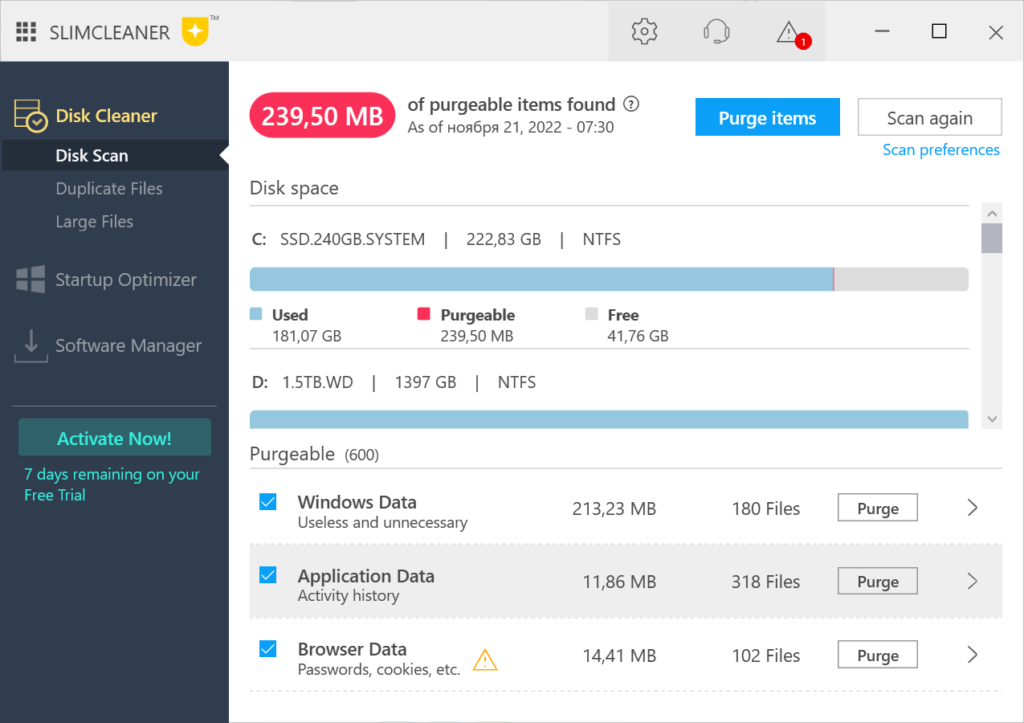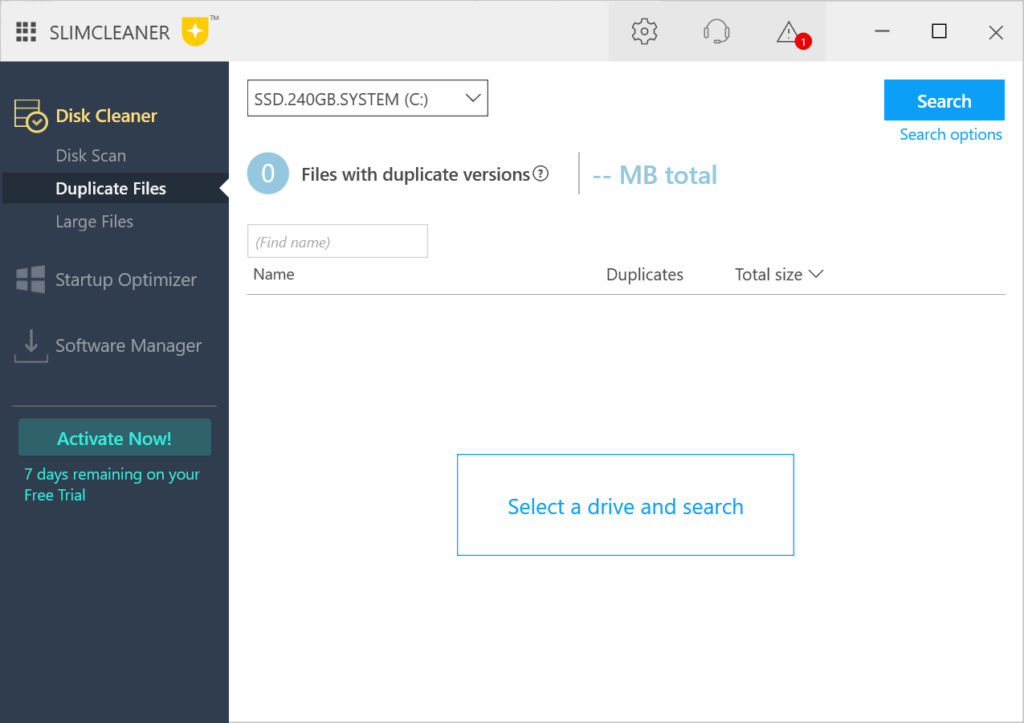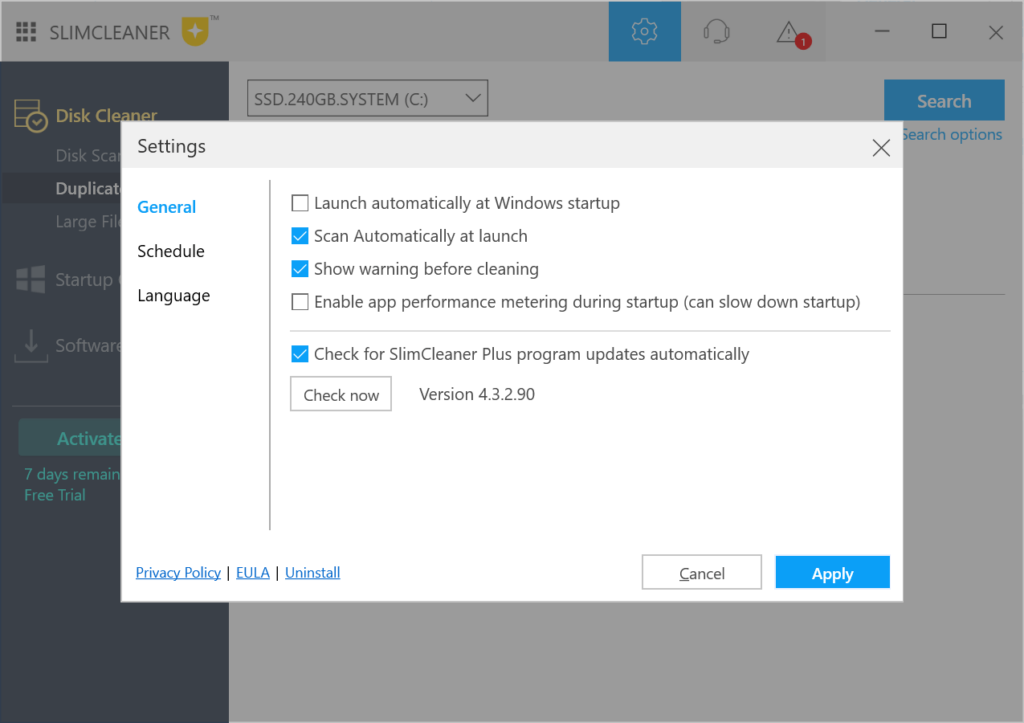This software lets you optimize overall computer performance and reduce the CPU load by removing unnecessary processes and temporary files from the memory.
SlimCleaner
SlimCleaner is a Windows utility for improving the performance and stability of the operating system. Like in Duplicate Cleaner, there are instruments for locating and erasing identical files. This functionality is helpful for freeing up disk space.
How it works
After starting the program users can perform a full system scan for detecting potential issues. It is possible to select specific drives for analysis and configure additional operation parameters. There are options for locating web browser cache, temporary files from third-party apps, empty folders and memory dumps. All these elements can be deleted for clearing up the hard drive. Moreover, users are able to erase browsing history for maintaining privacy.
You can search for duplicate photos, video clips, audio tracks and documents. Additionally, this application contains tools for identifying the largest files on the hard drive.
Optimization
There are instruments for editing the startup list. This feature lets you forbid unwanted programs to load with the system.
Users are able to evaluate CPU and RAM loads. Background processes can be closed for improving the performance.
It is worth mentioning that SlimCleaner is a paid software. There is a 7-day trial version that can be evaluated for free.
Features
- offers you instruments for erasing unwanted and temporary files from the system;
- free to download and use;
- it is possible to locate and delete duplicate items;
- you can edit the startup list;
- compatible with modern versions of Windows.