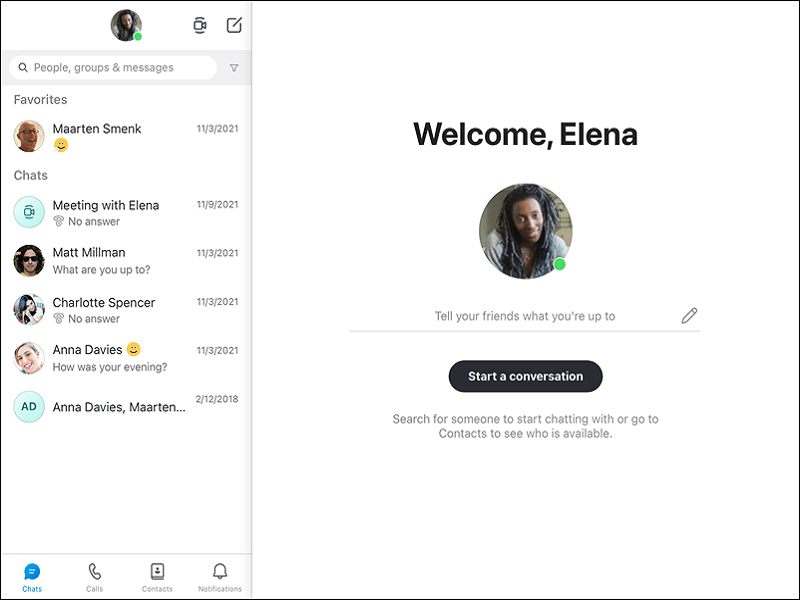Using this application you can video call other people online as well as exchange messages and files. It is possible to login via Facebook or Microsoft account.
Skype
Skype is a Windows program for making audio and video calls over the Internet. You can make calls on your computer as well as your phone and tablet.
Setup
Users may create and sign in with their Skype account or skip this step by entering their Microsoft or Facebook authentication parameters.
Once this is done, the application shows a configuration wizard. You can use it to check your sound and video settings. This utility will test your speakers, microphone and webcam. Like in MSN Messenger, it is possible to set a profile picture by taking an image or uploading a custom photo from your computer.
Overview
The software integrates calling, video, messaging and sharing capabilities in a single easy-to-navigate interface. It lists all your contacts in the main window which gives you the ability to quickly access recent conversations. Additionally, you have an option to search for contacts by name, email or a telephone number.
You can call mobiles and landlines using the built-in dial pad as well as create a group for sending instant messaging and files. Furthermore, you are able to notify friends or colleagues if you are online or not by changing your status.
Advantages
The application comes with a convenient configuration panel that helps you to start a call when you double-click on a contact. There you also can choose to run the utility at Windows startup and alter both audio and video settings.
Features
- gives you the ability to video call other people via the Internet;
- free to download and use;
- it is possible to call stationary and mobile phones;
- can exchange instant messages;
- compatible with modern Windows versions.