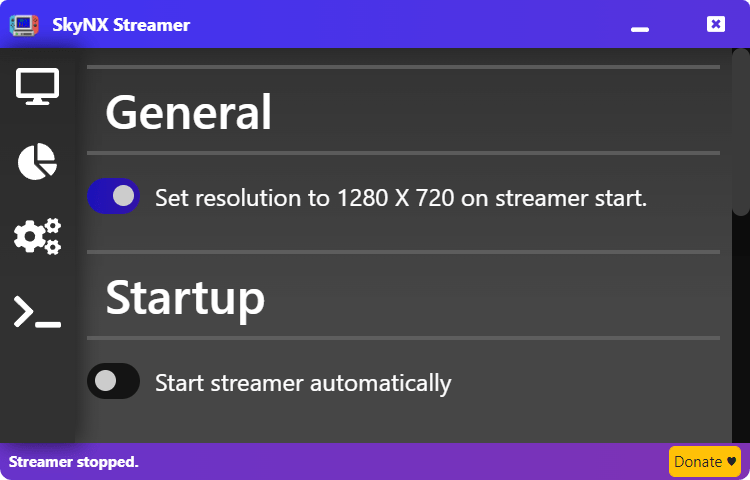Using this software you can stream PC games directly to Nintendo Switch at 60 frames per second without the need for emulation or a secondary Android device.
SkyNX
SkyNX is a Windows tool for broadcasting computer games with audio to the popular Nintendo Switch handheld console. It ensures smooth and responsive gameplay, effortlessly handling up to 8 Joy Con pairs at the same time. There is support for motion controls and other input methods as well.
Initial setup
Users are instructed to copy the Switch folder to the root directory of an SD card and insert it into the console. The next step is to integrate the forwarder with the help of the Goldleaf installer.
After configuring the gaming device you can launch the desktop application and establish a wireless connection. It is possible to switch between different encoding techniques such as:
- CPU;
- CUDA;
- AMD, etc.
Streaming parameters
There are toggles to disable video and audio during the broadcasting. Additionally, users are able to swap controller buttons and set a hard 30 FPS limit. The latter function is particularly beneficial for working in poor network conditions.
You can utilize the gyroscope to move the mouse cursor, creating an intuitive and immersive control scheme. Moreover, the output resolution is adjusted dynamically to optimize performance.
Features
- free to download and use;
- intended to help you stream PC games to Nintendo Switch over WiFi;
- handles up to 8 controllers with minimal latency;
- users can choose the preferred encoding method depending on hardware capabilities;
- compatible with all modern versions of Windows.