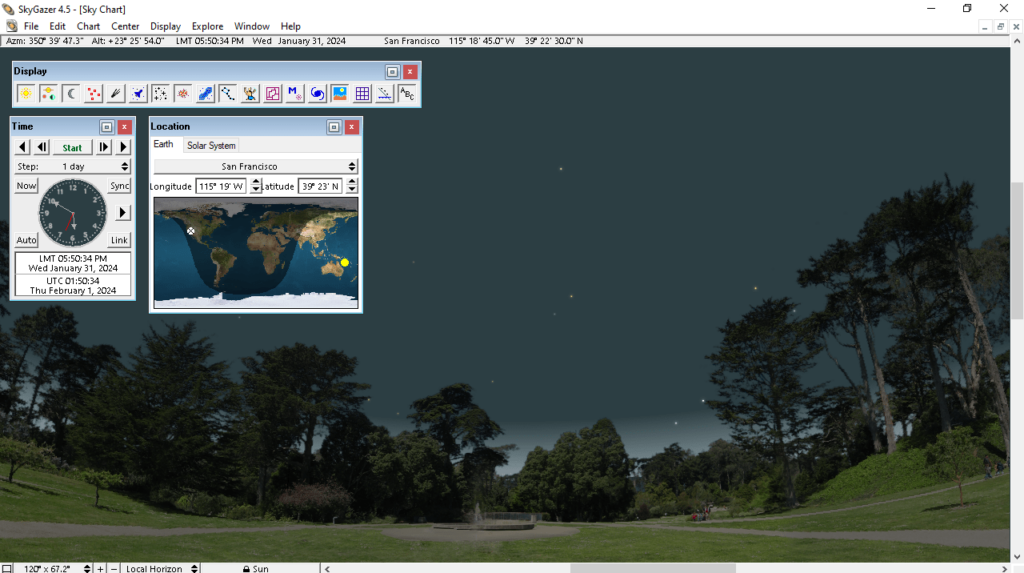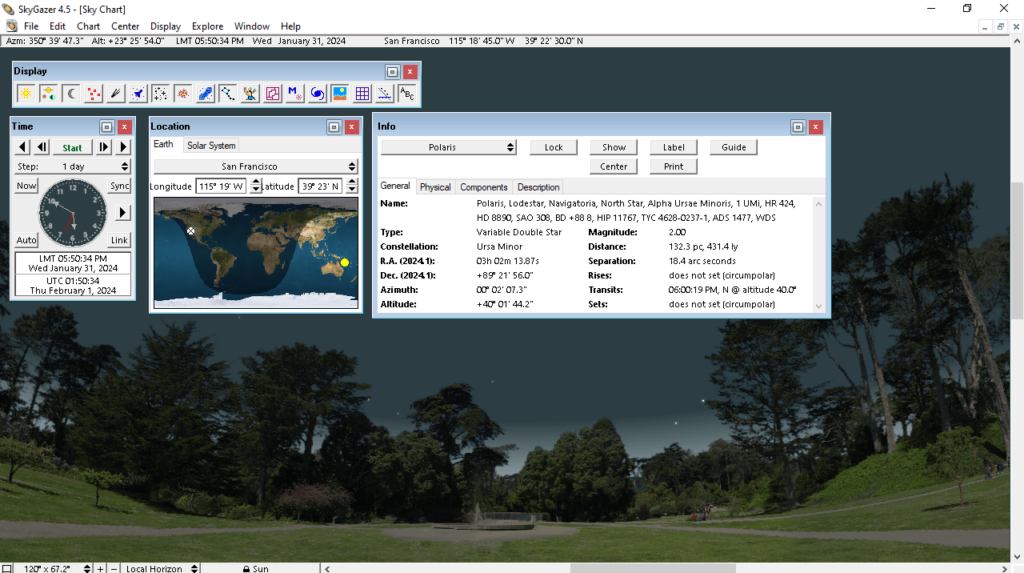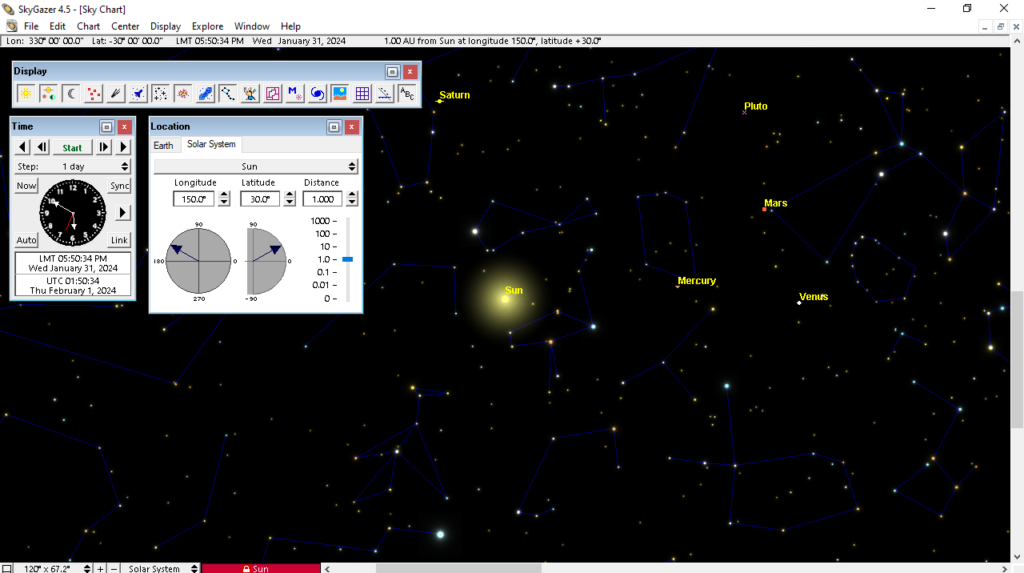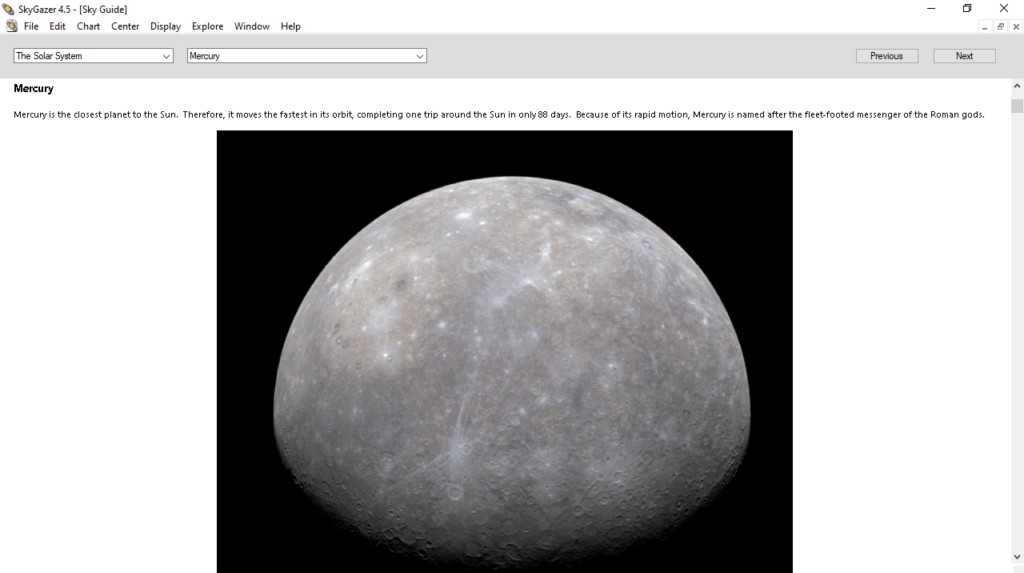Thanks to this utility, users can virtually explore stars and constellations. In addition, there is support for exporting pictures of the sky in several formats.
SkyGazer
SkyGazer is a lightweight program for Windows whose main goal is to help you view the sky from any location on Earth or within the Solar System. With its intuitive graphical interface, you can explore stars, clusters, nebulae, and galaxies while learning the names and observing the positions of planets.
Main capabilities
The software comes with a plethora of dedicated parameters, which may initially appear overwhelming for newcomers. However, you can take some time to learn about each available feature or refer to the comprehensive help to get started quickly.
Several floating panels are located inside the graphical interface. Here, you can get information about time, location, and display. These panels assist you in controlling simulated time, observing preferred locations, and exploring items embedded in the sky chart window.
Space exploration
You have the option to zoom in or out, display azimuth and altitude information. By double clicking on any area of the sky, it is possible to retrieve details about objects, like their name, translation, type, area, and transits. Similar to SkyGlobe, the descriptions may include history, mythology, etc.
Additionally, the application allows you to lock an object, such as a planet, comet, asteroid, or star, to follow its motion. You can set the location, date, and time. There is support for using mouse and keyboard commands to control the display.
Features
- free to download and use;
- compatible with modern Windows versions;
- enables you to explore stars and constellations;
- you can export your sky chart as a digital image;
- there is support for tracking moving objects.