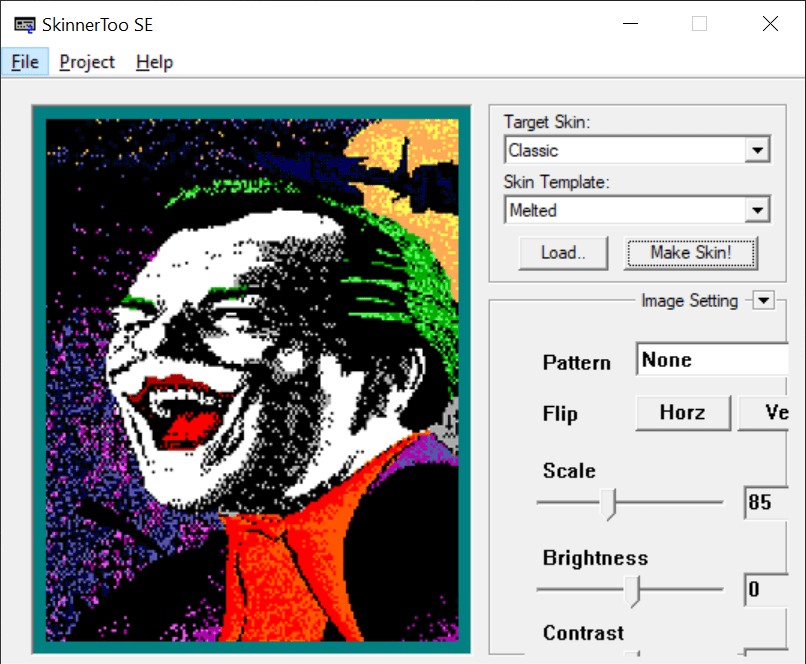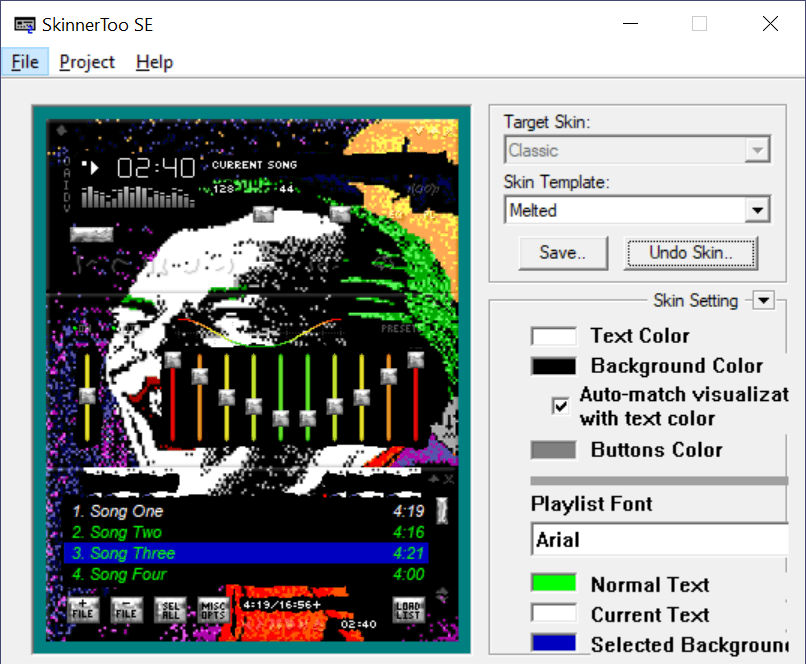This utility allows you to design custom skins for the Winamp media player. In addition, you have the ability to add author details, such as name, email and website.
SkinnerToo SE
SkinnerToo SE is a program for Windows that was designed to help users who want to build Winamp skins from scratch. It comes with an intuitive interface layout, so the whole process is quite straightforward.
Goal
Winamp is one of the most popular applications for listening to music. One of the main features that makes it stand out among competitors is that you can change how it looks. Although there are thousands of themes available online, a lot of users create their own with tools like SkinnerToo Se.
Operation
First of all, you need to decide which type of skin you wish to design, either modern or classic, and select a template. Next, you can import a background picture from your computer and customize every aspect. For example, you have the ability to configure text and button colors, as well as specify the volume position or title font. In addition, the software provides the possibility to tweak the spectrum and the EQ graph look.
In order to make sure that Internet users will recognize your efforts, you are able to add personal information details, such as name, email and your homepage. Once you have made all the necessary adjustments, all you need to do is hit the save button.
Features
- free to download and use;
- compatible with modern Windows versions;
- gives you the ability to design Winamp skins;
- comes with a collection of preset templates;
- you can configure text and buttons colors;
- it is possible to add author details.