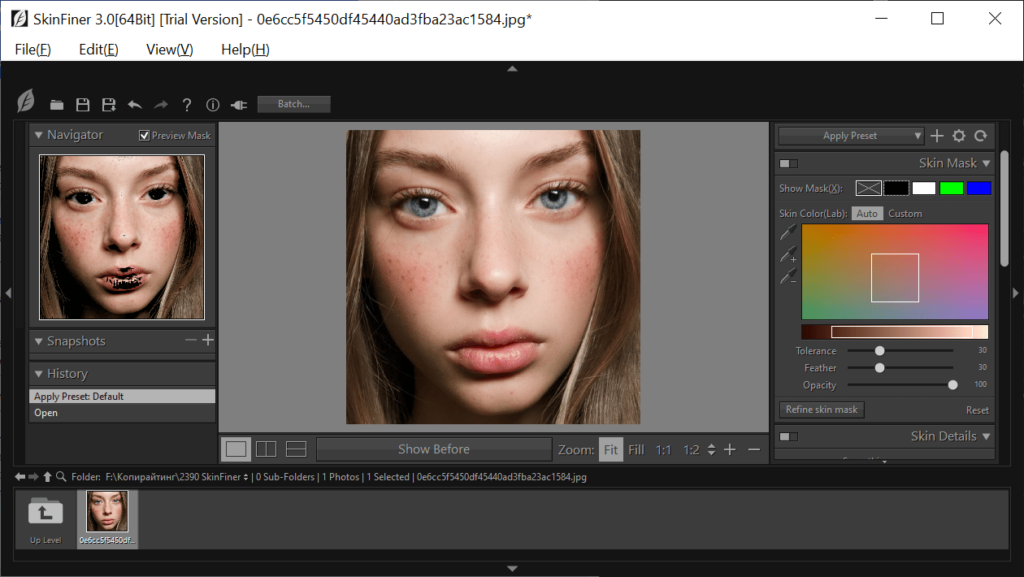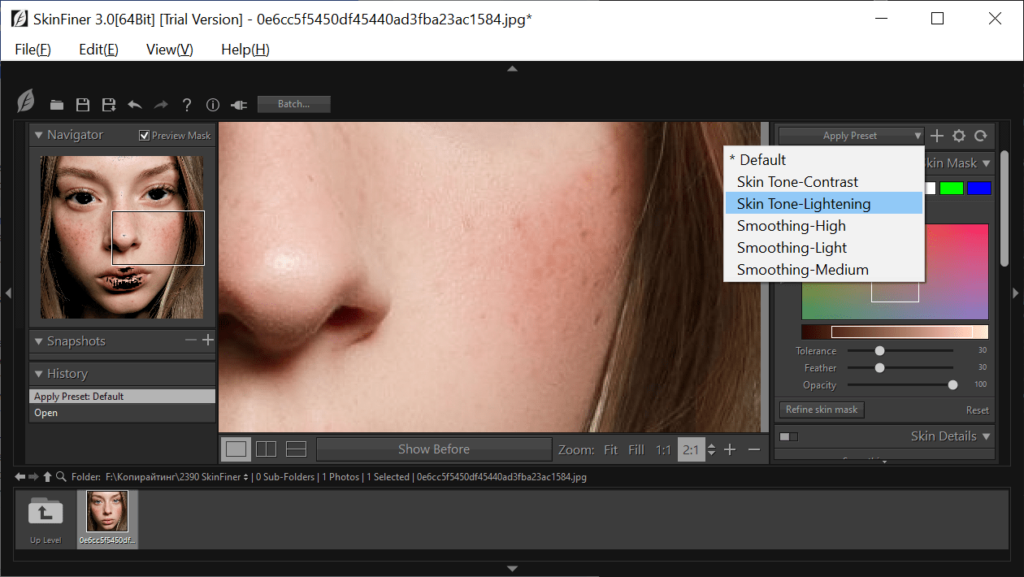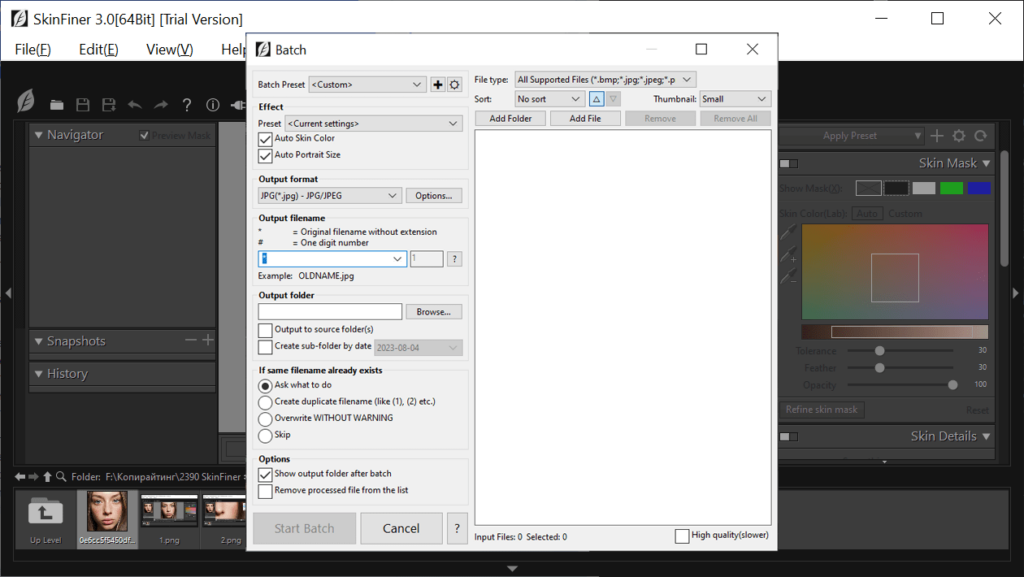Using this photo editor you can retouch faces in portraits to easily achieve flawless and natural looking skin. There are various filters and effects.
SkinFiner
SkinFiner is a Windows utility that helps users remove small defects from faces in photos. It is possible to smooth the wrinkles, delete acne and smooth the skin. There is a standalone version as well as plugins for Adobe Lightroom and Photoshop.
Main purpose
After importing the image you can automatically improve the texture of the skin. The program intelligently removes imperfections while preserving the natural look. There is an option to manually select the area for adjustments with the brush tool. It is possible to control the intensity of the smoothing effect using provided sliders and preview the results in real time.
Users are able to even the skin tones and remove red patches. Problematic areas are identified automatically. The overall color, brightness and contrast are customizable. It is easy to make the skin look healthy and radiant.
Please note that the free trial version of SkinFinner has limited capabilities.
Interface
The main toolbar contains buttons for zooming in and out, canceling the last change and applying previously saved presets to the image. Information about the currently opened photo such as size, resolution, color space and bit depth is displayed at the bottom of the window. You can enable the side by side view to compare the original and modified pictures.
Features
- free to download and use;
- provides tools for improving the skin tones and removing small defects in portraits;
- you can manually select the area for further modifications;
- it is possible to compare the source photo with the edited version side by side;
- compatible with all modern versions of Windows.