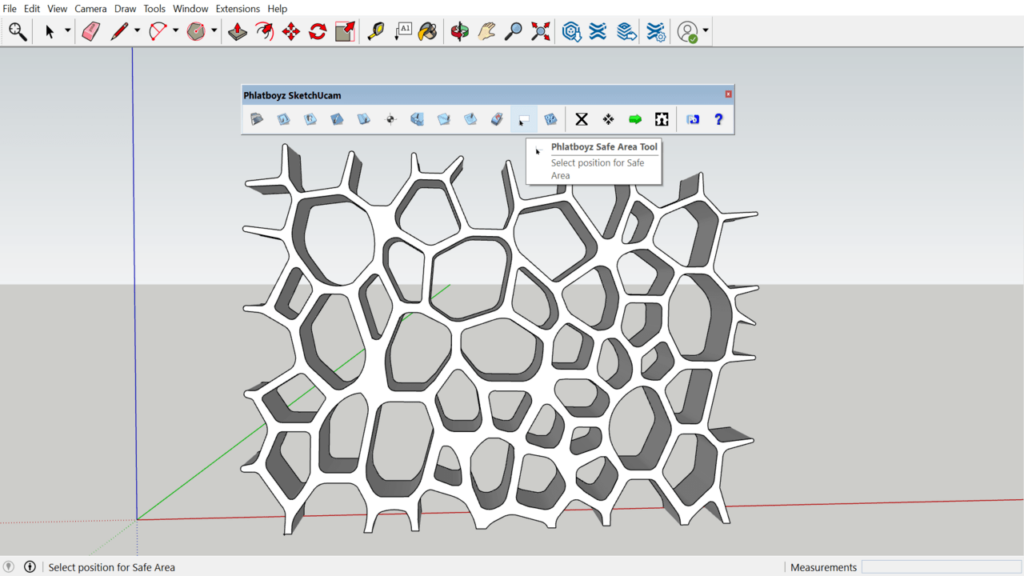With this utility, you can convert designs for printing using CNC machines. It is possible to configure various cutting parameters like spindle speed and feed rate.
SketchUCam
SketchUCam is a free plugin for a Windows modeling program called SketchUp. It allows you to create and implement G-code for controlling a wide range of CNC machines.
Making designs for CNC
Component-based editing in SketchUp is very useful because when you create a copy of a particular part and make a change to one, those changes are automatically updated in all of the clones.
When your model is mocked up in 3D, you have the option to make replicas of all the components and lay them out flat onto a rectangle piece of the stock material. From here, you are able to fine-tune the original model.
Purpose and functions
It is necessary to mention that the basic edition of SketchUp does not provide you with tools for converting the designs for printing. This is where the SketchUCam comes in. This application enables you to transform your layout into a series of G-code commands that the CNC machine will use to cut all the necessary parts.
Most actions are done via the toolbar. This is your primary interface for controlling the program. It allows you to access the common parameters that govern the generation of cut lines and G-code, as well as the cutting instruments and help collection.
Features
- free to download and use;
- allows you to prepare SketchUp designs for 3D printing;
- compatible with modern Windows versions;
- there is an option to configure various cutting parameters;
- can generate G-code for CNC machines;
- it is possible to save and load individual profiles.