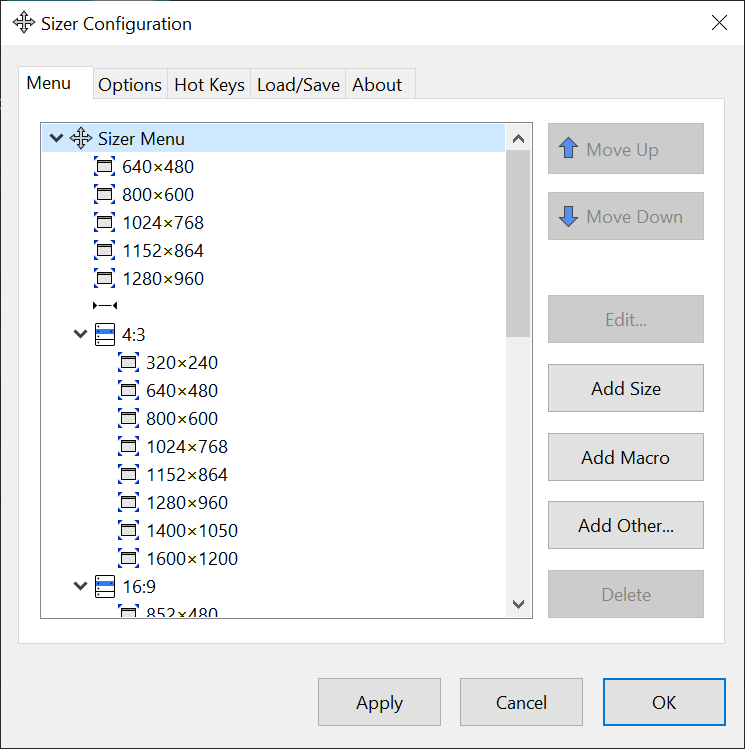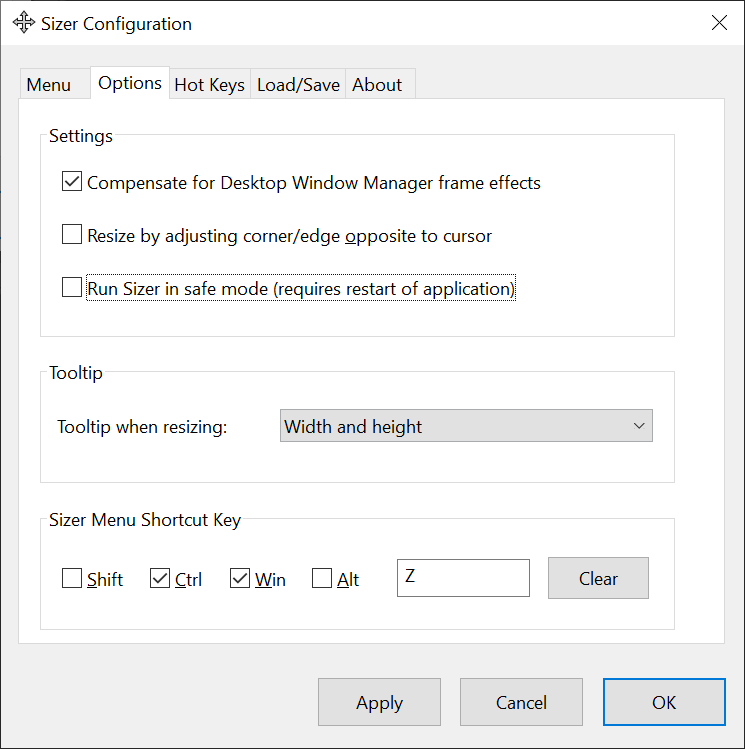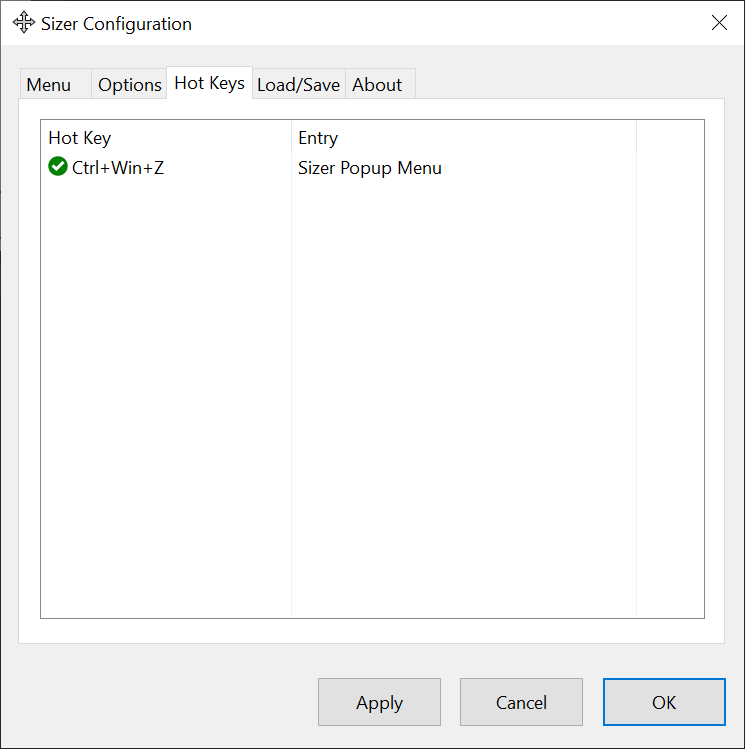This utility lets you change the size of any window in the operating system. It is possible to create a list of standard dimensions and switch between them.
SIZER
SIZER is a free Windows program for quickly adjusting window dimensions. Users can utilize customizable keyboard shortcuts for accessing main functionality. There is an option to run the tool on system startup.
Configuration parameters
After installing this software you can access it by clicking on the icon in the system tray. A list of all standard dimensions will be displayed. The sizes are grouped by aspect ratio. It is easy to manage existing entries or create new ones. You are able to add new categories and reorder the items for easier navigation.
There are other utilities such as Ultimate Windows Tweaker for adjusting the visual appearance of the OS interface.
Usage
The default keyboard shortcut for opening the main menu in any window is Ctrl+Win+Z. It can be changed in the corresponding tab. A new context menu is displayed when the correct key combination is pressed. Users can select one of the previously configured options to quickly change the current window size.
It is possible to export all settings to an XML file for transferring the program from one computer to another. You are able to run SIZER in safe mode for troubleshooting potential issues.
Features
- free to download and use;
- contains instruments for quickly resizing any windows;
- it is possible to create a list of predefined dimensions;
- you can configure a keyboard shortcut for opening the tool;
- compatible with all modern versions of Windows.