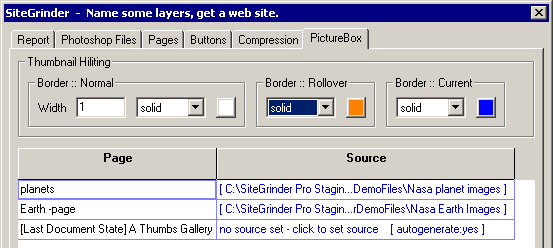The plugin helps users transform Photoshop documents into Internet sites. Moreover, they have the ability to designate rollover states, button positioning and more.
SiteGrinder
SiteGrinder is a special program for Windows that gives you the ability to convert graphic designs into websites. It is basically a plugin for Photoshop. After installation it can be accessed from the corresponding submenu.
Develop websites
In order to create websites, all you need to do is design a page in any image editor. Since the application produces the sites with little input from the user, you have to remember to work with layers. The utility uses their names to designate rollover states, button positioning and more. This means in addition to creating every object as a separate layer, you need to be careful about how you name them.
The required terms are intuitive, but you are also able to find them in extensive online tutorials provided by the developers. Thus you can add such words as scroll, rollover, button and popup to apply desired functionality. Thanks to this method, designing a website becomes very flexible, as you can change details such as the background color or button placement at any time.
Advanced functions
What is more, the tool is capable of generating many web pages from a single Photoshop file. Using the Layer comps palette, you are able to save and name specific document states. The plugin can also help you to create websites after a couple of hours spent on design. Thus, no programming skills or professional software is required.
Features
- free to download and use;
- compatible with modern Windows versions;
- allows you to convert Photoshop designs into websites;
- it is possible to generate multiple pages from a single file;
- you can designate rollover states, button positioning and more.