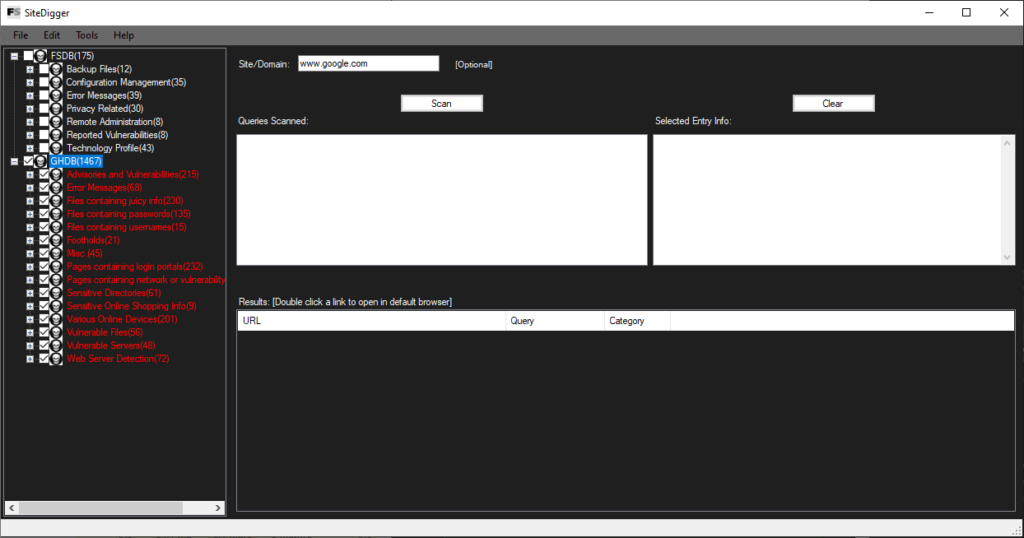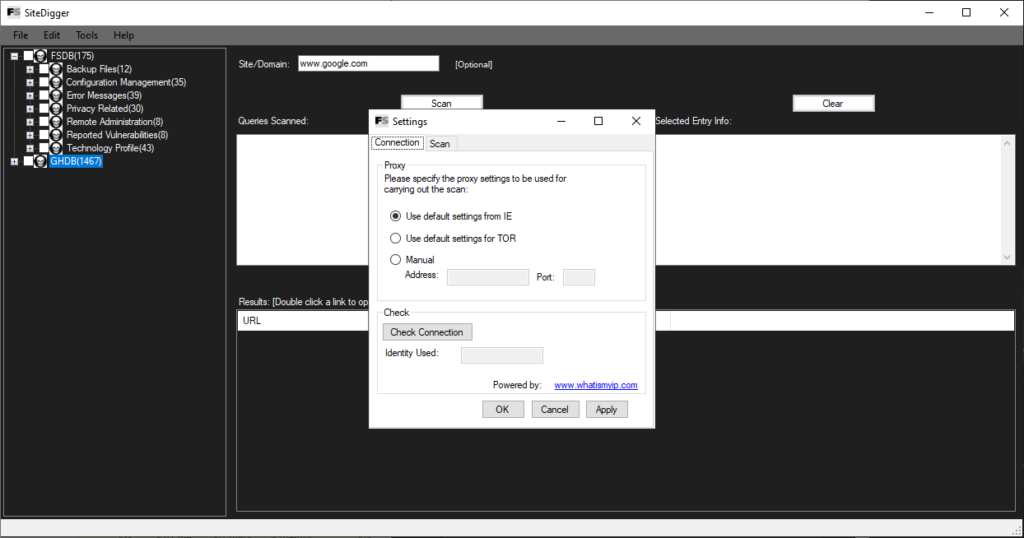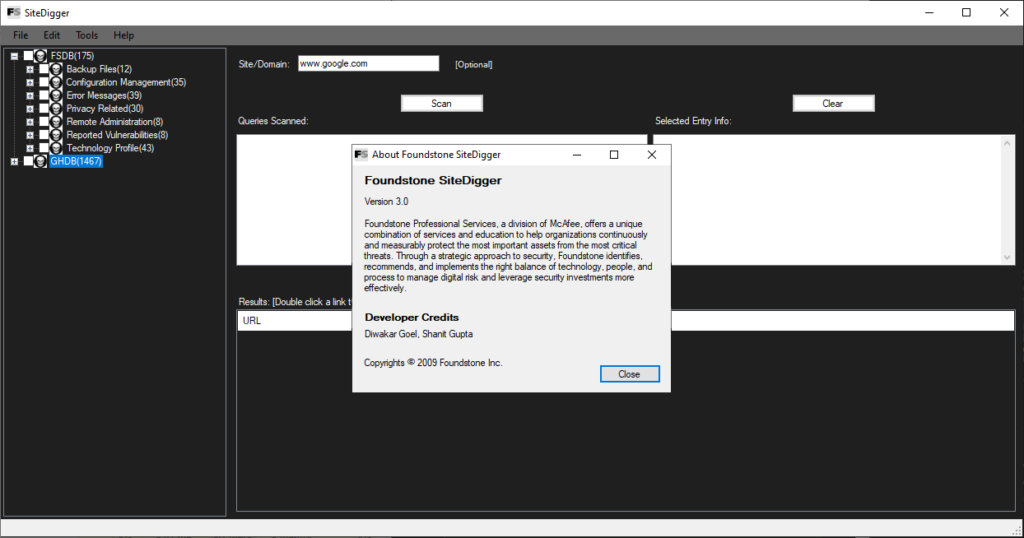With the help of this application users can scan any website to view detailed information about potential security issues, configuration errors and other data.
SiteDigger
SiteDigger is a Windows software for analyzing cache files of any website. You are able to detect all vulnerabilities and display various proprietary information located on the server. Available data categories include error messages, privacy related functions and remote administration properties.
Brief description
This utility is oriented toward web developers. It allows users to analyze cache files to find potential vulnerabilities in the website code. There are instruments for displaying the technology profile, backup data, footholds, login portal pages, sensitive directories and other troubleshooting information.
How to use
After starting the program you can type the domain address in the corresponding text field and select all required data categories. Scanned queries are shown in the main window.
The Results section contains information about previous operations. Users are able to double-click URLs to open websites in the default browser.
Please note that SiteDigger does not let you scan the network for potential security issues. There are other apps like XSpider for this purpose.
Connection parameters
Users can reroute all traffic through a remote proxy server by specifying its IP address and port in the Settings menu. A button for checking the connection is included. Additionally, there is a drop-down menu for selecting the number of results per query. The maximum amount is 32.
Features
- free to download and use;
- offers you website cache analysis tools for detecting security issues;
- it is possible to manually configure connection parameters;
- users can view lists of error messages and vulnerable files;
- compatible with all modern versions of Windows.