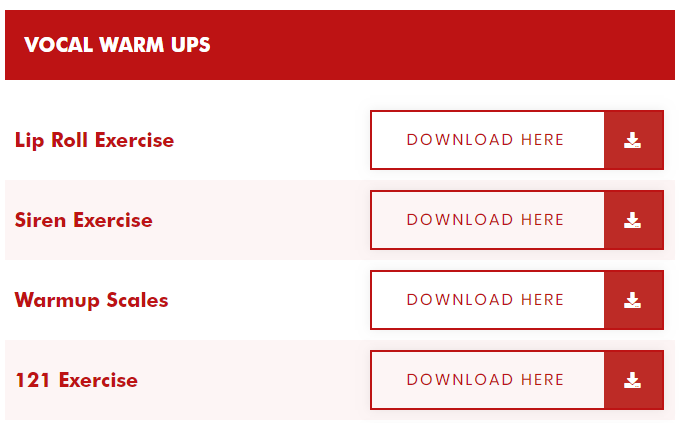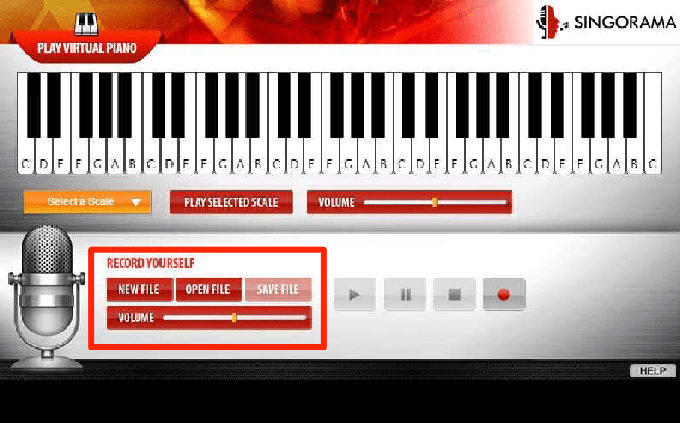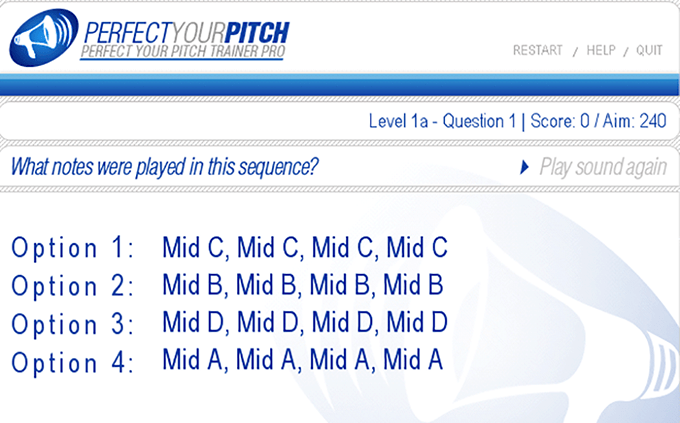With the help of this application users can learn how to sing. A separate recording program for creating custom songs and practicing new skills is included as well.
Singorama
Singorama is a Windows software oriented toward both beginners and professional singers. It contains multiple audio lessons, vocal exercises and practice songs. Please note that Singorama is distributed on a commercial basis. There is no free trial version.
Brief description
This educational utility provides tools for learning optimum breathing techniques during the singing process. The included organic auto tuner allows you to hit notes perfectly every time.
Users can perform various exercises to increase their ability to learn new songs and harmonize in a professional way. There are fluid reverberation techniques to seamlessly go from high to low notes without voice breaks.
Aural tonal conditioning instruments allow you to avoid sharp or flat notes and achieve a good understanding of perfect pitch. Moreover, it is possible to utilize the nerve recalibration method and increase the confidence level before singing for a large audience.
Additional tools
Several bonus programs are installed alongside Singorama. There is a mobile app for warming up the vocal cords as well as improving overall singing technique and ability. It contains more than 120 tracks for practicing. Users can download Senor Maestro to learn how to play an accordion.
Another helpful tool is called Singorama Mini-Recording Studio. You are able to use the included virtual piano keyboard. This functionality is helpful for quickly recording audio tracks.
Features
- free to download and use;
- offers you instruments for practicing singing skills;
- it is possible to learn professional fluid reverberation techniques;
- a program for recording audio tracks to the hard drive is included;
- compatible with all modern versions of Windows.