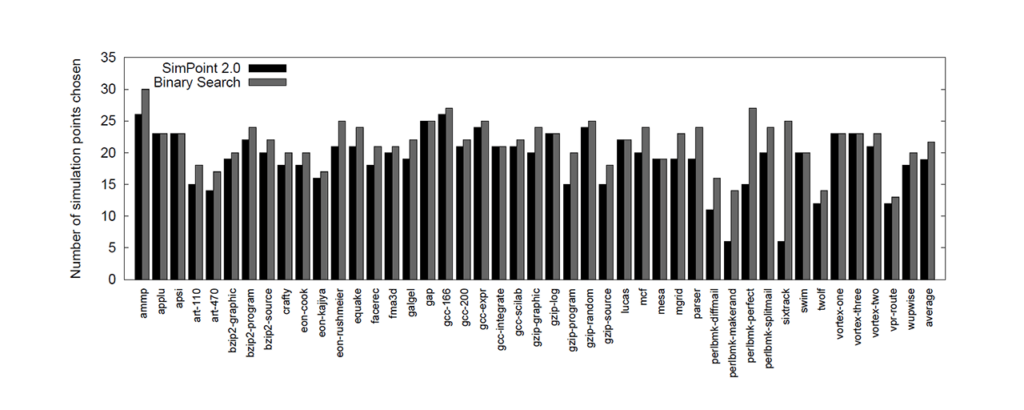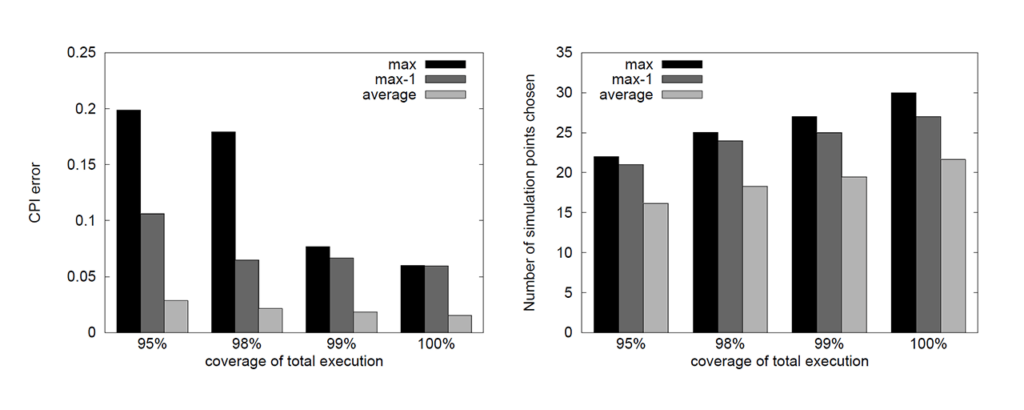This specialized development tool allows users to analyze and optimize all program execution phases. There is an advanced interval clustering algorithm.
SimPoint
SimPoint is a Windows utility oriented toward software developers. It offers you instruments for automatically identifying phases, which are the most important parts of the code execution process.
Brief overview
With the help of this application users can analyze and exploit program behavior. It is possible to group similar execution intervals into individual phases by applying custom clustering algorithms. The software then automatically selects a representative interval from each phase, called a simulation point, and utilizes it for analyzing the code with high degree of accuracy.
Performance improvement
Like in Arm Development Suite, you are able to identify bottlenecks in a program and guide optimization efforts. Custom simulation points can be used to further enhance overall performance by executing multiple code fragments in parallel mode. It is important to mention that this functionality is supported only by CPUs with hyperthreading.
SimPoint is written in C++ and is portable across different operating systems. The app has been tested on a variety of platforms, including Linux, Mac OS X and Windows.
Features
- free to download and use;
- lets developers analyze and optimize all code execution phases;
- there are instruments for generating simulation points;
- you can automatically detect and remove performance bottlenecks;
- it is possible to cluster similar execution intervals together;
- compatible with all modern versions of Windows.