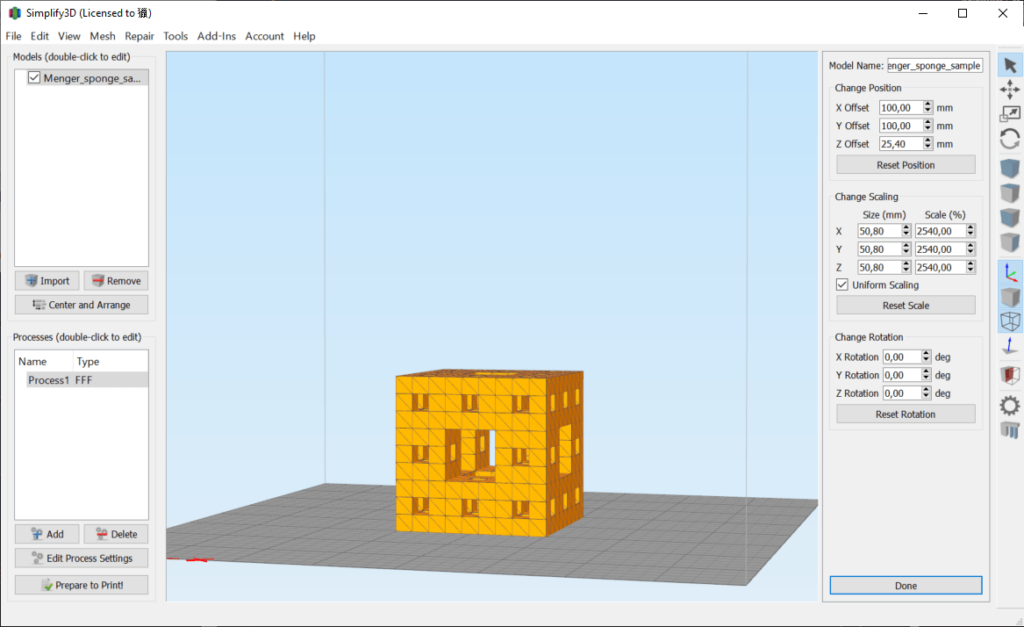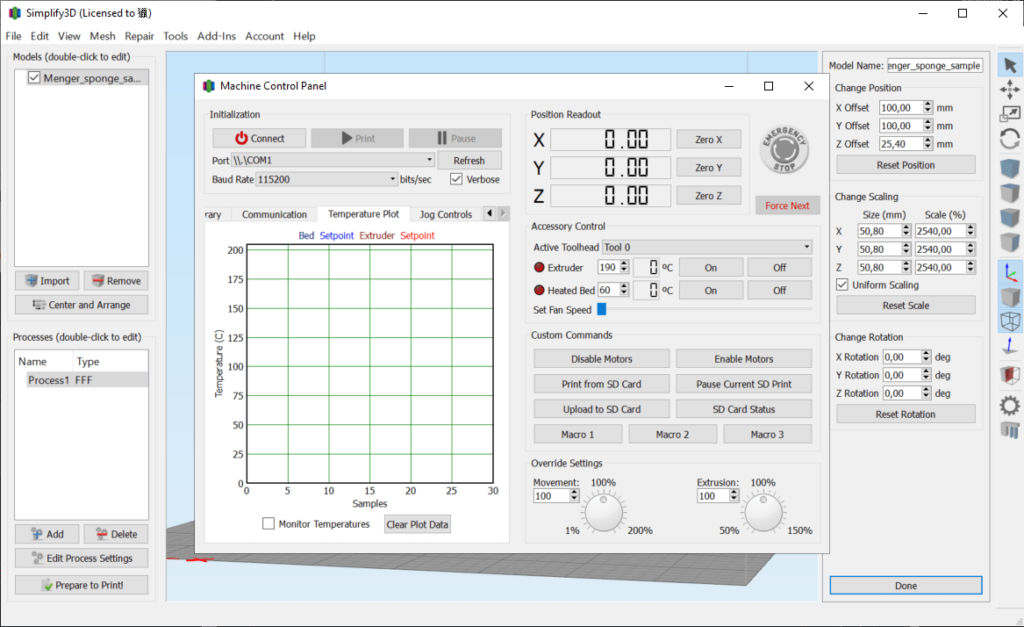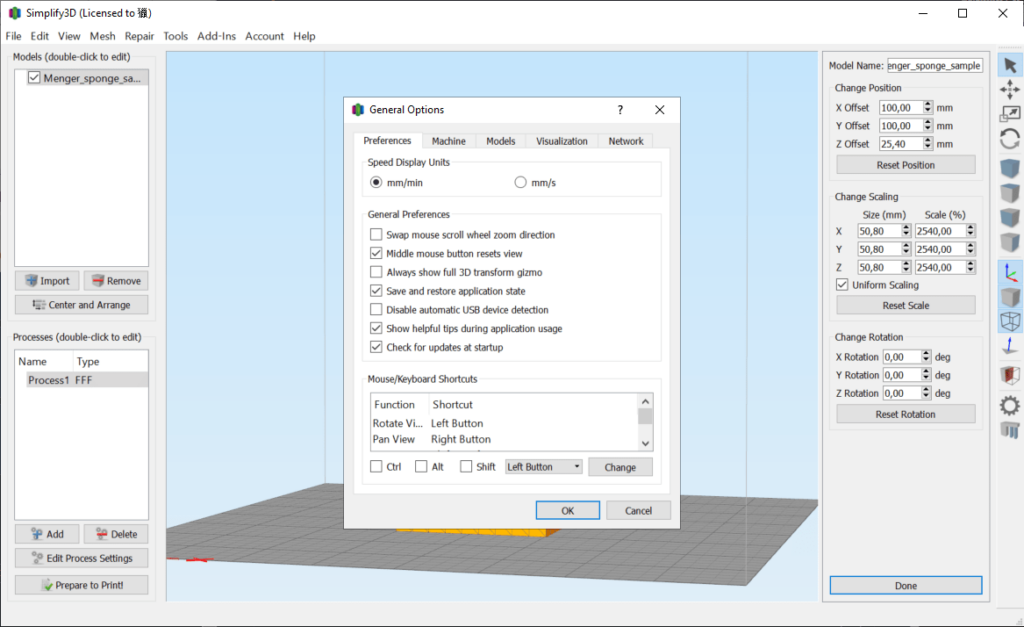This utility allows users to import various objects and prepare them for 3D printing. There is support for a wide range of hardware manufacturers and devices.
Simplify3D
Simplify3D is a Windows tool for processing 3D models before sending them to the printer. You can adjust multiple extrusion parameters for achieving better results.
Importing objects
Like MakerWare, this application supports common STL and OBJ file formats. After inserting the model users can resize, rotate and distort it before printing. There are buttons for switching between various cameras. Moreover, users are able to display the coordinate axes and object wireframe. It is possible to view the cross-section for examining internal model structure.
Processing options
You can automatically identify non-manifold edges and self-intersecting surfaces. There are options to repair or remove flipped, duplicated and orphaned triangles. These instruments are intended for preparing the object for 3D printing.
Hardware parameters
The Machine Control panel contains various advanced printer settings. Users are able to adjust the extruder and heated bed temperatures, set the fan speed and turn off all motors. Printing head default position and movement velocity are customizable as well. These options are oriented toward experienced users.
Features
- free to download and use;
- offers you tools for processing 3D models before sending them to the printer;
- there is support for various hardware;
- it is possible to adjust internal printer parameters like the fan speed and extruder temperature;
- compatible with modern versions of Windows.