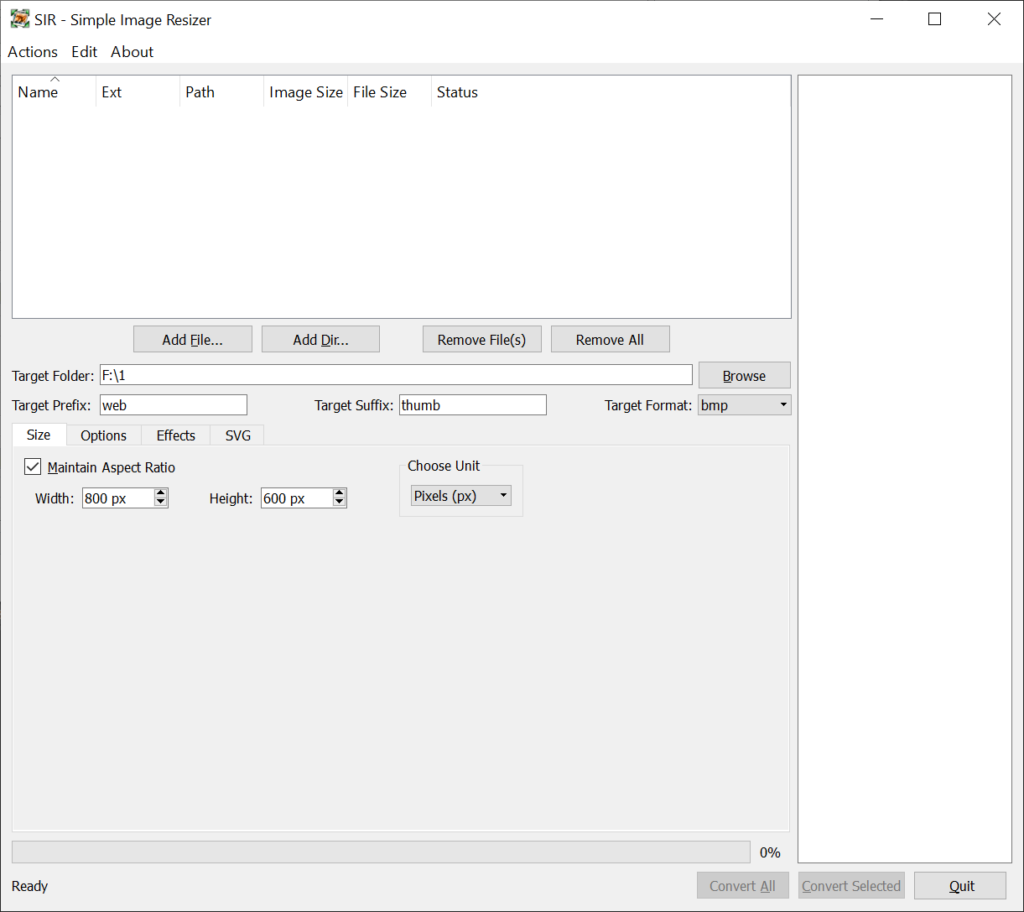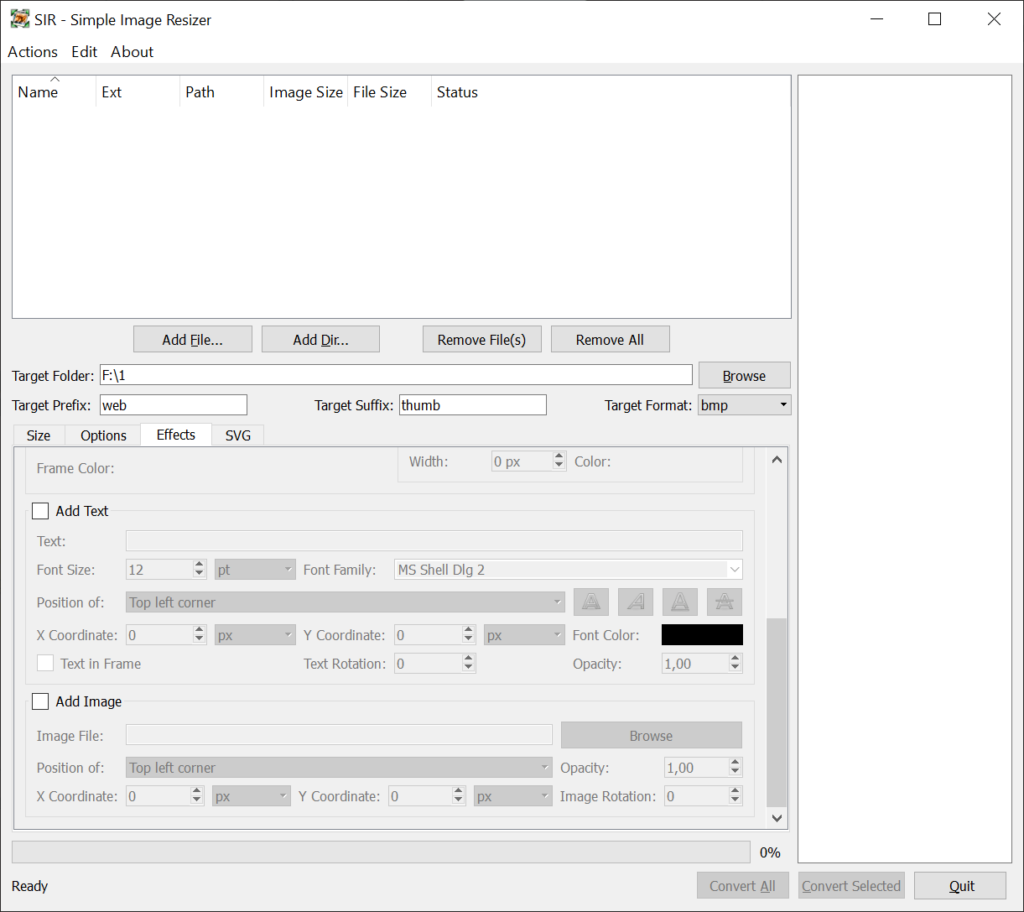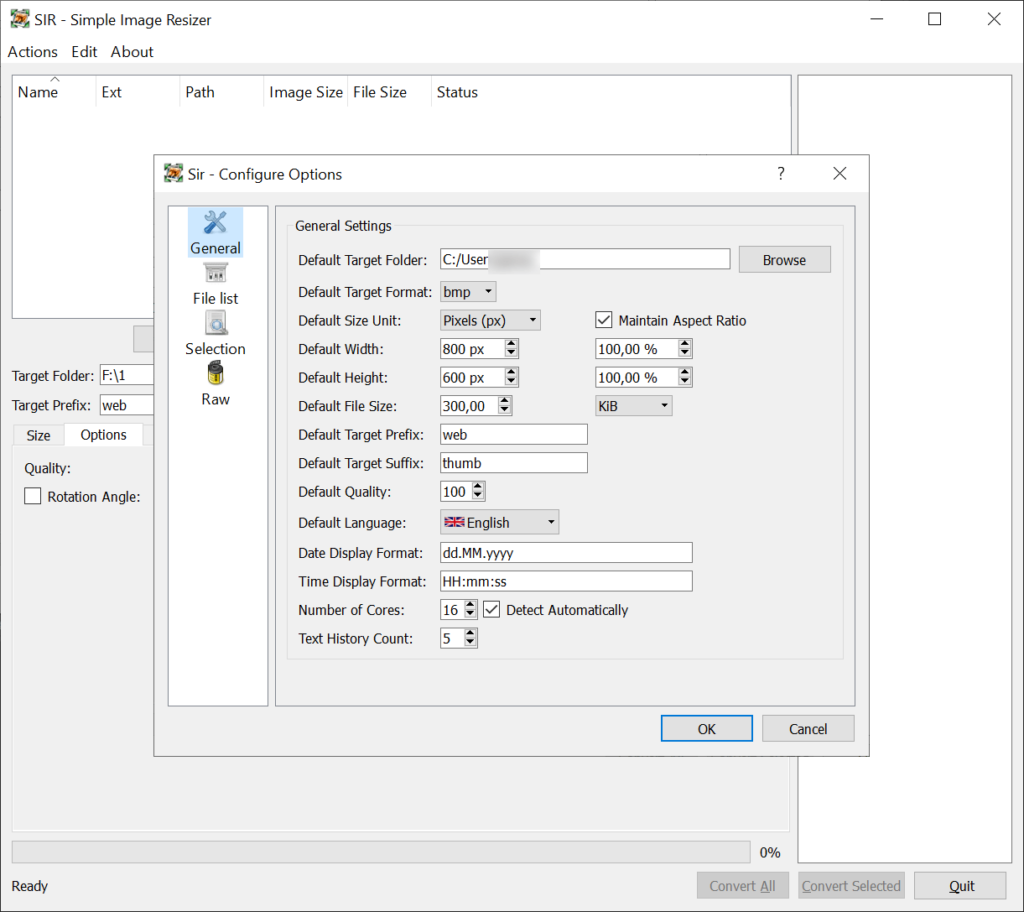This application contains tools for quickly resizing multiple digital photos. Users can apply various visual filters and generate accurate histograms as well.
Simple Image Resizer
Simple Image Resizer is a Windows utility that is designed for optimizing various types of images by changing their dimensions. It is possible to add custom text inscriptions and watermarks to source pictures as well.
Batch processing
You can add individual files or import entire folders by clicking the corresponding buttons in the main window. The next step is to choose the destination directory and target format such as:
- BMP;
- ICO;
- JPEG;
- PNG, etc.
There is an option to specify the output width and height in pixels or percentages. Alternatively, users are able to set the desired file size.
Editing functions
In contrast to PIXresizer, various color filters like sepia and grayscale may be applied to imported photos. Moreover, it is easy to add custom frames and borders to each picture. Tools for inserting text blocks with flexible font properties and copyright watermarks are included as well.
The Settings menu enables you to configure default size preferences and the time display format. Additionally, there are instruments for adjusting the number of CPU cores involved in image processing. This is especially helpful when working on a slow PC.
Features
- free to download and use;
- allows you to automatically resize multiple photos in batch mode;
- target pixel dimensions can be set according to project requirements;
- there are tools for adding text inscriptions to each image;
- compatible with all modern versions of Windows.