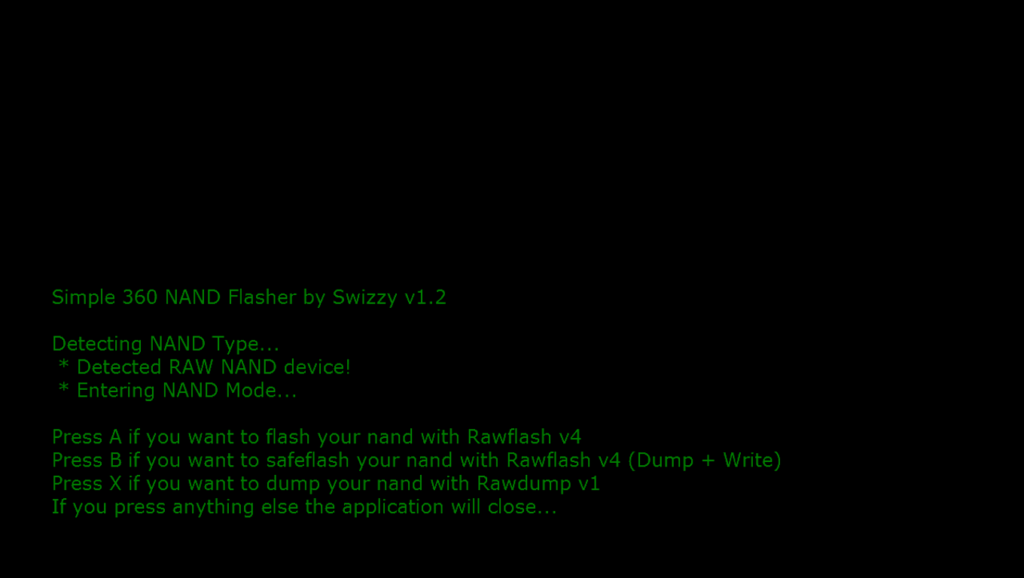With the help of this robust utility, you are able to flash your Xbox 360 console. Moreover, you have the option to use storage devices with different capacities.
Simple 360 NAND Flasher
Simple 360 NAND Flasher is a useful program for Windows with which you can update to a new version of Xbox 360 freeboot within minutes. What is more, during the process the data gets verified after each extraction and writing step. Bad blocks are automatically moved to the appropriate positions.
Brief review
The application works for the small as well as the larger NANDs, and displays the corresponding hardware information from a simple and intuitive graphical interface. The verification process results in safe, virtual error-free and write processes. It is also worth noting that you have the ability to add additional languages. If you want to create game backups for cloud or hard drive storage, you may try another tool called XBOX 360 ISO Extract.
Functionality
The main goal of this program is to go to a new version of freeboot over USB connection, With a 16 Mb NAND this takes about eight minutes, including three extraction steps and one writing. 256 and 512 Mb NANDs take around about 16 minutes to be processed. The utility also extracts the KV and Config data from the current NAND and writes it to the freeboot file with BIN extension. The function of recording only valid data speeds up the writing process considerably.
Features
- free to download and use;
- compatible with modern Windows versions;
- allows you to install a new version of Xbox 360 freeboot;
- you can utilize storage devices with different capacities;
- it is possible to write only valid data to a USB drive.