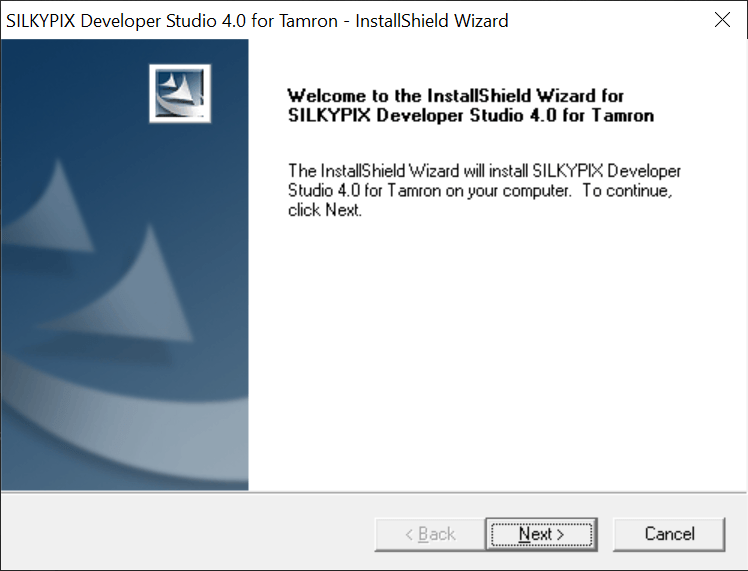Thanks to this utility, users can improve the appearance of their photos. Additionally, it is possible to adjust parameters specific to certain file formats.
SILKYPIX Developer Studio Tamron
SILKYPIX Developer Studio Tamron is a program for Windows which serves as a virtual studio for photographers of all levels, from beginners to professionals. It provides an array of instruments to enhance and craft masterpieces from JPEG, TIFF, or RAW images.
Workspace
Taking design cues from popular apps like Photoshop, the software features thoughtful organization of settings and options. What sets it apart is the efficient use of highlighted special keys to navigate through different menus. This approach streamlines the photo editing process.
As for the window layout, the focal point will be occupied by the picture undergoing adjustments. The left side presents the file path or location details of the edited file, while the right side displays relevant information. By right clicking on the image you can bring up additional tools and options.
Configuration
You can customize the program according to your preferences via the settings menu. This includes tweaking of showcased information, luminance levels, cache storage, priority hierarchies, and more. Notably, the hotkey adjustment feature proves to be beneficial for more seasoned photographers.
It is recommended to tailor the output settings for any processed files. When dealing with JPEG and TIFF items, a range of specific parameters is available. It covers quality, color palette, resolution, and other associated data. Please note that the application was discontinued.
Features
- free to download and use;
- compatible with modern Windows versions;
- allows you to enhance digital images on PC;
- you can make color and tone adjustments;
- there is support for reducing the noise.