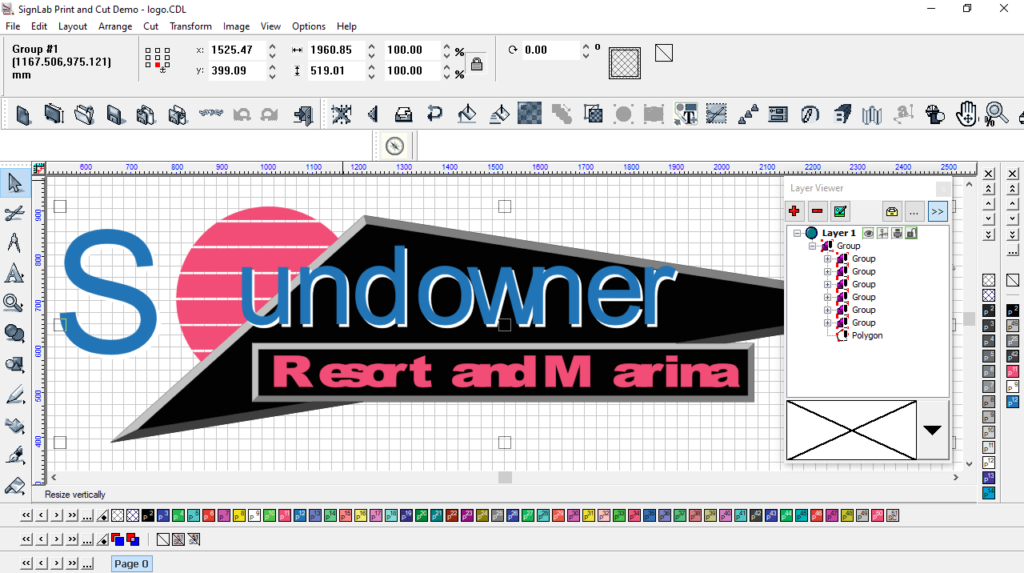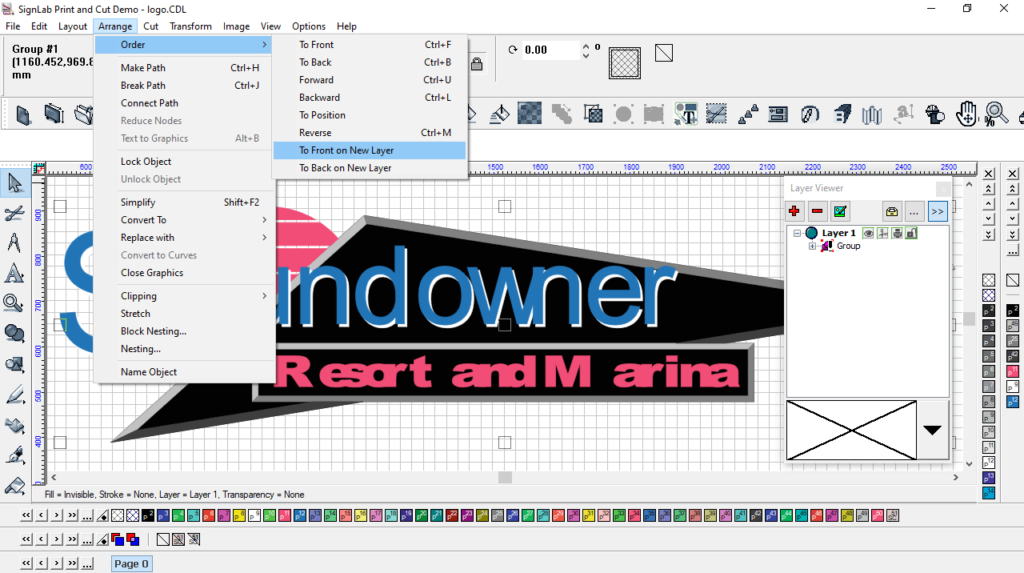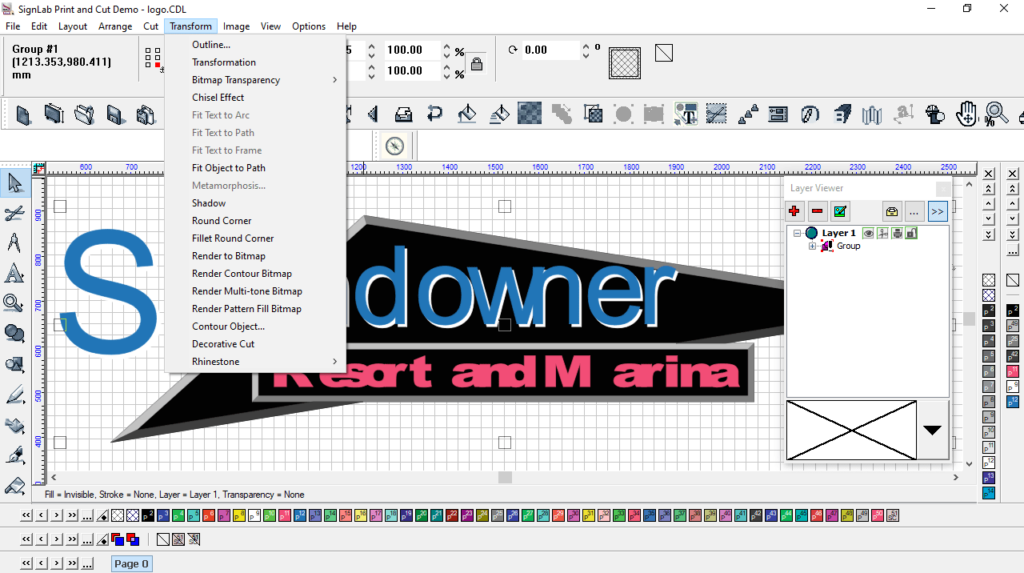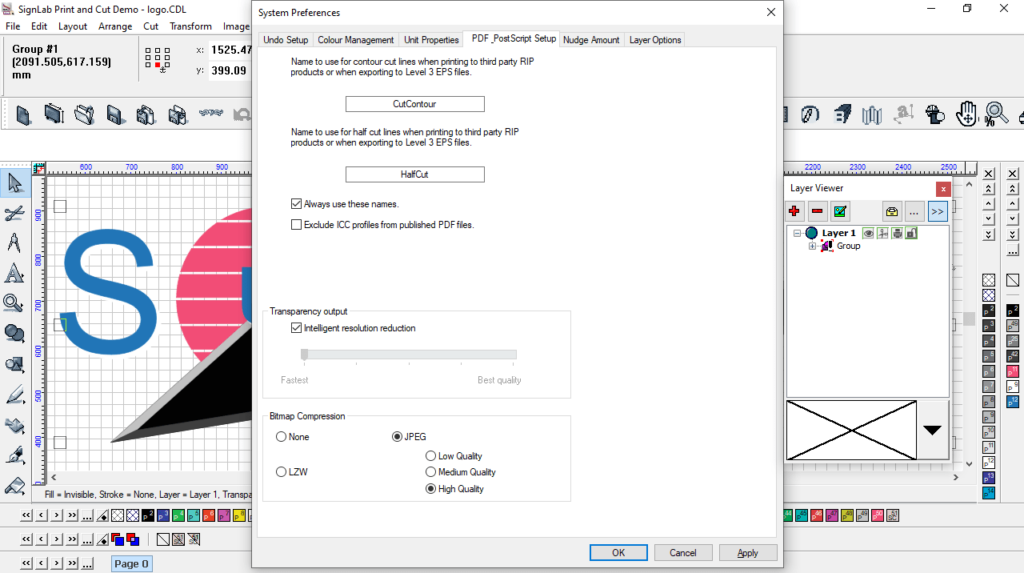Thanks to this utility, you can design signs and other types of graphics. In addition, you have the ability to send print and cut jobs directly from the interface.
SignLab
SignLab is a complete design and production workflow program for Windows. With the help of this utility, users are able to develop signs and large format display-type graphics. The software distribution provides unique features for layout and production, unavailable in other applications of that kind.
Compatibility
It is worth mentioning that the tool comes with drivers for virtually every type of cutting device as well as with a Visual Production Manager component. The latter serves as an integrated engine that features support for a considerable amount of digital printers available on the market today. Alternatively, you may use other software solutions like VinylMaster, Adobe InDesign or Aspire.
Print and cut
The program gives you the ability to send print and cut jobs from the main interface to a locally connected printer and cutter. This is a special task that includes at least one contour cutting line. Thus, the image may be processed through a vinyl cutter to remove excess material. For example, stickers are commonly created this way.
Please note that when printing and cutting via this technique, you are able to either send the job to a hybrid device that supports the required functions, or cut the printed media using a standalone machine.
Features
- free to download and use;
- compatible with modern Windows versions;
- gives you the ability to design signs and other graphics;
- supports a considerable amount of printing and cutting devices;
- it is possible to initiate jobs directly from the main interface.