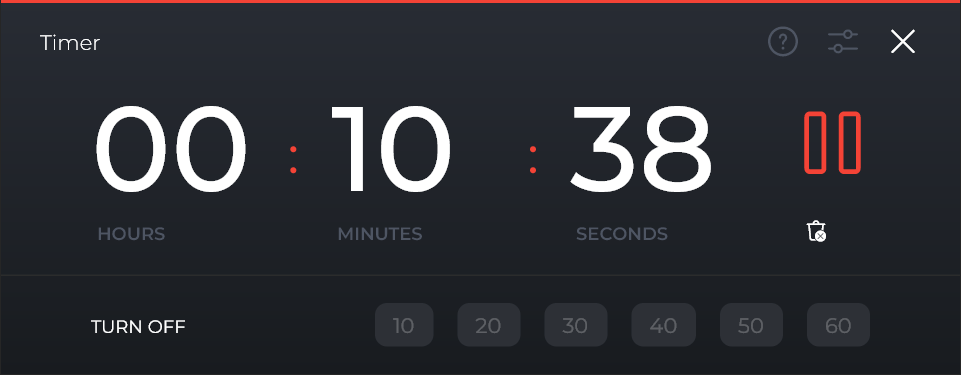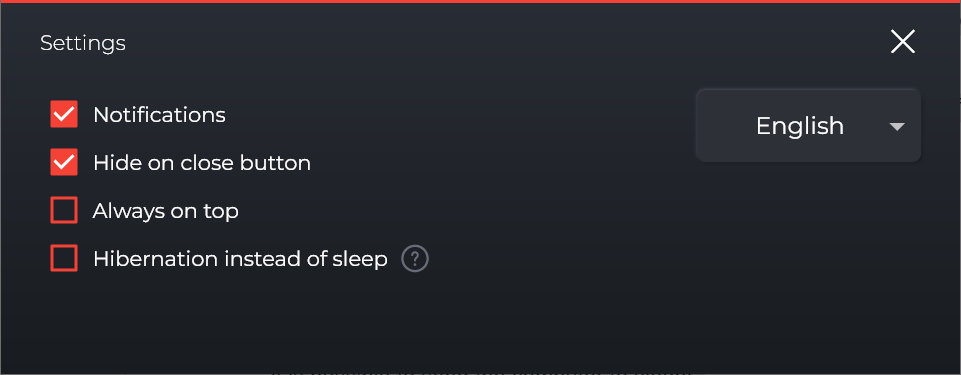This small program lets users shut down or restart the computer after a specified period of time. It is possible to send the PC to sleep mode as well.
Shutdown PC Timer
Shutdown PC Timer is a Windows application for turning off the computer or restarting the operating system at a predefined time. The interface is easy to use.
Brief description
With the help of this tool you can quickly set a timer for shutting down the PC. Several predefined intervals like 10, 30 and 60 minutes are available. Pressing the pause button will stop the count. System notifications are displayed 10 and 1 minutes before the timer expires.
Users are able to set the custom values for seconds, minutes and hours on the clock by hovering over the numbers with a cursor and scrolling the mouse wheel. It is possible to choose the required operation such as the restart, shutdown or sleep mode at the left bottom part of the main window.
It is worth mentioning that this utility offers you a limited number of actions. There is a program called ClocX that contains more flexible functionality like setting a timer to open any application.
Settings
You can switch the notifications on and off in the options menu. The checkbox for always keeping the app window on top is provided as well. Moreover, you can configure the tool to minimize instead of closing.
There is an option to send the computer to hibernation mode instead of sleep. This action requires administrative privileges.
Features
- free to download and use;
- lets you set a timer for shutting down or restarting the PC;
- it is possible to send the computer to sleep;
- users are notified 10 and 1 minutes before the action;
- compatible with modern versions of Windows.