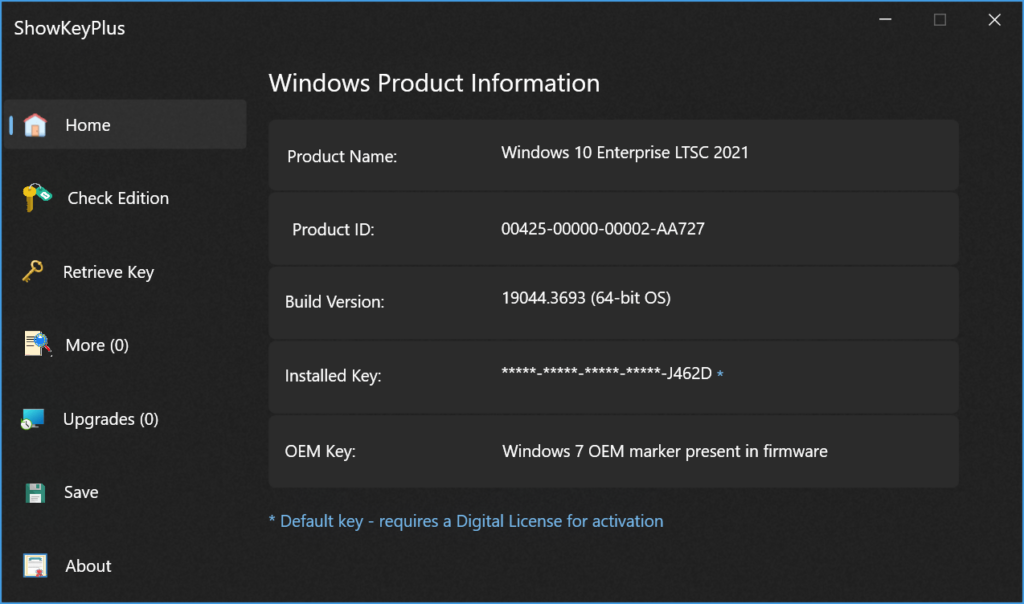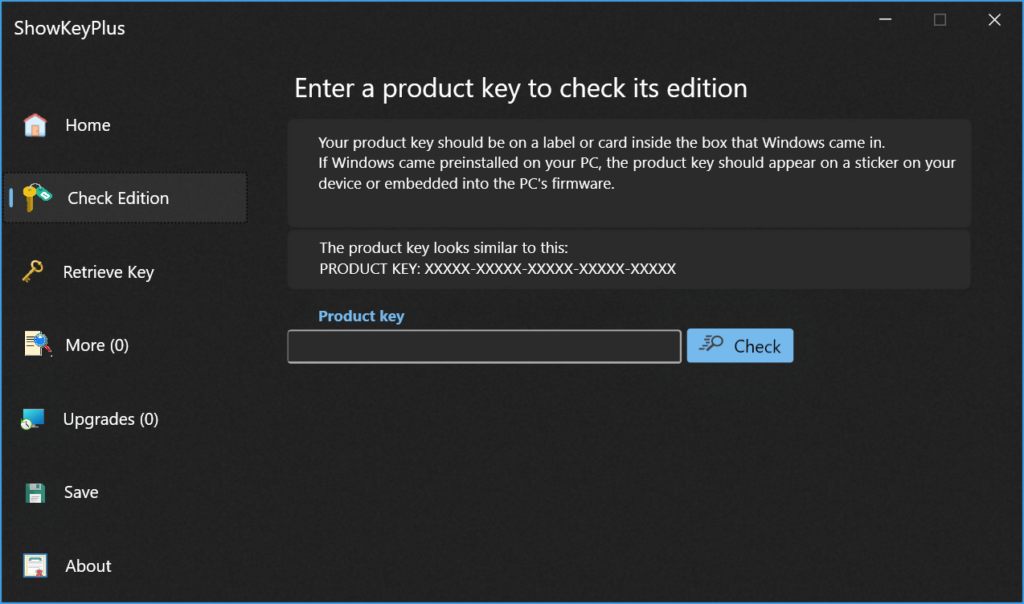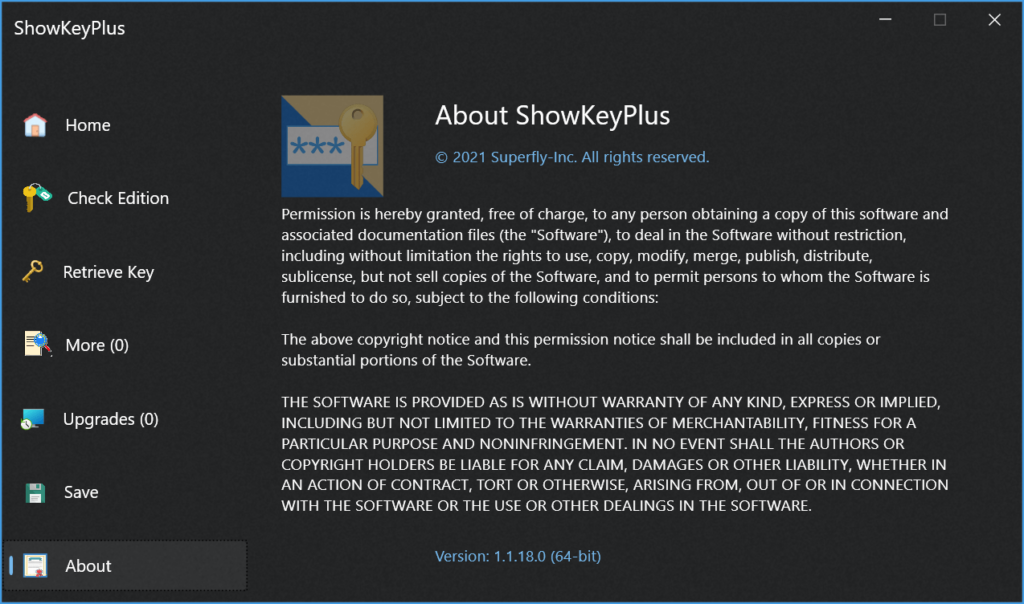With the help of this tool, users can inspect the product keys installed in their operating system. There is also support for saving the data to text documents.
ShowKeyPlus
ShowKeyPlus is a special program for Windows developed by Superfly Inc. that allows you to view and manage your product keys. All actions are carried through an intuitive interface, which features support for light and dark modes.
View OS product keys
The software provides a convenient way for users to retrieve the keycodes associated with their Windows operating system. Since the solution is portable, you can store it on a removable USB drive and access it across various devices without the necessity of installation.
The graphical interface is designed for maximum user-friendliness. It ensures a streamlined experience, effortlessly showcasing the identified product key without requiring manual intervention. By clicking on the keycode you can toggle its masking.
Inspect and retrieve keycodes
A convenient aspect of this app is its ability to reveal information about the original operating system you had before transitioning to the current one. For instance, if you upgraded to Windows 10, the program will present not only the product key but also the details of the previous Microsoft OS edition.
In addition, the tool offers the capability to inspect keycodes stored within a backup file by navigating to its designated location. This proves useful when your copies contain a Windows folder that features a product key. Alternatively, you may try another utility called Windows Expert Tool.
Features
- free to download and use;
- compatible with modern Windows versions;
- gives you the means to view product keys of your OS;
- you can see details of the previous operating system;
- there is support for saving displayed data to text files.