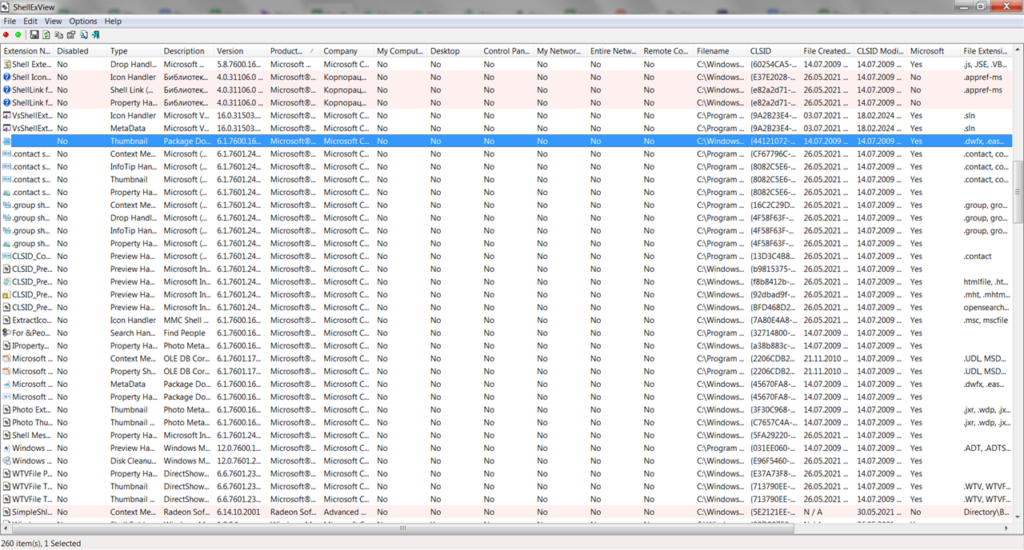This utility allows you to find out which extensions are registered in the system. It is also possible to block individual shells and view their properties.
ShellExView
ShellExView is a Windows program that provides data about registered system shell extensions. Users can edit the context menu items list and enable or disable specific components. The application also supports data export.
Extensions
The utility does not require installation. Once the launching of the executable file is complete, the software scans the system for registered shells. These extensions are the objects designed to enhance the OS’s functionality. With their help, it is possible to add items to the context menu when programs like 7-Zip are installed.
Users can obtain data about each component, including its type, name, version number, and more. Additionally, it is possible to enable or disable extensions.
This application is useful for troubleshooting issues with the context menu, as it allows deactivating problematic extensions.
Export
ShellExView may generate a report and save it as an HTML file. It is possible to copy information about registered components to the clipboard. The app also enables users to find additional information about extensions using Google search.
Features
- serves as a tool for viewing the list of registered system extensions;
- users can disable and delete specific components;
- it is possible to find detailed information about shell extensions;
- the application supports the creation of reports in HTML format;
- free to download and use;
- compatible with modern Windows versions.